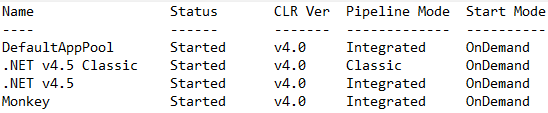Join the Conversation
- Find Answers
- :
- Using Splunk
- :
- Splunk Search
- :
- How to identify IIS Application Pool status change...
- Subscribe to RSS Feed
- Mark Topic as New
- Mark Topic as Read
- Float this Topic for Current User
- Bookmark Topic
- Subscribe to Topic
- Mute Topic
- Printer Friendly Page
- Mark as New
- Bookmark Message
- Subscribe to Message
- Mute Message
- Subscribe to RSS Feed
- Permalink
- Report Inappropriate Content
I know similar questions have been asked a number of times but trying to follow the suggestions given I still cannot get it to work. Perhaps I need to modify the output of the powershell command to create a key/value pair for name+status?
I want the search to show start/stop status changes which we'll use in an actionable alert. Output items should include host, apppool, time of last change, and current status.
The Get-IISAppPool output (ingested into Splunk) looks like this:
- Mark as New
- Bookmark Message
- Subscribe to Message
- Mute Message
- Subscribe to RSS Feed
- Permalink
- Report Inappropriate Content
recommend:
your_search
| multikv forceheader=1
| table _time host Name Status CLR_ver Pipeline_Mode Start_Mode
| stats last(_time) as _time last(Status) as current_Status dc(Status) as Status_change by Name host
| where Status_change > 1
If all field is extracted, maybe works.
previous answer:
| makeresults
| eval _raw="
Name Status CLR_ver Pipeline_Mode Start_Mode
---- ------ ------- ------------- ----------
DefaultAppPool Started V4.0 Integrated OnDemand
.NET V4.5 Classic Started V4.0 Classic OnDemand
.NET v4.5 Started V4.0 Integrated OnDemand
Monkey Started V4.0 Integrated OnDemand"
`comment("this is your sample")`
`comment("from here, the logic")`
| multikv forceheader=1
| table Name Status CLR_ver Pipeline_Mode Start_Mode
| stats dc(Status) as Status_change by Name
| where Status_change > 1
Hi, how about this?
Perhaps I need to modify the output of the powershell command to create a key/value pair for name+status?
No, you should provide sample TEXT log.
- Mark as New
- Bookmark Message
- Subscribe to Message
- Mute Message
- Subscribe to RSS Feed
- Permalink
- Report Inappropriate Content
@to4kawa, thanks for the answer. I modified it slightly just for formatting purposes and to grab the "latest" instead of "last" event. Final query follows:
my_search
| multikv forceheader=1
| table _time host Name Status
| stats latest(_time) as _time latest(Status) as Status dc(Status) as SC by host Name
| where SC > 1
| table _time host Name Status
- Mark as New
- Bookmark Message
- Subscribe to Message
- Mute Message
- Subscribe to RSS Feed
- Permalink
- Report Inappropriate Content
@jsmithn I have the same requirement at work, could you please post a walkthrough how you were able to get the fields such as status etc. The logs does not show these fields. Any help will be appreciated.
- Mark as New
- Bookmark Message
- Subscribe to Message
- Mute Message
- Subscribe to RSS Feed
- Permalink
- Report Inappropriate Content
I see, happy splunking 🙂
- Mark as New
- Bookmark Message
- Subscribe to Message
- Mute Message
- Subscribe to RSS Feed
- Permalink
- Report Inappropriate Content
Try adding | ConvertTo-Json -Compress to your PowerShell command.
- Mark as New
- Bookmark Message
- Subscribe to Message
- Mute Message
- Subscribe to RSS Feed
- Permalink
- Report Inappropriate Content
recommend:
your_search
| multikv forceheader=1
| table _time host Name Status CLR_ver Pipeline_Mode Start_Mode
| stats last(_time) as _time last(Status) as current_Status dc(Status) as Status_change by Name host
| where Status_change > 1
If all field is extracted, maybe works.
previous answer:
| makeresults
| eval _raw="
Name Status CLR_ver Pipeline_Mode Start_Mode
---- ------ ------- ------------- ----------
DefaultAppPool Started V4.0 Integrated OnDemand
.NET V4.5 Classic Started V4.0 Classic OnDemand
.NET v4.5 Started V4.0 Integrated OnDemand
Monkey Started V4.0 Integrated OnDemand"
`comment("this is your sample")`
`comment("from here, the logic")`
| multikv forceheader=1
| table Name Status CLR_ver Pipeline_Mode Start_Mode
| stats dc(Status) as Status_change by Name
| where Status_change > 1
Hi, how about this?
Perhaps I need to modify the output of the powershell command to create a key/value pair for name+status?
No, you should provide sample TEXT log.
- Mark as New
- Bookmark Message
- Subscribe to Message
- Mute Message
- Subscribe to RSS Feed
- Permalink
- Report Inappropriate Content
Your solution does identify situations where dc(Status) > 1, so it correctly finds situations when the service state has changed over a given period. But how would I still display the host, time of last change, and current status?
I can add "host" to my display parameter stats dc(Status) AS Status_change BY host,Name but if I add the other columns the dc count becomes invalid.
- Mark as New
- Bookmark Message
- Subscribe to Message
- Mute Message
- Subscribe to RSS Feed
- Permalink
- Report Inappropriate Content
how would I still display the host, time of last change, and current status?
There is no sample text log.
host? time? I can't see them.
- Mark as New
- Bookmark Message
- Subscribe to Message
- Mute Message
- Subscribe to RSS Feed
- Permalink
- Report Inappropriate Content
Aren't host and _time native parameters splunk includes as part of every event ingested? There is no logfile; the powershell script calls the Get-IISAppPool object and the output of that is directly ingested, which is the output I originally included.
I've modified your suggestion like this but it's kludgy:
host=xyz sourcetype=IISAppPool earliest=-5m | multikv forceheader=1
| table host _time Name Status
| append
[ search host=xyz sourcetype=IISAppPool earliest=1h| multikv forceheader=1
| stats dc(Status) AS SC BY host,Name
| where SC > 1 ]
| table host _time Name Status
It shows all the AppPools on a given host when I really only want to display the status of the AppPools where SC > 1. Ideally instead of showing the impacted AppPool twice, it would just show once, and include the time of the last change and the current status.
- Mark as New
- Bookmark Message
- Subscribe to Message
- Mute Message
- Subscribe to RSS Feed
- Permalink
- Report Inappropriate Content
my latest answer is checked?