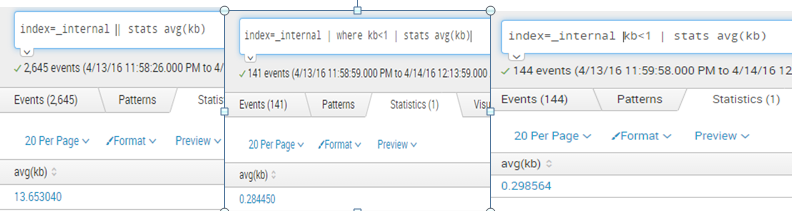- Splunk Answers
- :
- Using Splunk
- :
- Splunk Search
- :
- Re: How to get stats average with a where clause i...
- Subscribe to RSS Feed
- Mark Topic as New
- Mark Topic as Read
- Float this Topic for Current User
- Bookmark Topic
- Subscribe to Topic
- Mute Topic
- Printer Friendly Page
- Mark as New
- Bookmark Message
- Subscribe to Message
- Mute Message
- Subscribe to RSS Feed
- Permalink
- Report Inappropriate Content
If I run this search:
index=main sourcetype=Metrics MEASUREMENT_POINT_NAME = "Test" | stats avg(ELAPSED_TIME)
I get the expected average.
If I run the following search, I get the expected results of events where the ELAPSED_TIME field is less than 1.
index=main sourcetype=Metrics MEASUREMENT_POINT_NAME = "Test" ELAPSED_TIME < 1
But if I combine the two searches (looking for an average ELAPSED_TIME for events in which ELAPSED_TIME is less than 1):
index=main sourcetype=Metrics MEASUREMENT_POINT_NAME = "Test" ELAPSED_TIME < 1 | stats avg(ELAPSED_TIME)
I get 0 as a result.
What am I missing to achieve the desired results?
Thanks!
- Mark as New
- Bookmark Message
- Subscribe to Message
- Mute Message
- Subscribe to RSS Feed
- Permalink
- Report Inappropriate Content
Give this a try
index=main sourcetype=Metrics MEASUREMENT_POINT_NAME = "Test" ELAPSED_TIME < 1 | eval ELAPSED_TIME=tonumber(ELAPSED_TIME)| stats avg(ELAPSED_TIME)
OR
index=main sourcetype=Metrics MEASUREMENT_POINT_NAME = "Test" ELAPSED_TIME < 1 | eval ELAPSED_TIME=ELAPSED_TIME/1.0| stats avg(ELAPSED_TIME)
- Mark as New
- Bookmark Message
- Subscribe to Message
- Mute Message
- Subscribe to RSS Feed
- Permalink
- Report Inappropriate Content
Give this a try
index=main sourcetype=Metrics MEASUREMENT_POINT_NAME = "Test" ELAPSED_TIME < 1 | eval ELAPSED_TIME=tonumber(ELAPSED_TIME)| stats avg(ELAPSED_TIME)
OR
index=main sourcetype=Metrics MEASUREMENT_POINT_NAME = "Test" ELAPSED_TIME < 1 | eval ELAPSED_TIME=ELAPSED_TIME/1.0| stats avg(ELAPSED_TIME)
- Mark as New
- Bookmark Message
- Subscribe to Message
- Mute Message
- Subscribe to RSS Feed
- Permalink
- Report Inappropriate Content
This appears to work:
index=main sourcetype=Metrics MEASUREMENT_POINT_NAME = "Test" ELAPSED_TIME < 1 | eval ELAPSED_TIME=tonumber(ELAPSED_TIME)| stats avg(ELAPSED_TIME)
I'll have to verify the accuracy of it, but it appears to correct. Can you explain why Splunk interpreted this field as non-numeric by default? It should be noted that these events are db inputs from DB Connect2, maybe that has something to do with it?
- Mark as New
- Bookmark Message
- Subscribe to Message
- Mute Message
- Subscribe to RSS Feed
- Permalink
- Report Inappropriate Content
I've seen weird (non-obvious) results with data from DB Connect, specially for numeric data. I just use to_number wherever required though.
- Mark as New
- Bookmark Message
- Subscribe to Message
- Mute Message
- Subscribe to RSS Feed
- Permalink
- Report Inappropriate Content
I wish it was that straigthforward, but no, all of the values are between 0 and 1 with the exception of a few (which is why I'm trying to filter to just the ones that are less than 1).
If I do stats count(ELAPSED_TIME) I get the correct number of events. But if I do any other function of stats (avg, sum, min, max), I get a result of 0 every time.
- Mark as New
- Bookmark Message
- Subscribe to Message
- Mute Message
- Subscribe to RSS Feed
- Permalink
- Report Inappropriate Content