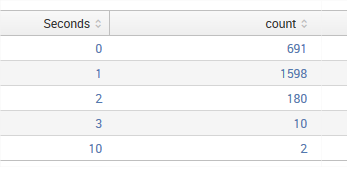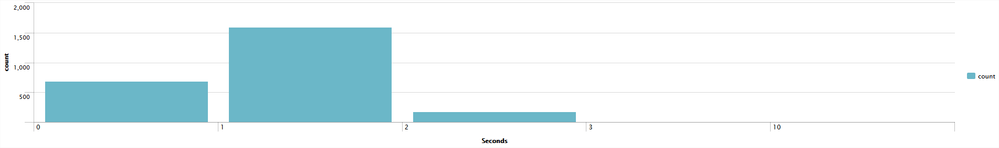Splunk Search
×
Are you a member of the Splunk Community?
Sign in or Register with your Splunk account to get your questions answered, access valuable resources and connect with experts!
- Find Answers
- :
- Using Splunk
- :
- Splunk Search
- :
- Re: How to get a "count by" search to display empt...
Options
- Subscribe to RSS Feed
- Mark Topic as New
- Mark Topic as Read
- Float this Topic for Current User
- Bookmark Topic
- Subscribe to Topic
- Mute Topic
- Printer Friendly Page
- Mark as New
- Bookmark Message
- Subscribe to Message
- Mute Message
- Subscribe to RSS Feed
- Permalink
- Report Inappropriate Content
gehinger
Engager
06-29-2016
02:19 AM
Hi everyone,
I am trying to show a graph based on a "count by", but where columns are still shown, even if no result returned.
For example, I have the following stats:
In this example, the problem is I have no result for values 4 to 9. So, when representing results, I have the following graph:
Is there a way so I can show columns, even for empty results, but still with a count=0 (so not adding fake events).
Thank you in advance.
Regards,
Guillaume.
1 Solution
- Mark as New
- Bookmark Message
- Subscribe to Message
- Mute Message
- Subscribe to RSS Feed
- Permalink
- Report Inappropriate Content
sundareshr
Legend
06-29-2016
11:03 AM
Try this
... | stats count by seconds | append [|gentimes start=-1 | eval seconds=(0, 10, 1) | mvexpand seconds | table seconds] | fillnull count value=0 | dedup seconds | sort seconds
- Mark as New
- Bookmark Message
- Subscribe to Message
- Mute Message
- Subscribe to RSS Feed
- Permalink
- Report Inappropriate Content
sundareshr
Legend
06-29-2016
11:03 AM
Try this
... | stats count by seconds | append [|gentimes start=-1 | eval seconds=(0, 10, 1) | mvexpand seconds | table seconds] | fillnull count value=0 | dedup seconds | sort seconds
- Mark as New
- Bookmark Message
- Subscribe to Message
- Mute Message
- Subscribe to RSS Feed
- Permalink
- Report Inappropriate Content
gehinger
Engager
06-29-2016
11:25 AM
Thanks for the answer 🙂
In the meantime, I found almost the same solution. Didn't do it with a list but with multiple "append" which is not as sexy.
Regards,
Get Updates on the Splunk Community!
See your relevant APM services, dashboards, and alerts in one place with the updated ...
As a Splunk Observability user, you have a lot of data you have to manage, prioritize, and troubleshoot on a ...
Index This | What goes away as soon as you talk about it?
May 2025 Edition
Hayyy Splunk Education Enthusiasts and the Eternally Curious!
We’re back with this month’s ...
What's New in Splunk Observability Cloud and Splunk AppDynamics - May 2025
This month, we’re delivering several new innovations in Splunk Observability Cloud and Splunk AppDynamics ...