Join the Conversation
- Find Answers
- :
- Using Splunk
- :
- Splunk Search
- :
- Re: How to get a column chart to show count betwee...
- Subscribe to RSS Feed
- Mark Topic as New
- Mark Topic as Read
- Float this Topic for Current User
- Bookmark Topic
- Subscribe to Topic
- Mute Topic
- Printer Friendly Page
- Mark as New
- Bookmark Message
- Subscribe to Message
- Mute Message
- Subscribe to RSS Feed
- Permalink
- Report Inappropriate Content
Hi everyone, hope u r all doing good.
So i have a query i am not able to figure out.I need to show a visualisation of column chart which shows each bar containing data between two dates. I'll explain it clearly.

As u can see in the picture i attached...it shows a timeline visualisation and data between two dates 6/9/2020-6/23/2020.
In the exact same way i want to show on a column chart. So that later if i add any data between those dates for ex. On 6/15/2020 and 6/16/2020 etc....and if i overlay it , it should show me a line chart on that column chart.I hope i am clear if not plz tell me.
So the query that I used for that timeline graph is:
Index= main sourcetype= timeline | rename "beginning_date" as start_date | rename "ending_date" as end_date | eval _time= strptime(start_date, "%m/%d/%Y") | eval end_time= strptime(end_date, "%m/%d/%Y") | eval duration = (end_time - _time) * 1000 | eval duration = IF(duration < 86400000, 0, duration) | stats count by _time, duration, "target" | table _time "target" durationso most of this query is from the timeline gallery example dashboard in Splunk. I don't think duration work with a column chart to show 6/9/2020-6/23/2020 format like this.
I have two fields
Beginning_date. Ending_date
6/9/2020. 6/23/2020
Like this and I need to show something like the below pic:

It would be really helpful if anyone could help me with this. Thanks.
- Mark as New
- Bookmark Message
- Subscribe to Message
- Mute Message
- Subscribe to RSS Feed
- Permalink
- Report Inappropriate Content
sample2:
| tstats count where index=_internal sourcetype!=splunkd* earliest=1 by _time span=1d sourcetype
| stats sum(count) as count min(_time) as start max(_time) as end by sourcetype
| convert ctime(start) ctime(end) timeformat="%m/%d/%Y"
| eval times=start."-".end
| xyseries times sourcetype count
- Mark as New
- Bookmark Message
- Subscribe to Message
- Mute Message
- Subscribe to RSS Feed
- Permalink
- Report Inappropriate Content
sample:
| tstats count where index=_internal sourcetype!=splunkd* earliest=1 by _time span=1d sourcetype
| stats dc(sourcetype) as count by _time sourcetype
| xyseries _time sourcetype count
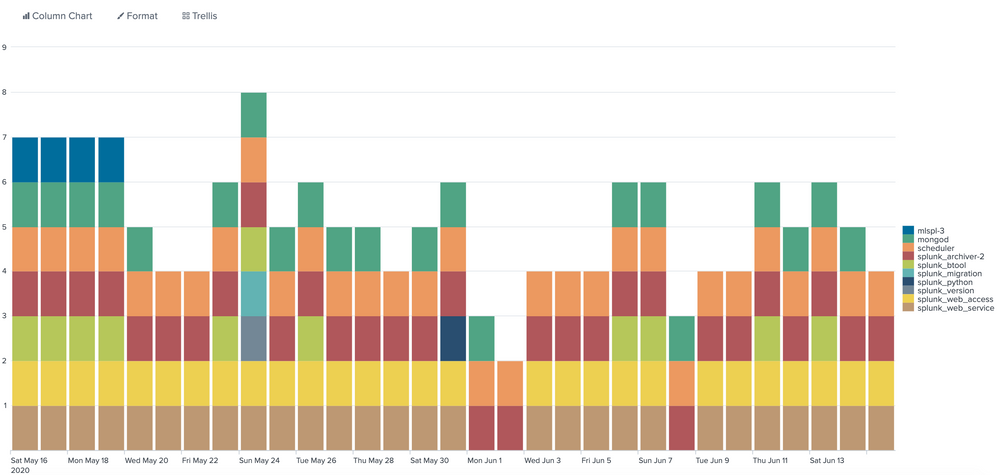
How about this image?
- Mark as New
- Bookmark Message
- Subscribe to Message
- Mute Message
- Subscribe to RSS Feed
- Permalink
- Report Inappropriate Content
Hi...i dnt think that is the way i want it to show. I have updated my question and added a pic ...plz check.
- Mark as New
- Bookmark Message
- Subscribe to Message
- Mute Message
- Subscribe to RSS Feed
- Permalink
- Report Inappropriate Content
sample2:
| tstats count where index=_internal sourcetype!=splunkd* earliest=1 by _time span=1d sourcetype
| stats sum(count) as count min(_time) as start max(_time) as end by sourcetype
| convert ctime(start) ctime(end) timeformat="%m/%d/%Y"
| eval times=start."-".end
| xyseries times sourcetype count
- Mark as New
- Bookmark Message
- Subscribe to Message
- Mute Message
- Subscribe to RSS Feed
- Permalink
- Report Inappropriate Content
Hi...ya this is working but one thing. Does this only work for _time , bcoz i have dates in a seperate field that i have created and if i give that field name it's not working. Or is it bcoz, i created that field so the dates are in a string format and not date format???can u plz help me with this
- Mark as New
- Bookmark Message
- Subscribe to Message
- Mute Message
- Subscribe to RSS Feed
- Permalink
- Report Inappropriate Content
Index= main sourcetype= timeline
| eval dates=beginning_date."-".ending_date
| stats count by dates, target
| xyseries dates target count
https://docs.splunk.com/Documentation/Splunk/latest/SearchReference/Eval
You can fix the rest.
