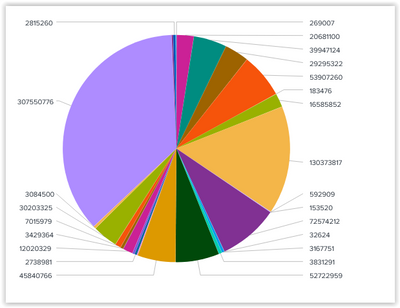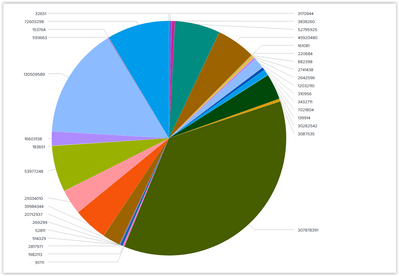Are you a member of the Splunk Community?
- Find Answers
- :
- Using Splunk
- :
- Splunk Search
- :
- Re: All legend names should be displayed in Piecha...
- Subscribe to RSS Feed
- Mark Topic as New
- Mark Topic as Read
- Float this Topic for Current User
- Bookmark Topic
- Subscribe to Topic
- Mute Topic
- Printer Friendly Page
- Mark as New
- Bookmark Message
- Subscribe to Message
- Mute Message
- Subscribe to RSS Feed
- Permalink
- Report Inappropriate Content
How to get All legend names to be displayed in Piechart View?
( | stats count by app ) I have 30 apps to be displayed in a Piechart format. But in visualization i can view only 14 of them are showing the label names of the app. Why all the 30 apps not getting displayed? Mostof them which have fewer count are showing the labels.
- Mark as New
- Bookmark Message
- Subscribe to Message
- Mute Message
- Subscribe to RSS Feed
- Permalink
- Report Inappropriate Content
| makeresults count=100
| streamstats count
| eval count=count+64
| eval key=printf("%c",count)
| where match(key,"[A-z]")
| eval count=random()
| table key countDisplaying with14 label is too small
- Mark as New
- Bookmark Message
- Subscribe to Message
- Mute Message
- Subscribe to RSS Feed
- Permalink
- Report Inappropriate Content
Yes, If I run this query, I could almost more than 20 labels being displayed even if the value is too small. Can you explain how? So , I can reflect the same to my query.
- Mark as New
- Bookmark Message
- Subscribe to Message
- Mute Message
- Subscribe to RSS Feed
- Permalink
- Report Inappropriate Content
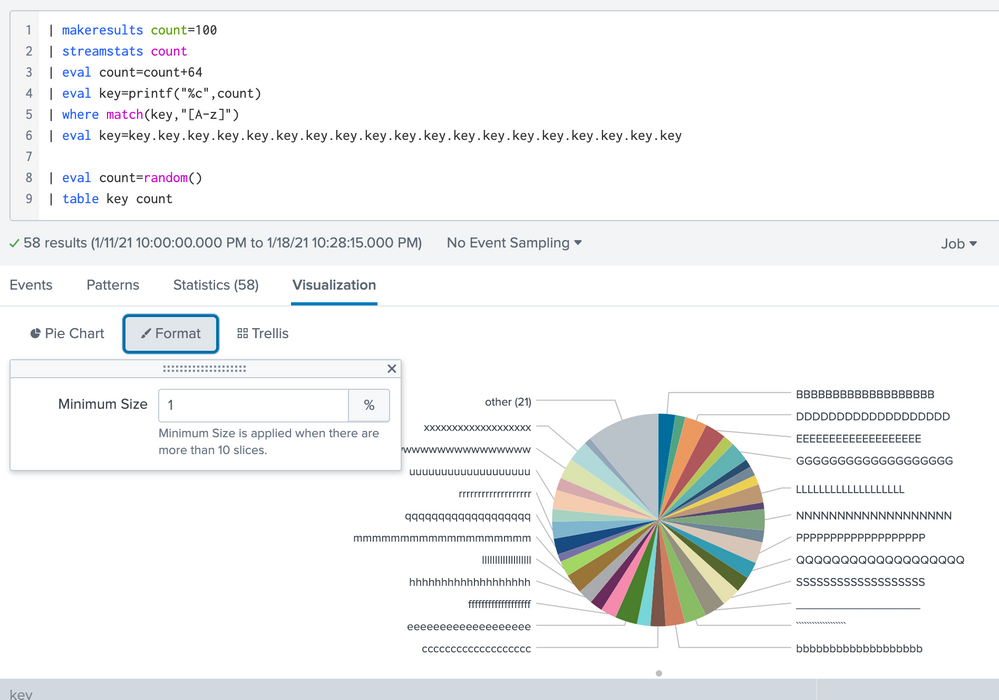
I'm not sure about queries.
- Mark as New
- Bookmark Message
- Subscribe to Message
- Mute Message
- Subscribe to RSS Feed
- Permalink
- Report Inappropriate Content
- Mark as New
- Bookmark Message
- Subscribe to Message
- Mute Message
- Subscribe to RSS Feed
- Permalink
- Report Inappropriate Content
Maybe that value is less than 1%.
You can do something like 0.1, so try it.
- Mark as New
- Bookmark Message
- Subscribe to Message
- Mute Message
- Subscribe to RSS Feed
- Permalink
- Report Inappropriate Content
I have given minimum size as 0% and 0.1% and tried, but no luck. Still the same view.
- Mark as New
- Bookmark Message
- Subscribe to Message
- Mute Message
- Subscribe to RSS Feed
- Permalink
- Report Inappropriate Content
I have given minimum size as 0% , so i could see all the classifications in the piechart graph but not the labels. I do not want them to classify under Others.
- Mark as New
- Bookmark Message
- Subscribe to Message
- Mute Message
- Subscribe to RSS Feed
- Permalink
- Report Inappropriate Content
- Mark as New
- Bookmark Message
- Subscribe to Message
- Mute Message
- Subscribe to RSS Feed
- Permalink
- Report Inappropriate Content
Yes. Is there any option available in xml to increase this limit?
- Mark as New
- Bookmark Message
- Subscribe to Message
- Mute Message
- Subscribe to RSS Feed
- Permalink
- Report Inappropriate Content
Hi @vn_g,
by default in Pie chart are visualized only field values that have more than 5% of the total data, the other are in "Others" as ayou can see at https://docs.splunk.com/Documentation/Splunk/8.1.1/Viz/PieChart
To avoid this, see in Format of the Pie Chart: there's an option "Minimun size" that says the minimum size of values to aggregate in others when there are more than 10 slices.
Ciao.
Giuseppe
- Mark as New
- Bookmark Message
- Subscribe to Message
- Mute Message
- Subscribe to RSS Feed
- Permalink
- Report Inappropriate Content
Hello,
depending on number of slices you are showing and their value, in your graph, what will help is to use following options
<option name="charting.chart.sliceCollapsingThreshold">0</option> or minimum size in the UI
and increase the height of the graph itself, using <option name="height">1000</option> option.
before with height=500
After with <option name="height">1000</option>
and <option name="charting.chart.sliceCollapsingThreshold">0</option>
Regards
Nordine