Turn on suggestions
Auto-suggest helps you quickly narrow down your search results by suggesting possible matches as you type.
Splunk Search
×
Are you a member of the Splunk Community?
Sign in or Register with your Splunk account to get your questions answered, access valuable resources and connect with experts!
Turn on suggestions
Auto-suggest helps you quickly narrow down your search results by suggesting possible matches as you type.
- Find Answers
- :
- Using Splunk
- :
- Splunk Search
- :
- How to get 2 values in a single value visualizatio...
Options
- Subscribe to RSS Feed
- Mark Topic as New
- Mark Topic as Read
- Float this Topic for Current User
- Bookmark Topic
- Subscribe to Topic
- Mute Topic
- Printer Friendly Page
- Mark as New
- Bookmark Message
- Subscribe to Message
- Mute Message
- Subscribe to RSS Feed
- Permalink
- Report Inappropriate Content
How to get 2 values in a single value visualization
mprreddy51
Explorer
05-20-2016
03:37 PM
How to get 2 values in a single value visualization?
I have a single value element visualization: it should have 2 values one is total count and down of the count I need percentage:
example:
100
10%
I tried doing this by using a single row with 2 searches, but it is displaying side by side. I need one value on top and the percentage value on the bottom.
Thanks,
-PR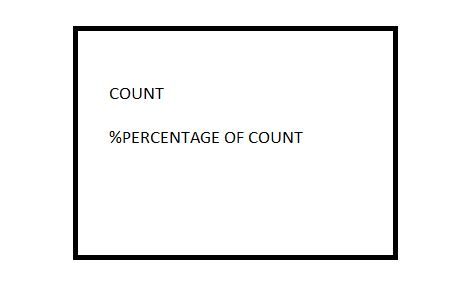
- Mark as New
- Bookmark Message
- Subscribe to Message
- Mute Message
- Subscribe to RSS Feed
- Permalink
- Report Inappropriate Content
ChrisG

Splunk Employee
05-20-2016
04:22 PM
Although it's a single value visualization, so having two values is specifically not what it is there to represent, this previous Answers posting shows you how to do it by modifying your simple XML.
Get Updates on the Splunk Community!
Shape the Future of Splunk: Join the Product Research Lab!
Join the Splunk Product Research Lab and connect with us in the Slack channel #product-research-lab to get ...
Auto-Injector for Everything Else: Making OpenTelemetry Truly Universal
You might have seen Splunk’s recent announcement about donating the OpenTelemetry Injector to the ...
[Puzzles] Solve, Learn, Repeat: Character substitutions with Regular Expressions
This challenge was first posted on Slack #puzzles channelFor BORE at .conf23, we had a puzzle question which ...
