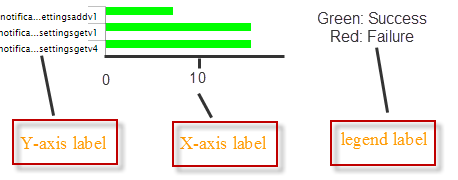Join the Conversation
- Find Answers
- :
- Using Splunk
- :
- Splunk Search
- :
- How to fully display y-axis labels for my bar char...
- Subscribe to RSS Feed
- Mark Topic as New
- Mark Topic as Read
- Float this Topic for Current User
- Bookmark Topic
- Subscribe to Topic
- Mute Topic
- Printer Friendly Page
- Mark as New
- Bookmark Message
- Subscribe to Message
- Mute Message
- Subscribe to RSS Feed
- Permalink
- Report Inappropriate Content
How to fully display y-axis labels for my bar chart?
- Mark as New
- Bookmark Message
- Subscribe to Message
- Mute Message
- Subscribe to RSS Feed
- Permalink
- Report Inappropriate Content
increase your height:
500
- Mark as New
- Bookmark Message
- Subscribe to Message
- Mute Message
- Subscribe to RSS Feed
- Permalink
- Report Inappropriate Content
Like this:
<option name="height">enter a number px</option>
- Mark as New
- Bookmark Message
- Subscribe to Message
- Mute Message
- Subscribe to RSS Feed
- Permalink
- Report Inappropriate Content
I am also facing this problem. Can any one help pls.
- Mark as New
- Bookmark Message
- Subscribe to Message
- Mute Message
- Subscribe to RSS Feed
- Permalink
- Report Inappropriate Content
index=summary sourcetype=dbx_server source=TB_Azure_Summary | stats sum(Feb_2018) as Totals by SubscriptionName | fillnull value=0 |sort 10 Totals desc
Try this, Use Sort
- Mark as New
- Bookmark Message
- Subscribe to Message
- Mute Message
- Subscribe to RSS Feed
- Permalink
- Report Inappropriate Content
Hi.. I am also facing the same issue. Did you find any solution for this?
- Mark as New
- Bookmark Message
- Subscribe to Message
- Mute Message
- Subscribe to RSS Feed
- Permalink
- Report Inappropriate Content
Take a look at the settings for the chart. You can look at them interactively under "Format".
You can also edit the underlying simple XML in a dashboard. Look here for your options: Chart Configuration Reference. I think the setting you want is charting.legend.labelStyle.overflowMode, set to ellipsisNone
- Mark as New
- Bookmark Message
- Subscribe to Message
- Mute Message
- Subscribe to RSS Feed
- Permalink
- Report Inappropriate Content
Unfortunately it does not work.
<option name="charting.chart">bar</option>
<option name="height">1000</option>
<option name="charting.axisTitleX.text">PSIRT</option>
<option name="charting.axisTitleY.text">by Count</option>
<option name="charting.axisLabelsX.majorLabelStyle.overFlowMode">ellipsisNone</option>
I don't have enough karma points to attach the output image. But the labels appear with ellipsis in the middle as seen in the first post above by amylala(denoted by Y-axis label ).
Thanks
- Mark as New
- Bookmark Message
- Subscribe to Message
- Mute Message
- Subscribe to RSS Feed
- Permalink
- Report Inappropriate Content
I am too looking for an answer to display y-axis labels for my bar chart. Please let me know if you have any suggestion here.
Thanks.
- Mark as New
- Bookmark Message
- Subscribe to Message
- Mute Message
- Subscribe to RSS Feed
- Permalink
- Report Inappropriate Content
Try using attribute charting.axisLabelsX.majorLabelStyle.overFlowMode and set it to ellipsisNone and change the position of legend to top or bottom (set charting.legend.placement to top or bottom
- Mark as New
- Bookmark Message
- Subscribe to Message
- Mute Message
- Subscribe to RSS Feed
- Permalink
- Report Inappropriate Content
Thanks, lguinn.
But seems "charting.legend.labelStyle.overflowMode" only impacts the legend label not the Y-axis label.