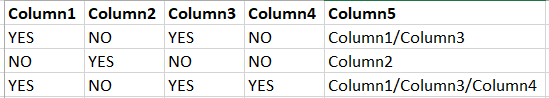Join the Conversation
- Find Answers
- :
- Using Splunk
- :
- Splunk Search
- :
- How to filter the values of 5 columns using checkb...
- Subscribe to RSS Feed
- Mark Topic as New
- Mark Topic as Read
- Float this Topic for Current User
- Bookmark Topic
- Subscribe to Topic
- Mute Topic
- Printer Friendly Page
- Mark as New
- Bookmark Message
- Subscribe to Message
- Mute Message
- Subscribe to RSS Feed
- Permalink
- Report Inappropriate Content
Let's imagine that I have a table as the picture below displayed.
Column 5 listed the column names who have the "YES" value.
Now, I need to create a Checkbox, where lists the column names of "column1" to "column 4", if I click "Column2" option in the checkbox, the table would only display where Column5 has "Column2" value. If I click "Column1" and "Column3", the table will only show where column5 has "Column1/ Column3".
I know how to list all the values of Column 5 in the checkbox, but I just need to show the single value instead of the combined values.
Please tell me how to do that, I hope my explanation is clear, if you are confused, please let me know, thank you very much.
- Mark as New
- Bookmark Message
- Subscribe to Message
- Mute Message
- Subscribe to RSS Feed
- Permalink
- Report Inappropriate Content
@Hanliamadeus please try the following run anywhere example based on the sample data provided which sets the token $tokColumnFilter$ set through the checkbox:
<form>
<label>Checkbox Filter</label>
<fieldset submitButton="false">
<input type="checkbox" token="tokColumnFilter" searchWhenChanged="true">
<label>Filter based on Columns</label>
<choice value="*">All</choice>
<choice value="Column1">Column1</choice>
<choice value="Column2">Column2</choice>
<choice value="Column3">Column3</choice>
<choice value="Column4">Column4</choice>
<prefix>Column5="</prefix>
<suffix>"</suffix>
<delimiter>/</delimiter>
<default>*</default>
</input>
</fieldset>
<row>
<panel>
<table>
<search>
<query>| makeresults
| fields - _time
| eval data="YES,NO,YES,NO,Column1/Column3;NO,YES,NO,NO,Column2;YES,NO,YES,YES,Column1/Column3/Column4"
| makemv data delim=";"
| mvexpand data
| makemv data delim=","
| eval Column1=mvindex(data,0),
Column2=mvindex(data,1),
Column3=mvindex(data,2),
Column4=mvindex(data,3),
Column5=mvindex(data,4)
| fields Column*
| search $tokColumnFilter$</query>
<earliest>-24h@h</earliest>
<latest>now</latest>
<sampleRatio>1</sampleRatio>
</search>
<option name="count">20</option>
<option name="dataOverlayMode">none</option>
<option name="drilldown">none</option>
<option name="percentagesRow">false</option>
<option name="rowNumbers">false</option>
<option name="totalsRow">false</option>
<option name="wrap">true</option>
</table>
</panel>
</row>
</form>
| makeresults | eval message= "Happy Splunking!!!"
- Mark as New
- Bookmark Message
- Subscribe to Message
- Mute Message
- Subscribe to RSS Feed
- Permalink
- Report Inappropriate Content
@Hanliamadeus please try the following run anywhere example based on the sample data provided which sets the token $tokColumnFilter$ set through the checkbox:
<form>
<label>Checkbox Filter</label>
<fieldset submitButton="false">
<input type="checkbox" token="tokColumnFilter" searchWhenChanged="true">
<label>Filter based on Columns</label>
<choice value="*">All</choice>
<choice value="Column1">Column1</choice>
<choice value="Column2">Column2</choice>
<choice value="Column3">Column3</choice>
<choice value="Column4">Column4</choice>
<prefix>Column5="</prefix>
<suffix>"</suffix>
<delimiter>/</delimiter>
<default>*</default>
</input>
</fieldset>
<row>
<panel>
<table>
<search>
<query>| makeresults
| fields - _time
| eval data="YES,NO,YES,NO,Column1/Column3;NO,YES,NO,NO,Column2;YES,NO,YES,YES,Column1/Column3/Column4"
| makemv data delim=";"
| mvexpand data
| makemv data delim=","
| eval Column1=mvindex(data,0),
Column2=mvindex(data,1),
Column3=mvindex(data,2),
Column4=mvindex(data,3),
Column5=mvindex(data,4)
| fields Column*
| search $tokColumnFilter$</query>
<earliest>-24h@h</earliest>
<latest>now</latest>
<sampleRatio>1</sampleRatio>
</search>
<option name="count">20</option>
<option name="dataOverlayMode">none</option>
<option name="drilldown">none</option>
<option name="percentagesRow">false</option>
<option name="rowNumbers">false</option>
<option name="totalsRow">false</option>
<option name="wrap">true</option>
</table>
</panel>
</row>
</form>
| makeresults | eval message= "Happy Splunking!!!"
- Mark as New
- Bookmark Message
- Subscribe to Message
- Mute Message
- Subscribe to RSS Feed
- Permalink
- Report Inappropriate Content
Thank you very much for your help! It's a good solution.
- Mark as New
- Bookmark Message
- Subscribe to Message
- Mute Message
- Subscribe to RSS Feed
- Permalink
- Report Inappropriate Content
what happens if i just choose column1 ? is it supposed to return rows 1 and 3 as the result? Also, why do you want a check box and not a multiselect input token?