Are you a member of the Splunk Community?
- Find Answers
- :
- Using Splunk
- :
- Splunk Search
- :
- Re: How to filter multiselect entries based on its...
- Subscribe to RSS Feed
- Mark Topic as New
- Mark Topic as Read
- Float this Topic for Current User
- Bookmark Topic
- Subscribe to Topic
- Mute Topic
- Printer Friendly Page
- Mark as New
- Bookmark Message
- Subscribe to Message
- Mute Message
- Subscribe to RSS Feed
- Permalink
- Report Inappropriate Content
I have a multiselect for software version (version is just yyyy.mm.dd or an alphanumeric string).
If the user selects a certain version, multiselect has to hide all its entries below selected version, so that user would only see multiselect versions higher than what he selected.
Is this possible?
<input type="multiselect" token="VERSION" searchWhenChanged="true">
<label>Version</label>
<fieldForLabel>VERSION</fieldForLabel>
<fieldForValue>VERSION</fieldForValue>
<choice value="all">ALL</choice>
<!--<default>all</default>-->
<!--<initialValue>all</initialValue>-->
<valuePrefix>'</valuePrefix>
<valueSuffix>'</valueSuffix>
<delimiter> AND </delimiter>
<change>
<eval token="form.VERSION">if(mvcount('form.VERSION')=3, mvindex('form.VERSION',0, 1),'form.VERSION')</eval>
</change>
<search>
<query>| dbxquery query="select distinct VERSION from table WHERE blah blah blah" connection="blah" maxrows=0</query>
</search>
</input>
Basically we're trying to get a setup for selecting a range of versions, like 2022.01.01 to 2023.01.02 using two multiselect inputs.
- Mark as New
- Bookmark Message
- Subscribe to Message
- Mute Message
- Subscribe to RSS Feed
- Permalink
- Report Inappropriate Content
This is one way to do it.
<form version="1.1">
<label>dynamic multiselect</label>
<fieldset submitButton="false">
<input type="multiselect" token="VERSION" searchWhenChanged="true">
<label>Version</label>
<fieldForLabel>version</fieldForLabel>
<fieldForValue>version</fieldForValue>
<choice value="0">ALL</choice>
<!--<default>all</default>-->
<!--<initialValue>all</initialValue>-->
<delimiter>,</delimiter>
<search>
<query>| makeresults count=12
| fields - _time
| streamstats count
| eval version = "2022." . if(count < 10, "0" . count, count)
``` the above emulates data ```
| where version > max($VERSION$)</query>
</search>
<initialValue>0</initialValue>
</input>
</fieldset>
<row>
<panel>
<title>Version $VERSION$</title>
<html>
This is a demonstration for <a href="https://community.splunk.com/t5/Splunk-Search/How-to-filter-multiselect-entries-based-on-its-own-selection/m-p/639756#M221695">How to filter multiselect entries based on its own selection?</a>
</html>
</panel>
</row>
</form>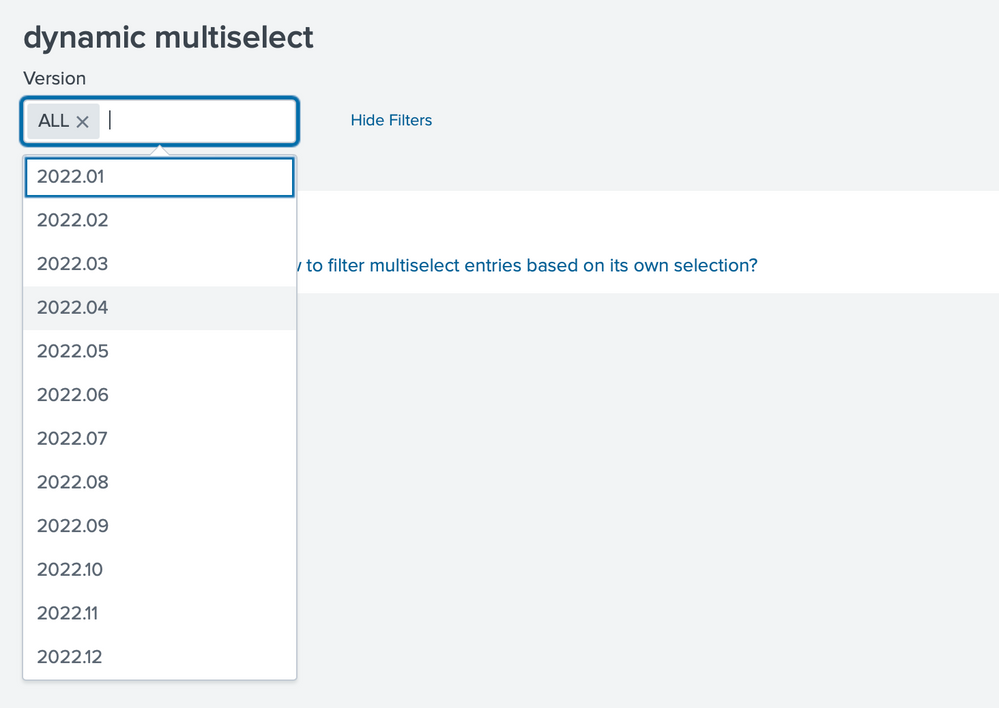
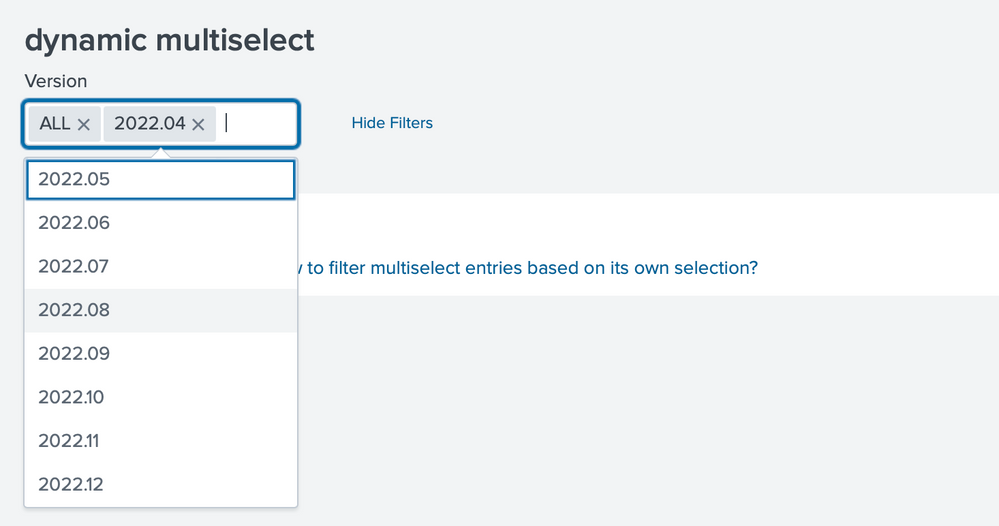
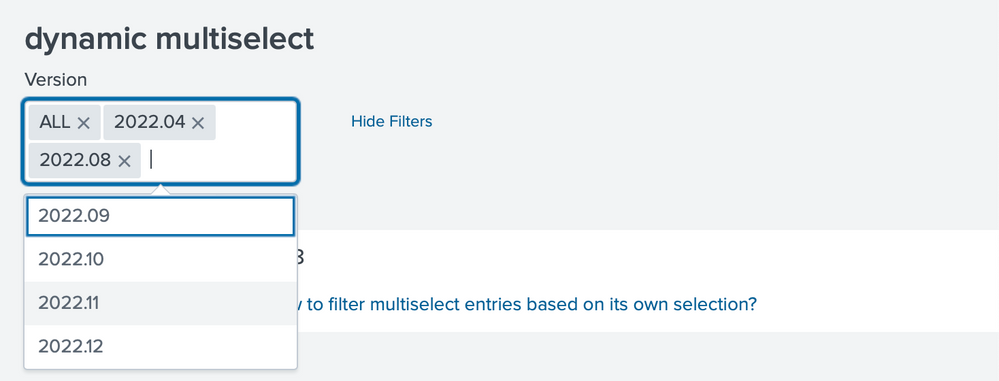
- Mark as New
- Bookmark Message
- Subscribe to Message
- Mute Message
- Subscribe to RSS Feed
- Permalink
- Report Inappropriate Content
This is one way to do it.
<form version="1.1">
<label>dynamic multiselect</label>
<fieldset submitButton="false">
<input type="multiselect" token="VERSION" searchWhenChanged="true">
<label>Version</label>
<fieldForLabel>version</fieldForLabel>
<fieldForValue>version</fieldForValue>
<choice value="0">ALL</choice>
<!--<default>all</default>-->
<!--<initialValue>all</initialValue>-->
<delimiter>,</delimiter>
<search>
<query>| makeresults count=12
| fields - _time
| streamstats count
| eval version = "2022." . if(count < 10, "0" . count, count)
``` the above emulates data ```
| where version > max($VERSION$)</query>
</search>
<initialValue>0</initialValue>
</input>
</fieldset>
<row>
<panel>
<title>Version $VERSION$</title>
<html>
This is a demonstration for <a href="https://community.splunk.com/t5/Splunk-Search/How-to-filter-multiselect-entries-based-on-its-own-selection/m-p/639756#M221695">How to filter multiselect entries based on its own selection?</a>
</html>
</panel>
</row>
</form>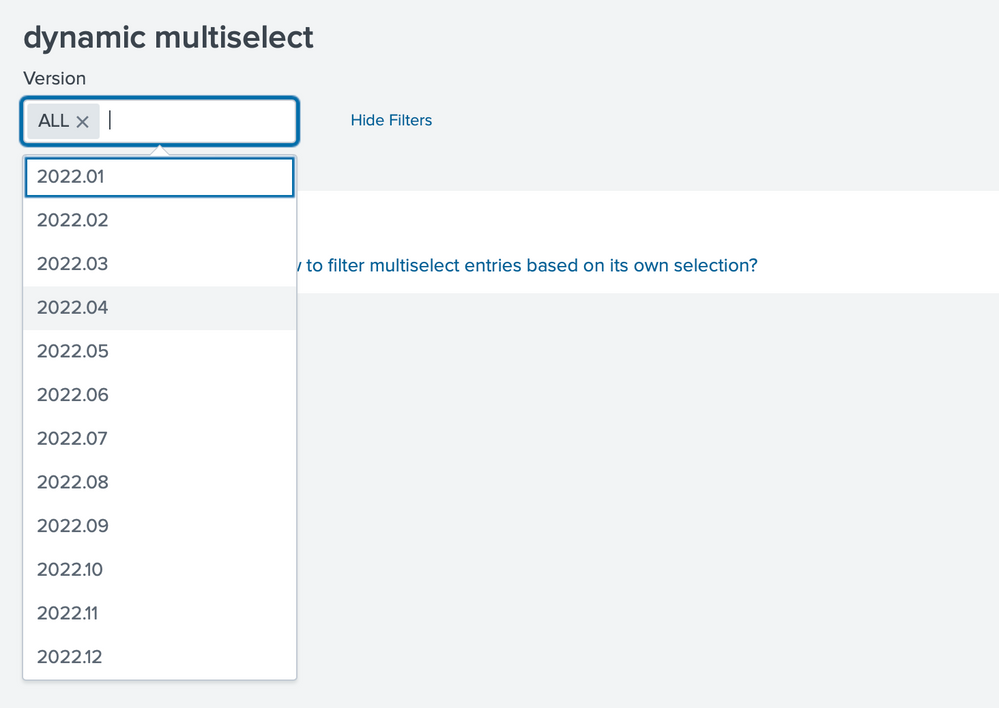
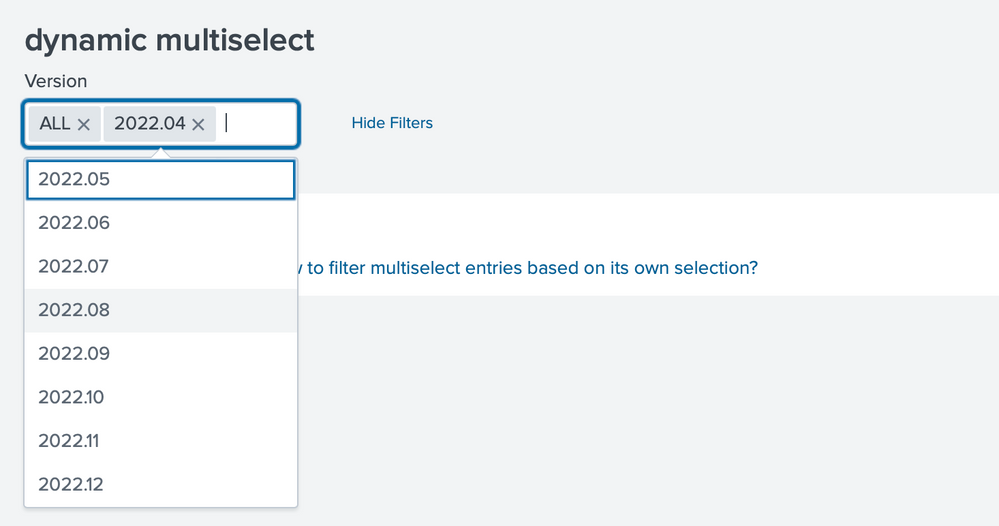
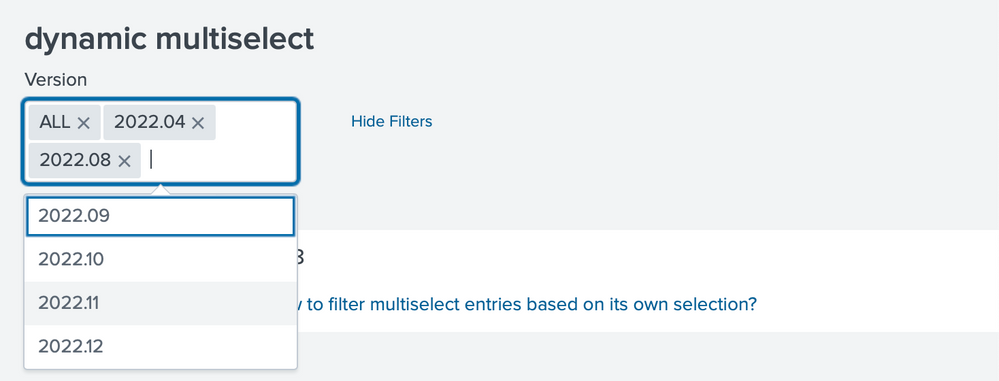
- Mark as New
- Bookmark Message
- Subscribe to Message
- Mute Message
- Subscribe to RSS Feed
- Permalink
- Report Inappropriate Content
Hi, I think your way of filtering based on the query makes sense. The reason why I asked the question in the first place was, I was already doing some <set> operations within <change> and splunk wouldn't allow me to have condition and eval within change tag, and I was clueless. Thanks for the answer, I will try this and post results.
- Mark as New
- Bookmark Message
- Subscribe to Message
- Mute Message
- Subscribe to RSS Feed
- Permalink
- Report Inappropriate Content
Your observation is correct. <set> on condition allows you to set a value, not an eval.
- Mark as New
- Bookmark Message
- Subscribe to Message
- Mute Message
- Subscribe to RSS Feed
- Permalink
- Report Inappropriate Content
Thank you!
