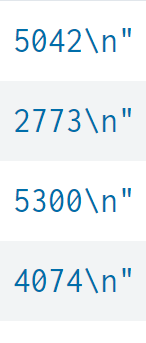Are you a member of the Splunk Community?
- Find Answers
- :
- Using Splunk
- :
- Splunk Search
- :
- Re: How to extract key-value pairs from log and vi...
- Subscribe to RSS Feed
- Mark Topic as New
- Mark Topic as Read
- Float this Topic for Current User
- Bookmark Topic
- Subscribe to Topic
- Mute Topic
- Printer Friendly Page
- Mark as New
- Bookmark Message
- Subscribe to Message
- Mute Message
- Subscribe to RSS Feed
- Permalink
- Report Inappropriate Content
My logs are in the format:
My-Application Log: Some-Key= 99, SomeOtherKey= 231, SomeOtherKey2= 1231, Some Different Key= 0, Another Key= 121
I currently use query:
index="myindex" "My-Application Log:" | extract pairdelim=", " kvdelim="= " | table Some-Key SomeOtherKey SomeOtherKey2 "Some Different Key" "Another Key"
It is able to extract events however the table is filled with blank/null values.
How can i visualise the data if i have this format of logs.
I have to group by Some-key.
Example visualization should be grouped basis Some-key
Thanks in advance.
- Mark as New
- Bookmark Message
- Subscribe to Message
- Mute Message
- Subscribe to RSS Feed
- Permalink
- Report Inappropriate Content
| makeresults
| eval _raw="My-Application Log: Some-Key= 99, SomeOtherKey= 231, SomeOtherKey2= 1231, Some Different Key= 0, Another Key= 121"
``` use rex to extract kv pairs ```
| rex max_match=0 "(?<namevalue>\w[\w\s\-]+=\s[^,]+)"
``` streamstats to tag each event so that the fields can be gathered together ```
| streamstats count as _row
``` expand the kv pairs to separate events ```
| mvexpand namevalue
``` split names and values ```
| rex field=namevalue "(?<_name>[^=]+)\=\s(?<_value>.*)"
| fields - namevalue
``` create new fields for each name with corresponding value ```
| eval {_name}=_value
``` gather fields back to original events ```
| stats values(_time) as _time values(*) as * by _row- Mark as New
- Bookmark Message
- Subscribe to Message
- Mute Message
- Subscribe to RSS Feed
- Permalink
- Report Inappropriate Content
| makeresults
| eval _raw="My-Application Log: Some-Key= 99, SomeOtherKey= 231, SomeOtherKey2= 1231, Some Different Key= 0, Another Key= 121"
``` use rex to extract kv pairs ```
| rex max_match=0 "(?<namevalue>\w[\w\s\-]+=\s[^,]+)"
``` streamstats to tag each event so that the fields can be gathered together ```
| streamstats count as _row
``` expand the kv pairs to separate events ```
| mvexpand namevalue
``` split names and values ```
| rex field=namevalue "(?<_name>[^=]+)\=\s(?<_value>.*)"
| fields - namevalue
``` create new fields for each name with corresponding value ```
| eval {_name}=_value
``` gather fields back to original events ```
| stats values(_time) as _time values(*) as * by _row- Mark as New
- Bookmark Message
- Subscribe to Message
- Mute Message
- Subscribe to RSS Feed
- Permalink
- Report Inappropriate Content
Works for me. However, i am new to splunk and i might have a small question.
The value from the last field contains \n" and sometimes \n"}
How to remove this as well.
- Mark as New
- Bookmark Message
- Subscribe to Message
- Mute Message
- Subscribe to RSS Feed
- Permalink
- Report Inappropriate Content
Try it like this
| rex max_match=0 "(?<namevalue>\w[\w\s\-]+=\s[^,\n\}]+)"- Mark as New
- Bookmark Message
- Subscribe to Message
- Mute Message
- Subscribe to RSS Feed
- Permalink
- Report Inappropriate Content
Values still coming in this way
- Mark as New
- Bookmark Message
- Subscribe to Message
- Mute Message
- Subscribe to RSS Feed
- Permalink
- Report Inappropriate Content
Assuming you don't want anything after (and including) a backslash, try this:
| rex max_match=0 "(?<namevalue>\w[\w\s\-]+=\s[^,\\\\]+)(?=\\\\)?"- Mark as New
- Bookmark Message
- Subscribe to Message
- Mute Message
- Subscribe to RSS Feed
- Permalink
- Report Inappropriate Content
Thanks a lot. It worked.