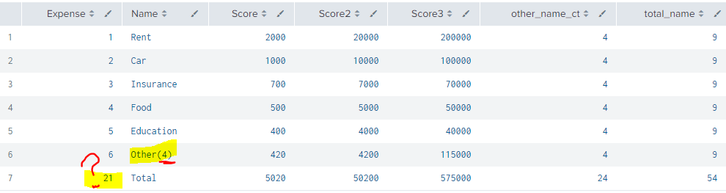- Mark as New
- Bookmark Message
- Subscribe to Message
- Mute Message
- Subscribe to RSS Feed
- Permalink
- Report Inappropriate Content
How to display top 10 and replace the rest with others?
I tried using top limit 5 with userother, but the number didn't match and showed other fields like count, percent and _tc.
This is just an example. I have a lot of fields and rows in real data
Thank you for your help
| addcoltotals labelfield=Name
| top limit=5 userother=t Name Score ==> number didn't match
Before
| Expense | Name | Score |
| 1 | Rent | 2000 |
| 2 | Car | 1000 |
| 3 | Insurance | 700 |
| 4 | Food | 500 |
| 5 | Education | 400 |
| 6 | Utility | 200 |
| 7 | Entertainment | 100 |
| 8 | Gym | 70 |
| 9 | Charity | 50 |
| 10 | Total | 5020 |
After
| Expense | Name | Score |
| 1 | Rent | 2000 |
| 2 | Car | 1000 |
| 3 | Insurance | 700 |
| 4 | Food | 500 |
| 5 | Education | 400 |
| 6 | Others | 420 |
| 7 | Total | 5020 |
- Mark as New
- Bookmark Message
- Subscribe to Message
- Mute Message
- Subscribe to RSS Feed
- Permalink
- Report Inappropriate Content
| sort 0 -Score
| streamstats count as row sum(Score) as running
| eventstats sum(Score) as total
| where row <= 7
| eval Score=case(row == 6, total - running + Score, row == 7, total, true(), Score)
| eval Name=case(row == 6, "Other", row == 7, "Total", true(), Name)
| fields - row running total- Mark as New
- Bookmark Message
- Subscribe to Message
- Mute Message
- Subscribe to RSS Feed
- Permalink
- Report Inappropriate Content
Why do you say the numbers don't match?
Instead of 200, 100, 70, 50 you have one row with value of 420.
- Mark as New
- Bookmark Message
- Subscribe to Message
- Mute Message
- Subscribe to RSS Feed
- Permalink
- Report Inappropriate Content
Hello,
I meant that if I used the following, the "other" won't match the rest of the numbers. Thanks
| top limit=5 userother=t Name Score
- Mark as New
- Bookmark Message
- Subscribe to Message
- Mute Message
- Subscribe to RSS Feed
- Permalink
- Report Inappropriate Content
| sort 0 -Score
| streamstats count as row sum(Score) as running
| eventstats sum(Score) as total
| where row <= 7
| eval Score=case(row == 6, total - running + Score, row == 7, total, true(), Score)
| eval Name=case(row == 6, "Other", row == 7, "Total", true(), Name)
| fields - row running total- Mark as New
- Bookmark Message
- Subscribe to Message
- Mute Message
- Subscribe to RSS Feed
- Permalink
- Report Inappropriate Content
Hello,
If I have additional fields (Score2, Score3), should I add those fields in the search like below?
I am not how to do it on eval Name. Please suggest. Thank you for your help
| streamstats count as row sum(Score) as running, sum(Score2) as running2, sum(Score3) as running3
| eventstats sum(Score) as total, sum(Score2) as total2, sum(Score3) as total3)
| where row <= 7
| eval Score=case(row == 6, total - running + Score, row == 7, total, true(), Score)
| eval Score2=case(row == 6, total2 - running2 + Score2, row == 7, total2, true(), Score2)
| eval Score3=case(row == 6, total3 - running3 + Score3, row == 7, total3, true(), Score3)
| eval Name=case(row == 6, "Other", row == 7, "Total", true(), Name)
| fields - row running running2 running3 total total2 total3
- Mark as New
- Bookmark Message
- Subscribe to Message
- Mute Message
- Subscribe to RSS Feed
- Permalink
- Report Inappropriate Content
Yes, except you haven't shown what you would be sorting by. The original ask was to sort by Score descending. How would you sort if you also had Score2 and Score3?
- Mark as New
- Bookmark Message
- Subscribe to Message
- Mute Message
- Subscribe to RSS Feed
- Permalink
- Report Inappropriate Content
Hello,
I accepted your suggestion as solution.
I would sort by Score if I had Score2 and Score 3
I made some modifications. I used addcoltotals, added "total other", and added Score 2 and Score 3.
The only problem is I don't know where Expense no "21" came from.
Can you take a look at my search below and see if it looks correct?
Thank you for your help
| makeresults format=csv data="Expense,Name,Score,Score2,Score3
1,Rent,2000,20000,200000
2,Car,1000, 10000,100000
3,Insurance,700,7000,70000
4,Food,500,5000,50000
5,Education,400,4000,40000
6,Utility,200,2000,30000
7,Entertainment,100,1000, 10000
8,Gym,70,700,70000
9,Charity,50,500,5000"
| sort 0 -Score
| streamstats count as row sum(Score) as running, sum(Score2) as running2, sum(Score3) as running3
| eventstats count(Name) as total_name, sum(Score) as total, sum(Score2) as total2, sum(Score3) as total3
| where row <= 6
| eval Score=case(row == 6, total - running + Score, true(), Score)
| eval Score2=case(row == 6, total2 - running2 + Score2, true(), Score2)
| eval Score3=case(row == 6, total3 - running3 + Score3, true(), Score3)
| eval other_name_ct = total_name - 5
| eval Name=case(row == 6, "Other(". other_name_ct.")", true(), Name)
| addcoltotals labelfield=Name
| fields - row running running2 running3 total total2 total3
- Mark as New
- Bookmark Message
- Subscribe to Message
- Mute Message
- Subscribe to RSS Feed
- Permalink
- Report Inappropriate Content
21 = 1+2+3+4+5+6 i.e. it comes from your addcoltotals - try this
| addcoltotals labelfield=Name Score*