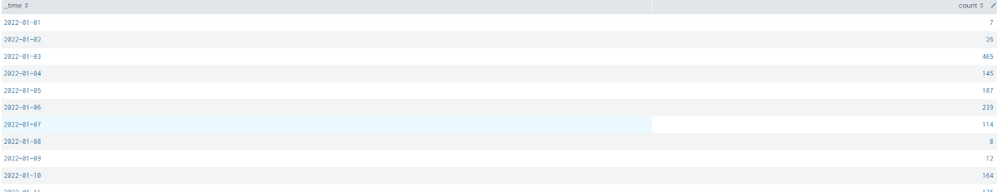Turn on suggestions
Auto-suggest helps you quickly narrow down your search results by suggesting possible matches as you type.
Splunk Search
×
Join the Conversation
Without signing in, you're just watching from the sidelines. Sign in or Register to connect, share, and be part of the Splunk Community.
Turn on suggestions
Auto-suggest helps you quickly narrow down your search results by suggesting possible matches as you type.
- Find Answers
- :
- Using Splunk
- :
- Splunk Search
- :
- How to display search with multiple lookup? [SOLVE...
Options
- Subscribe to RSS Feed
- Mark Topic as New
- Mark Topic as Read
- Float this Topic for Current User
- Bookmark Topic
- Subscribe to Topic
- Mute Topic
- Printer Friendly Page
- Mark as New
- Bookmark Message
- Subscribe to Message
- Mute Message
- Subscribe to RSS Feed
- Permalink
- Report Inappropriate Content
brad_
Engager
07-05-2022
07:27 AM
Hello
I have several lookups and I would like to display the details on a date range but I can't really do it
I have tried several combinations but either I display the last one or I display too many elements
As a bonus if I could have the total it would be cool
| inputlookup file1.csv
| append
[| inputlookup file2.csv]
| append
[| inputlookup file3.csv]
| append
[| inputlookup file4.csv]
| append
[| inputlookup file5.csv]
| append
[| inputlookup file6.csv]
| sort - _time
| eval date = strftime(_time,"%Y-%m-%d")
| search date>2022-07-01 AND date<2022-07-04
| transpose 6
| sort - column
| search column=date OR column=count
| fields - column
| rename "row 1" as "name1", "row 2" as "name2", "row 3" as "name3", "row 4" as "name4", "row 5" as "name5", "row 6" as "name6"
1 Solution
- Mark as New
- Bookmark Message
- Subscribe to Message
- Mute Message
- Subscribe to RSS Feed
- Permalink
- Report Inappropriate Content
ITWhisperer

SplunkTrust
07-05-2022
09:32 AM
| inputlookup file1.csv
| rename count as file1
| append
[| inputlookup file2.csv
| rename count as file2]
| append
[| inputlookup file3.csv
| rename count as file3]
| append
[| inputlookup file4.csv
| rename count as file4]
| append
[| inputlookup file5.csv
| rename count as file5]
| append
[| inputlookup file6.csv
| rename count as file6]
| stats values(*) as * by _time
| addtotals col=t row=f label=Total labelfield=_time- Mark as New
- Bookmark Message
- Subscribe to Message
- Mute Message
- Subscribe to RSS Feed
- Permalink
- Report Inappropriate Content
brad_
Engager
07-12-2022
01:55 AM
Thx for your help
- Mark as New
- Bookmark Message
- Subscribe to Message
- Mute Message
- Subscribe to RSS Feed
- Permalink
- Report Inappropriate Content
ITWhisperer

SplunkTrust
07-05-2022
07:53 AM
It is not clear what you are trying to achieve - can you share some of the events (contents of csv files) and what your expected output would be
Having said that, you might want to use where command rather than search and use unformatted epoch times
| where _time > strptime("2022-07-01","%Y-%m-%d") AND _time < strptime("2022-07-04","%Y-%m-%d")
| transpose 6
| sort - column
| where column="_time" OR column="count"- Mark as New
- Bookmark Message
- Subscribe to Message
- Mute Message
- Subscribe to RSS Feed
- Permalink
- Report Inappropriate Content
brad_
Engager
07-05-2022
09:00 AM
Hello sorry to be unclear
all lookup have the same model see below
I need to display the items per line for each date of the range see the result file
| Date | file1 | file2 | file3 | file4 | file5 | file |
| 04/07/2022 | 235 | 235 | 366 | 4554 | 56 | 83 |
| 05/07/2022 | 210 | 300 | 125 | 12011 | 15 | 13 |
| 06/07/2022 | 185 | 365 | 116 | 19468 | 26 | 57 |
| 07/07/2022 | 160 | 430 | 357 | 26925 | 67 | 127 |
| 08/07/2022 | 135 | 495 | 598 | 34382 | 108 | 198 |
| Total | 925 | 1825 | 1562 | 97340 | 272 | 478 |
I hope that it is clearer
Thx
- Mark as New
- Bookmark Message
- Subscribe to Message
- Mute Message
- Subscribe to RSS Feed
- Permalink
- Report Inappropriate Content
ITWhisperer

SplunkTrust
07-05-2022
09:32 AM
| inputlookup file1.csv
| rename count as file1
| append
[| inputlookup file2.csv
| rename count as file2]
| append
[| inputlookup file3.csv
| rename count as file3]
| append
[| inputlookup file4.csv
| rename count as file4]
| append
[| inputlookup file5.csv
| rename count as file5]
| append
[| inputlookup file6.csv
| rename count as file6]
| stats values(*) as * by _time
| addtotals col=t row=f label=Total labelfield=_time
Get Updates on the Splunk Community!
Upcoming Webinar: Unmasking Insider Threats with Slunk Enterprise Security’s UEBA
Join us on Wed, Dec 10. at 10AM PST / 1PM EST for a live webinar and demo with Splunk experts! Discover how ...
.conf25 technical session recap of Observability for Gen AI: Monitoring LLM ...
If you’re unfamiliar, .conf is Splunk’s premier event where the Splunk community, customers, partners, and ...
A Season of Skills: New Splunk Courses to Light Up Your Learning Journey
There’s something special about this time of year—maybe it’s the glow of the holidays, maybe it’s the ...