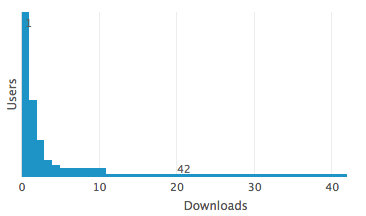Turn on suggestions
Auto-suggest helps you quickly narrow down your search results by suggesting possible matches as you type.
Splunk Search
×
Are you a member of the Splunk Community?
Sign in or Register with your Splunk account to get your questions answered, access valuable resources and connect with experts!
Turn on suggestions
Auto-suggest helps you quickly narrow down your search results by suggesting possible matches as you type.
- Find Answers
- :
- Using Splunk
- :
- Splunk Search
- :
- How to display Total Count inside a Chart
Options
- Subscribe to RSS Feed
- Mark Topic as New
- Mark Topic as Read
- Float this Topic for Current User
- Bookmark Topic
- Subscribe to Topic
- Mute Topic
- Printer Friendly Page
- Mark as New
- Bookmark Message
- Subscribe to Message
- Mute Message
- Subscribe to RSS Feed
- Permalink
- Report Inappropriate Content
virgilg
Explorer
10-10-2016
10:18 AM
Hi,
I have a search like this:
sourcetype=syslog AND host="xxx.xxx.xxx.xxx" AND mpkg | stats count by username, operation | sort count
This gives me a nice graph, which I've added to a Dashboard:
However, I would love to get a total count of the Downloads operation be displayed inside the graph, like a Legend of sorts, which will show total downloads were e.g. "157 events" (the count of matches as displayed by the Search view).
How can I do that?
Thanks,
Virgil
1 Solution
- Mark as New
- Bookmark Message
- Subscribe to Message
- Mute Message
- Subscribe to RSS Feed
- Permalink
- Report Inappropriate Content
somesoni2
Revered Legend
10-10-2016
11:40 AM
If you're using Splunk 6.3+ version, they try something like this (see the token setting in <done> tag and usage in panel title)
<form>
......
<row>
<panel>
<table>
<title>Total Results: $resultcount$</title>
<search>
<query>sourcetype=syslog AND host="xxx.xxx.xxx.xxx" AND mpkg | stats count by username, operation | sort count</query>
<earliest>-15m</earliest>
<latest>now</latest>
<done>
<eval token="resultcount">$job.resultCount$</eval>
</done>
</search>
........
</table>
</panel>
</row>
.......
</form>
- Mark as New
- Bookmark Message
- Subscribe to Message
- Mute Message
- Subscribe to RSS Feed
- Permalink
- Report Inappropriate Content
somesoni2
Revered Legend
10-10-2016
11:40 AM
If you're using Splunk 6.3+ version, they try something like this (see the token setting in <done> tag and usage in panel title)
<form>
......
<row>
<panel>
<table>
<title>Total Results: $resultcount$</title>
<search>
<query>sourcetype=syslog AND host="xxx.xxx.xxx.xxx" AND mpkg | stats count by username, operation | sort count</query>
<earliest>-15m</earliest>
<latest>now</latest>
<done>
<eval token="resultcount">$job.resultCount$</eval>
</done>
</search>
........
</table>
</panel>
</row>
.......
</form>
- Mark as New
- Bookmark Message
- Subscribe to Message
- Mute Message
- Subscribe to RSS Feed
- Permalink
- Report Inappropriate Content
vravisplunker
Explorer
09-19-2017
08:18 AM
This idea worked for me, thanks somesoni2
Get Updates on the Splunk Community!
Community Content Calendar, November Edition
Welcome to the November edition of our Community Spotlight! Each month, we dive into the Splunk Community to ...
October Community Champions: A Shoutout to Our Contributors!
As October comes to a close, we want to take a moment to celebrate the people who make the Splunk Community ...
Stay Connected: Your Guide to November Tech Talks, Office Hours, and Webinars!
What are Community Office Hours?
Community Office Hours is an interactive 60-minute Zoom series where ...