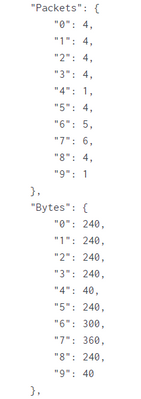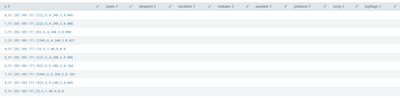Splunk Search
×
Are you a member of the Splunk Community?
Sign in or Register with your Splunk account to get your questions answered, access valuable resources and connect with experts!
- Find Answers
- :
- Using Splunk
- :
- Splunk Search
- :
- Re: How to create table columns from JSON?
Options
- Subscribe to RSS Feed
- Mark Topic as New
- Mark Topic as Read
- Float this Topic for Current User
- Bookmark Topic
- Subscribe to Topic
- Mute Topic
- Printer Friendly Page
- Mark as New
- Bookmark Message
- Subscribe to Message
- Mute Message
- Subscribe to RSS Feed
- Permalink
- Report Inappropriate Content
How to create table columns from JSON?
kackerman7
Loves-to-Learn
06-22-2022
10:10 AM
- Mark as New
- Bookmark Message
- Subscribe to Message
- Mute Message
- Subscribe to RSS Feed
- Permalink
- Report Inappropriate Content
rymundo_splunk

Splunk Employee
06-22-2022
05:54 PM
Hi, would something like this work for you?
|makeresults
| eval json="{\"Packets\":{\"0\": 4, \"1\": 3}, \"Bytes\":{\"0\":8, \"1\":42} }"
| spath input=json
| table Packets.* Bytes.*
Basically I take the string, parse it to json, then I can use dot notation and wildcards to extract the key names to be column names.
- Mark as New
- Bookmark Message
- Subscribe to Message
- Mute Message
- Subscribe to RSS Feed
- Permalink
- Report Inappropriate Content
kackerman7
Loves-to-Learn
06-23-2022
12:16 PM
Hi,
Unfortunately no - I've tried something similar to this. I need all of the Packets elements in one column, all of the Bytes elements in another column, etc.
- Mark as New
- Bookmark Message
- Subscribe to Message
- Mute Message
- Subscribe to RSS Feed
- Permalink
- Report Inappropriate Content
rymundo_splunk

Splunk Employee
06-23-2022
01:45 PM
Okay, I misunderstood. I think you are asking for something like this?
Index Packet Bytes
0 1 10
1 4 40
2 2 20
|makeresults
| eval json="{\"Packets\":{\"0\": 4, \"1\": 3}, \"Bytes\":{\"0\":8, \"1\":42} }"
| spath input=json
| table Packets.* Bytes.*
| eval indexes=null(),
packets=null(),
bytes=null()
| foreach Packets.* [ eval indexes=mvappend(indexes,"<<MATCHSEG1>>"), packets=mvappend(packets,'<<FIELD>>') ]
| foreach Bytes.* [ eval bytes=mvappend(bytes,'<<FIELD>>') ]
| eval i_p_b=mvzip(mvzip(indexes, packets), bytes)
| fields i_p_b
| mvexpand i_p_b
| rex field=i_p_b "^(?<index>\d+),(?<packet>\d+),(?<bytes>\d+)"
- Mark as New
- Bookmark Message
- Subscribe to Message
- Mute Message
- Subscribe to RSS Feed
- Permalink
- Report Inappropriate Content
kackerman7
Loves-to-Learn
06-27-2022
12:48 PM
Yes, this is exactly what I'm looking for. However, when I run it on my data (with all fields included), my table is empty. What am I doing wrong?
Get Updates on the Splunk Community!
Prove Your Splunk Prowess at .conf25—No Prereqs Required!
Your Next Big Security Credential: No Prerequisites Needed
We know you’ve got the skills, and now, earning the ...
Splunk Observability Cloud's AI Assistant in Action Series: Observability as Code
This is the sixth post in the Splunk Observability Cloud’s AI Assistant in Action series that digs into how to ...
Splunk Answers Content Calendar, July Edition I
Hello Community!
Welcome to another month of Community Content Calendar series! For the month of July, we will ...