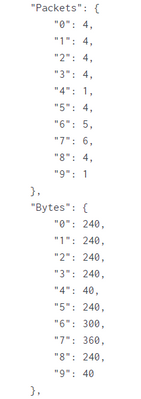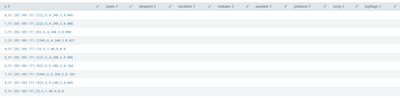Turn on suggestions
Auto-suggest helps you quickly narrow down your search results by suggesting possible matches as you type.
Splunk Search
×
Join the Conversation
Without signing in, you're just watching from the sidelines. Sign in or Register to connect, share, and be part of the Splunk Community.
Turn on suggestions
Auto-suggest helps you quickly narrow down your search results by suggesting possible matches as you type.
- Find Answers
- :
- Using Splunk
- :
- Splunk Search
- :
- How to create table columns from JSON?
Options
- Subscribe to RSS Feed
- Mark Topic as New
- Mark Topic as Read
- Float this Topic for Current User
- Bookmark Topic
- Subscribe to Topic
- Mute Topic
- Printer Friendly Page
- Mark as New
- Bookmark Message
- Subscribe to Message
- Mute Message
- Subscribe to RSS Feed
- Permalink
- Report Inappropriate Content
How to create table columns from JSON?
kackerman7
Loves-to-Learn
06-22-2022
10:10 AM
- Mark as New
- Bookmark Message
- Subscribe to Message
- Mute Message
- Subscribe to RSS Feed
- Permalink
- Report Inappropriate Content
rymundo_splunk

Splunk Employee
06-22-2022
05:54 PM
Hi, would something like this work for you?
|makeresults
| eval json="{\"Packets\":{\"0\": 4, \"1\": 3}, \"Bytes\":{\"0\":8, \"1\":42} }"
| spath input=json
| table Packets.* Bytes.*
Basically I take the string, parse it to json, then I can use dot notation and wildcards to extract the key names to be column names.
- Mark as New
- Bookmark Message
- Subscribe to Message
- Mute Message
- Subscribe to RSS Feed
- Permalink
- Report Inappropriate Content
kackerman7
Loves-to-Learn
06-23-2022
12:16 PM
Hi,
Unfortunately no - I've tried something similar to this. I need all of the Packets elements in one column, all of the Bytes elements in another column, etc.
- Mark as New
- Bookmark Message
- Subscribe to Message
- Mute Message
- Subscribe to RSS Feed
- Permalink
- Report Inappropriate Content
rymundo_splunk

Splunk Employee
06-23-2022
01:45 PM
Okay, I misunderstood. I think you are asking for something like this?
Index Packet Bytes
0 1 10
1 4 40
2 2 20
|makeresults
| eval json="{\"Packets\":{\"0\": 4, \"1\": 3}, \"Bytes\":{\"0\":8, \"1\":42} }"
| spath input=json
| table Packets.* Bytes.*
| eval indexes=null(),
packets=null(),
bytes=null()
| foreach Packets.* [ eval indexes=mvappend(indexes,"<<MATCHSEG1>>"), packets=mvappend(packets,'<<FIELD>>') ]
| foreach Bytes.* [ eval bytes=mvappend(bytes,'<<FIELD>>') ]
| eval i_p_b=mvzip(mvzip(indexes, packets), bytes)
| fields i_p_b
| mvexpand i_p_b
| rex field=i_p_b "^(?<index>\d+),(?<packet>\d+),(?<bytes>\d+)"
- Mark as New
- Bookmark Message
- Subscribe to Message
- Mute Message
- Subscribe to RSS Feed
- Permalink
- Report Inappropriate Content
kackerman7
Loves-to-Learn
06-27-2022
12:48 PM
Yes, this is exactly what I'm looking for. However, when I run it on my data (with all fields included), my table is empty. What am I doing wrong?
Get Updates on the Splunk Community!
The OpenTelemetry Certified Associate (OTCA) Exam
What’s this OTCA exam?
The Linux Foundation offers the OpenTelemetry Certified Associate (OTCA) credential to ...
From Manual to Agentic: Level Up Your SOC at Cisco Live
Welcome to the Era of the Agentic SOC
Are you tired of being a manual alert responder? The security ...
Splunk Classroom Chronicles: Training Tales and Testimonials (Episode 4)
Welcome back to Splunk Classroom Chronicles, our ongoing series where we shine a light on what really happens ...