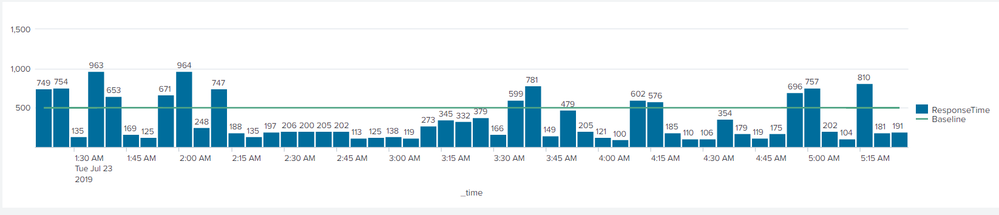Join the Conversation
- Find Answers
- :
- Using Splunk
- :
- Splunk Search
- :
- Re: How to create static baseline on chart without...
- Subscribe to RSS Feed
- Mark Topic as New
- Mark Topic as Read
- Float this Topic for Current User
- Bookmark Topic
- Subscribe to Topic
- Mute Topic
- Printer Friendly Page
- Mark as New
- Bookmark Message
- Subscribe to Message
- Mute Message
- Subscribe to RSS Feed
- Permalink
- Report Inappropriate Content
I created a baseline by adding eval field as shown below:
| eval BaseLine=1000|fields
_time, ResponeTime, BaseLine
I then have resulted as a column chart and also have formatted to "Show Data Values" on. I have Barchart for Response time field and then have Chart Overlay for Baseline field so that it shows a horizontal line.
The problem is that the Baseline show data too which I don't want. I just want a horizontal line without data.
Please advise if this is possible?
Thank You.
- Mark as New
- Bookmark Message
- Subscribe to Message
- Mute Message
- Subscribe to RSS Feed
- Permalink
- Report Inappropriate Content
@arusoft you can check out one of my older answers for hiding chart data label through CSS override: https://answers.splunk.com/answers/610389/how-to-display-values-only-for-chart-overlay-field.html
Following is a run anywhere example based on the sample data provided and your use case. Between Baseline and ResponseTime fields Baseline will be first series as per series sorting (i.e. .highcharts-series-1). So following CSS override can be applied where myChartWithHiddenDataLabelForFirstSeries is the ID of the chart where it is applied:
<html depends="$alwaysHideCSSPanel$">
<style>
#myChartWithHiddenDataLabelForFirstSeries .highcharts-series-1 .highcharts-data-label text tspan
{
visibility:hidden !important;
}
</style>
</html>
Please try out the complete Simple XML example and confirm:
<dashboard>
<label>Chart With Hidden Data Label</label>
<row>
<panel>
<html depends="$alwaysHideCSSPanel$">
<style>
#myChartWithHiddenDataLabelForFirstSeries .highcharts-series-1 .highcharts-data-label text tspan
{
visibility:hidden !important;
}
</style>
</html>
<chart id="myChartWithHiddenDataLabelForFirstSeries">
<search>
<query>| makeresults count=50
| eval duration=300
| accum duration
| eval _time=_time-duration
| eval ResponseTime=random()
| eval ResponseTime=substr(ResponseTime,1,3)
| eval Baseline=500
| table _time ResponseTime Baseline</query>
<earliest>-24h@h</earliest>
<latest>now</latest>
<sampleRatio>1</sampleRatio>
</search>
<option name="charting.axisLabelsX.majorLabelStyle.overflowMode">ellipsisNone</option>
<option name="charting.axisLabelsX.majorLabelStyle.rotation">0</option>
<option name="charting.axisTitleX.visibility">visible</option>
<option name="charting.axisTitleY.visibility">visible</option>
<option name="charting.axisTitleY2.visibility">visible</option>
<option name="charting.axisX.abbreviation">none</option>
<option name="charting.axisX.scale">linear</option>
<option name="charting.axisY.abbreviation">none</option>
<option name="charting.axisY.scale">linear</option>
<option name="charting.axisY2.abbreviation">none</option>
<option name="charting.axisY2.enabled">0</option>
<option name="charting.axisY2.scale">inherit</option>
<option name="charting.chart">column</option>
<option name="charting.chart.bubbleMaximumSize">50</option>
<option name="charting.chart.bubbleMinimumSize">10</option>
<option name="charting.chart.bubbleSizeBy">area</option>
<option name="charting.chart.nullValueMode">gaps</option>
<option name="charting.chart.overlayFields">Baseline</option>
<option name="charting.chart.showDataLabels">all</option>
<option name="charting.chart.sliceCollapsingThreshold">0.01</option>
<option name="charting.chart.stackMode">default</option>
<option name="charting.chart.style">minimal</option>
<option name="charting.drilldown">none</option>
<option name="charting.layout.splitSeries">0</option>
<option name="charting.layout.splitSeries.allowIndependentYRanges">0</option>
<option name="charting.legend.labelStyle.overflowMode">ellipsisMiddle</option>
<option name="charting.legend.mode">standard</option>
<option name="charting.legend.placement">right</option>
<option name="charting.lineWidth">2</option>
<option name="refresh.display">progressbar</option>
<option name="trellis.enabled">0</option>
<option name="trellis.scales.shared">1</option>
<option name="trellis.size">medium</option>
</chart>
</panel>
</row>
</dashboard>
| makeresults | eval message= "Happy Splunking!!!"
- Mark as New
- Bookmark Message
- Subscribe to Message
- Mute Message
- Subscribe to RSS Feed
- Permalink
- Report Inappropriate Content
@arusoft you can check out one of my older answers for hiding chart data label through CSS override: https://answers.splunk.com/answers/610389/how-to-display-values-only-for-chart-overlay-field.html
Following is a run anywhere example based on the sample data provided and your use case. Between Baseline and ResponseTime fields Baseline will be first series as per series sorting (i.e. .highcharts-series-1). So following CSS override can be applied where myChartWithHiddenDataLabelForFirstSeries is the ID of the chart where it is applied:
<html depends="$alwaysHideCSSPanel$">
<style>
#myChartWithHiddenDataLabelForFirstSeries .highcharts-series-1 .highcharts-data-label text tspan
{
visibility:hidden !important;
}
</style>
</html>
Please try out the complete Simple XML example and confirm:
<dashboard>
<label>Chart With Hidden Data Label</label>
<row>
<panel>
<html depends="$alwaysHideCSSPanel$">
<style>
#myChartWithHiddenDataLabelForFirstSeries .highcharts-series-1 .highcharts-data-label text tspan
{
visibility:hidden !important;
}
</style>
</html>
<chart id="myChartWithHiddenDataLabelForFirstSeries">
<search>
<query>| makeresults count=50
| eval duration=300
| accum duration
| eval _time=_time-duration
| eval ResponseTime=random()
| eval ResponseTime=substr(ResponseTime,1,3)
| eval Baseline=500
| table _time ResponseTime Baseline</query>
<earliest>-24h@h</earliest>
<latest>now</latest>
<sampleRatio>1</sampleRatio>
</search>
<option name="charting.axisLabelsX.majorLabelStyle.overflowMode">ellipsisNone</option>
<option name="charting.axisLabelsX.majorLabelStyle.rotation">0</option>
<option name="charting.axisTitleX.visibility">visible</option>
<option name="charting.axisTitleY.visibility">visible</option>
<option name="charting.axisTitleY2.visibility">visible</option>
<option name="charting.axisX.abbreviation">none</option>
<option name="charting.axisX.scale">linear</option>
<option name="charting.axisY.abbreviation">none</option>
<option name="charting.axisY.scale">linear</option>
<option name="charting.axisY2.abbreviation">none</option>
<option name="charting.axisY2.enabled">0</option>
<option name="charting.axisY2.scale">inherit</option>
<option name="charting.chart">column</option>
<option name="charting.chart.bubbleMaximumSize">50</option>
<option name="charting.chart.bubbleMinimumSize">10</option>
<option name="charting.chart.bubbleSizeBy">area</option>
<option name="charting.chart.nullValueMode">gaps</option>
<option name="charting.chart.overlayFields">Baseline</option>
<option name="charting.chart.showDataLabels">all</option>
<option name="charting.chart.sliceCollapsingThreshold">0.01</option>
<option name="charting.chart.stackMode">default</option>
<option name="charting.chart.style">minimal</option>
<option name="charting.drilldown">none</option>
<option name="charting.layout.splitSeries">0</option>
<option name="charting.layout.splitSeries.allowIndependentYRanges">0</option>
<option name="charting.legend.labelStyle.overflowMode">ellipsisMiddle</option>
<option name="charting.legend.mode">standard</option>
<option name="charting.legend.placement">right</option>
<option name="charting.lineWidth">2</option>
<option name="refresh.display">progressbar</option>
<option name="trellis.enabled">0</option>
<option name="trellis.scales.shared">1</option>
<option name="trellis.size">medium</option>
</chart>
</panel>
</row>
</dashboard>
| makeresults | eval message= "Happy Splunking!!!"
- Mark as New
- Bookmark Message
- Subscribe to Message
- Mute Message
- Subscribe to RSS Feed
- Permalink
- Report Inappropriate Content
wow.. it works. thank you 🙂