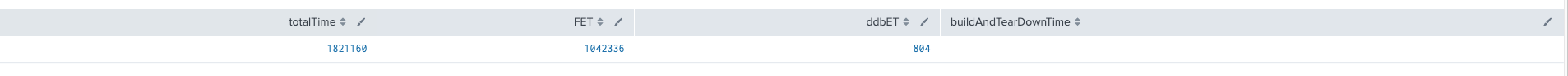Turn on suggestions
Auto-suggest helps you quickly narrow down your search results by suggesting possible matches as you type.
Splunk Search
×
Join the Conversation
Without signing in, you're just watching from the sidelines. Sign in or Register to connect, share, and be part of the Splunk Community.
Turn on suggestions
Auto-suggest helps you quickly narrow down your search results by suggesting possible matches as you type.
- Find Answers
- :
- Using Splunk
- :
- Splunk Search
- :
- How to create a pie chart after applying math on c...
Options
- Subscribe to RSS Feed
- Mark Topic as New
- Mark Topic as Read
- Float this Topic for Current User
- Bookmark Topic
- Subscribe to Topic
- Mute Topic
- Printer Friendly Page
- Mark as New
- Bookmark Message
- Subscribe to Message
- Mute Message
- Subscribe to RSS Feed
- Permalink
- Report Inappropriate Content
How to create a pie chart after applying math on column values extracted?
sjs
Path Finder
01-11-2023
01:25 AM
Hey people, my requirement is as such
I have extracted these columns from my data using the query
my query | rex "filterExecutionTime=(?<FET>[^,]+)" | rex "ddbWriteExecutionTime=(?<ddbET>[^)]+)" | rex "EXECUTION_TIME : (?<totalTime>[^ ms]+)" | eval buildAndTearDowTime=(tonumber(FET)) + (tonumber(ddbET)) |table totalTime FET ddbET buildAndTearDownTime
I want to have buildAndTearDown as totalTime - (FET+ ddbET)
once I have all the three values required (FET, ddbET, buildAndTearDown) I want to put these values in a pie chart.
Thanks 😊
- Mark as New
- Bookmark Message
- Subscribe to Message
- Mute Message
- Subscribe to RSS Feed
- Permalink
- Report Inappropriate Content
scelikok

SplunkTrust
01-17-2023
10:32 PM
Hi @sjs ,
You have a typo in your eval , you are missing n in buildAndTearDown, please try below;
my query
| rex "filterExecutionTime=(?<FET>[^,]+)"
| rex "ddbWriteExecutionTime=(?<ddbET>[^)]+)"
| rex "EXECUTION_TIME : (?<totalTime>[^ ms]+)"
| eval buildAndTearDownTime=(tonumber(FET)) + (tonumber(ddbET))
| table totalTime FET ddbET buildAndTearDownTime
If this reply helps you an upvote and "Accept as Solution" is appreciated.
- Mark as New
- Bookmark Message
- Subscribe to Message
- Mute Message
- Subscribe to RSS Feed
- Permalink
- Report Inappropriate Content
sjs
Path Finder
01-12-2023
08:03 PM
Hey people, Can I get some help
- Mark as New
- Bookmark Message
- Subscribe to Message
- Mute Message
- Subscribe to RSS Feed
- Permalink
- Report Inappropriate Content
sjs
Path Finder
01-11-2023
01:26 AM
This statement
eval buildAndTearDowTime=(tonumber(FET)) + (tonumber(ddbET))
is giving me null value
Get Updates on the Splunk Community!
Data Management Digest – December 2025
Welcome to the December edition of Data Management Digest!
As we continue our journey of data innovation, the ...
Index This | What is broken 80% of the time by February?
December 2025 Edition
Hayyy Splunk Education Enthusiasts and the Eternally Curious!
We’re back with this ...
Unlock Faster Time-to-Value on Edge and Ingest Processor with New SPL2 Pipeline ...
Hello Splunk Community,
We're thrilled to share an exciting update that will help you manage your data more ...