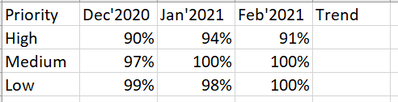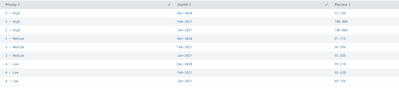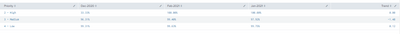Are you a member of the Splunk Community?
- Find Answers
- :
- Using Splunk
- :
- Splunk Search
- :
- Re: How to compare the values of dynamic column?
- Subscribe to RSS Feed
- Mark Topic as New
- Mark Topic as Read
- Float this Topic for Current User
- Bookmark Topic
- Subscribe to Topic
- Mute Topic
- Printer Friendly Page
- Mark as New
- Bookmark Message
- Subscribe to Message
- Mute Message
- Subscribe to RSS Feed
- Permalink
- Report Inappropriate Content
Hello Splunkers,
My search executes monthly, over a period of 3 months data, since march is going on my last 3 months would be Dec, Jan and Feb. Now in the Trend column, i need the difference of Previous 2 months by Priority.
As the month succeeds, the column name would also change.
Also, can i show the difference with pictorial view?
Like for High, it should be downward arrow as percentage decreased by 3, for Medium it should be linear arrow, for Low it should be upward arrow, as it increased by 1%.
Thanks in Advance for your time 🙂
Cheers,
- Mark as New
- Bookmark Message
- Subscribe to Message
- Mute Message
- Subscribe to RSS Feed
- Permalink
- Report Inappropriate Content
....
| streamstats window=2 first(eval(rtrim(Percent,"%"))) as p_perc by Priority
| eval trend=rtrim(Percent,"%") - p_perc
| eventstats last(trend) as Trend by Priority
| eval Priority=Priority."_".Trend
| xyseries Priority month Percent
| rex field=Priority "(?<Priority>.*)_(?<Trend>.*)"
There is only the image data, so I haven't tried it.
- Mark as New
- Bookmark Message
- Subscribe to Message
- Mute Message
- Subscribe to RSS Feed
- Permalink
- Report Inappropriate Content
Incorrect query.
Aggregate by stats, not by timechart
If you use autoregress and eval, you should be fine.
- Mark as New
- Bookmark Message
- Subscribe to Message
- Mute Message
- Subscribe to RSS Feed
- Permalink
- Report Inappropriate Content
i have to use chart, because the desired format is snap what i shared.
do we have functionality like to compare the values of column wrt column number?
using stats looks like:
- Mark as New
- Bookmark Message
- Subscribe to Message
- Mute Message
- Subscribe to RSS Feed
- Permalink
- Report Inappropriate Content
....
| streamstats window=2 first(eval(rtrim(Percent,"%"))) as p_perc by Priority
| eval trend=rtrim(Percent,"%") - p_perc
| eventstats last(trend) as Trend by Priority
| eval Priority=Priority."_".Trend
| xyseries Priority month Percent
| rex field=Priority "(?<Priority>.*)_(?<Trend>.*)"
There is only the image data, so I haven't tried it.
- Mark as New
- Bookmark Message
- Subscribe to Message
- Mute Message
- Subscribe to RSS Feed
- Permalink
- Report Inappropriate Content
Hey @to4kawa ,
Just last thing, sorting doesn't happens with xyseries?
M unable to sort this:
It should come Dec-2020 Jan-2021 Feb-2021.