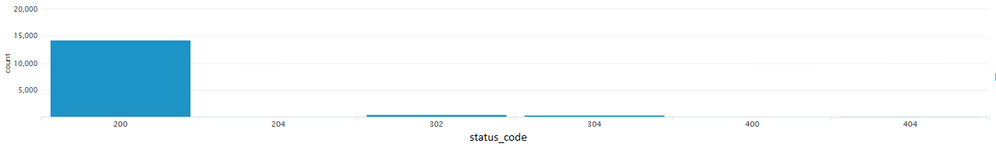Splunk Search
×
Are you a member of the Splunk Community?
Sign in or Register with your Splunk account to get your questions answered, access valuable resources and connect with experts!
- Find Answers
- :
- Using Splunk
- :
- Splunk Search
- :
- Re: How to color code a bar charts based on a fiel...
Options
- Subscribe to RSS Feed
- Mark Topic as New
- Mark Topic as Read
- Float this Topic for Current User
- Bookmark Topic
- Subscribe to Topic
- Mute Topic
- Printer Friendly Page
- Mark as New
- Bookmark Message
- Subscribe to Message
- Mute Message
- Subscribe to RSS Feed
- Permalink
- Report Inappropriate Content
Arpmjdr
Explorer
07-03-2018
07:28 AM
I am have a search as :
index="abc" sourcetype="xyz"| stats count by status_code.
So how can I change the colors of bar based on the status_code.
1 Solution
- Mark as New
- Bookmark Message
- Subscribe to Message
- Mute Message
- Subscribe to RSS Feed
- Permalink
- Report Inappropriate Content
niketn
Legend
07-03-2018
07:33 AM
@Arpmjdr try the following with transpose command.
index="abc" sourcetype="xyz" status_code=*
| stats count by status_code
| transpose 0 header_field="status_code"
____________________________________________
| makeresults | eval message= "Happy Splunking!!!"
| makeresults | eval message= "Happy Splunking!!!"
- Mark as New
- Bookmark Message
- Subscribe to Message
- Mute Message
- Subscribe to RSS Feed
- Permalink
- Report Inappropriate Content
niketn
Legend
07-03-2018
07:33 AM
@Arpmjdr try the following with transpose command.
index="abc" sourcetype="xyz" status_code=*
| stats count by status_code
| transpose 0 header_field="status_code"
____________________________________________
| makeresults | eval message= "Happy Splunking!!!"
| makeresults | eval message= "Happy Splunking!!!"
- Mark as New
- Bookmark Message
- Subscribe to Message
- Mute Message
- Subscribe to RSS Feed
- Permalink
- Report Inappropriate Content
Arpmjdr
Explorer
07-04-2018
02:26 AM
Thanks for the help Nilay 🙂
- Mark as New
- Bookmark Message
- Subscribe to Message
- Mute Message
- Subscribe to RSS Feed
- Permalink
- Report Inappropriate Content
niketn
Legend
07-04-2018
02:36 AM
@Arpmjdr , if your issue is resolved, do accept/up vote the answer. If not then let us know 🙂
____________________________________________
| makeresults | eval message= "Happy Splunking!!!"
| makeresults | eval message= "Happy Splunking!!!"
Get Updates on the Splunk Community!
The All New Performance Insights for Splunk
Splunk gives you amazing tools to analyze system data and make business-critical decisions, react to issues, ...
Good Sourcetype Naming
When it comes to getting data in, one of the earliest decisions made is what to use as a sourcetype. Often, ...
See your relevant APM services, dashboards, and alerts in one place with the updated ...
As a Splunk Observability user, you have a lot of data you have to manage, prioritize, and troubleshoot on a ...