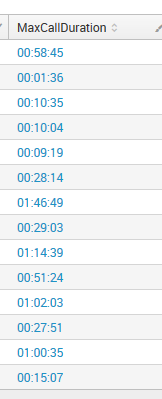- Splunk Answers
- :
- Using Splunk
- :
- Splunk Search
- :
- How to color cells with time format (duration)
- Subscribe to RSS Feed
- Mark Topic as New
- Mark Topic as Read
- Float this Topic for Current User
- Bookmark Topic
- Subscribe to Topic
- Mute Topic
- Printer Friendly Page
- Mark as New
- Bookmark Message
- Subscribe to Message
- Mute Message
- Subscribe to RSS Feed
- Permalink
- Report Inappropriate Content
How to color cells with time format (duration)
Hi there!
I have a table full of calls information and I want to give colour to one of them:
I've tried the fieldformat thing but I can not set colors. I would like to use the options that splunk give for table format.
I like to set the calls which have a duration greater than 45 minutes to be in yellow.
Any idea how can i do this?
Thank you in advance!
- Mark as New
- Bookmark Message
- Subscribe to Message
- Mute Message
- Subscribe to RSS Feed
- Permalink
- Report Inappropriate Content
You could try doing a eval on the time to get the a number of minutes, then use a rangemap to color the cells you want.
check this page
https://answers.splunk.com/answers/65240/converting-hours-minutesseconds-to-a-numerical-value.html
search="foobar"
| rex field="MaxCallDuration" "(?\d{2}):(?\d{2})'(?\d{2})"
| eval duration_seconds = ((hour*3600)+(min*60)+sec)
| rangemap field=duration_seconds low=1-59 guarded=60-179 elevated=180-479 high=480-899 severe=900-36000
| stats count by range
low = green
guarded = blue
elevated = yellow
high = orange
severe =red
- Mark as New
- Bookmark Message
- Subscribe to Message
- Mute Message
- Subscribe to RSS Feed
- Permalink
- Report Inappropriate Content
I think I'm not understanding your answer, here you have what I'm doing:
| eval MaxHandleTimesecs=strptime(MaxHandleTime, "%H:%M:%S")-strptime("00:00:00", "%H:%M:%S") ----> I do this with all the fields with duration
| stats sum(CallsPresented) as "Number of Calls".... sum(MaxHandleTimesecs) as MaxCallDuration by CSQName ---> The "..." are the other fields, the same as sum(..)
| fieldformat MaxCallDuration=tostring(round('MaxCallDuration',0),"duration") | table CSQName,"Number of Calls","Calls abandoned","Average time to response","Average call duration","Max Time to Abandon",MaxCallDuration
All to have a table with by Name, all the duration fields calculations, for having sum up all the durations.
I've checked and withot the fieldformat or converting it as strign to show in HH:MM:SS format, it works. How can I do for it to work also even in the other format?
Thank you
- Mark as New
- Bookmark Message
- Subscribe to Message
- Mute Message
- Subscribe to RSS Feed
- Permalink
- Report Inappropriate Content
- Mark as New
- Bookmark Message
- Subscribe to Message
- Mute Message
- Subscribe to RSS Feed
- Permalink
- Report Inappropriate Content
Is there any way to do it without js?
Splunk gives option to put colors, and one option is about colour range. The problem I have is that as the format is in time format, it doesn't recognize well, I think, if something is greater or not from a value.
I've tried to put 00:45:00 and 2700 (45min *60 sec), and none worked.