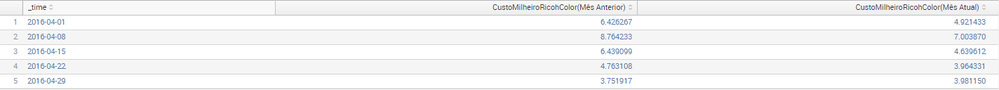Turn on suggestions
Auto-suggest helps you quickly narrow down your search results by suggesting possible matches as you type.
Splunk Search
×
Join the Conversation
Without signing in, you're just watching from the sidelines. Sign in or Register to connect, share, and be part of the Splunk Community.
Turn on suggestions
Auto-suggest helps you quickly narrow down your search results by suggesting possible matches as you type.
- Find Answers
- :
- Using Splunk
- :
- Splunk Search
- :
- How to change the _time text in the table?
Options
- Subscribe to RSS Feed
- Mark Topic as New
- Mark Topic as Read
- Float this Topic for Current User
- Bookmark Topic
- Subscribe to Topic
- Mute Topic
- Printer Friendly Page
- Mark as New
- Bookmark Message
- Subscribe to Message
- Mute Message
- Subscribe to RSS Feed
- Permalink
- Report Inappropriate Content
renanprado96
Path Finder
05-30-2016
11:05 AM
How to change the _time text in the table?
How to change in _time of "2016-04-01" to "first week", for example.
Thank You
1 Solution
- Mark as New
- Bookmark Message
- Subscribe to Message
- Mute Message
- Subscribe to RSS Feed
- Permalink
- Report Inappropriate Content
woodcock
Esteemed Legend
05-30-2016
11:35 AM
- Mark as New
- Bookmark Message
- Subscribe to Message
- Mute Message
- Subscribe to RSS Feed
- Permalink
- Report Inappropriate Content
woodcock
Esteemed Legend
05-30-2016
11:35 AM
Just add this:
| fieldformat _time = "week " . strftime(_time, "%U")
- Mark as New
- Bookmark Message
- Subscribe to Message
- Mute Message
- Subscribe to RSS Feed
- Permalink
- Report Inappropriate Content
renanprado96
Path Finder
05-30-2016
12:13 PM
Its Possible to change the week number for the month?
Of 1-5?
Days 1-7 - week 1
Days 8-14 - week 2
Days 15-21 - week 3
Days 22-28 - week 4
Days 29-31 - week 5
- Mark as New
- Bookmark Message
- Subscribe to Message
- Mute Message
- Subscribe to RSS Feed
- Permalink
- Report Inappropriate Content
ddrillic
Ultra Champion
05-30-2016
01:37 PM
doesn't have such an option, only the week of the year...
- Mark as New
- Bookmark Message
- Subscribe to Message
- Mute Message
- Subscribe to RSS Feed
- Permalink
- Report Inappropriate Content
woodcock
Esteemed Legend
05-31-2016
05:09 AM
Like this:
| fieldformat _time = case((tonumber(strftime(_time, "%d")) <= 7), "1",
(tonumber(strftime(_time, "%d")) <= 14), "2",
(tonumber(strftime(_time, "%d")) <= 21), "3",
(tonumber(strftime(_time, "%d")) <= 28), "4",
true(), "5")
- Mark as New
- Bookmark Message
- Subscribe to Message
- Mute Message
- Subscribe to RSS Feed
- Permalink
- Report Inappropriate Content
renanprado96
Path Finder
05-31-2016
06:56 AM
Thank you!!!
Have a good day..
Get Updates on the Splunk Community!
Index This | What is broken 80% of the time by February?
December 2025 Edition
Hayyy Splunk Education Enthusiasts and the Eternally Curious!
We’re back with this ...
Unlock Faster Time-to-Value on Edge and Ingest Processor with New SPL2 Pipeline ...
Hello Splunk Community,
We're thrilled to share an exciting update that will help you manage your data more ...
Splunk MCP & Agentic AI: Machine Data Without Limits
Discover how the Splunk Model Context Protocol (MCP) Server can revolutionize the way your organization uses ...