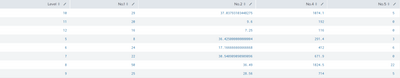Turn on suggestions
Auto-suggest helps you quickly narrow down your search results by suggesting possible matches as you type.
Splunk Search
×
Are you a member of the Splunk Community?
Sign in or Register with your Splunk account to get your questions answered, access valuable resources and connect with experts!
Turn on suggestions
Auto-suggest helps you quickly narrow down your search results by suggesting possible matches as you type.
- Find Answers
- :
- Using Splunk
- :
- Splunk Search
- :
- Re: How to change table cell background color depe...
Options
- Subscribe to RSS Feed
- Mark Topic as New
- Mark Topic as Read
- Float this Topic for Current User
- Bookmark Topic
- Subscribe to Topic
- Mute Topic
- Printer Friendly Page
- Mark as New
- Bookmark Message
- Subscribe to Message
- Mute Message
- Subscribe to RSS Feed
- Permalink
- Report Inappropriate Content
How to change table cell background color depends on search result to color top 3 value of each column
kuma
New Member
10-20-2021
09:49 PM
Hello, I would like to change table cell background color of top 3 value of each column's search result .
For example, top 3 value of column No.1 (50, 29, 25) need to be colored in column No. 1.
How can I change those cell background color?
- Mark as New
- Bookmark Message
- Subscribe to Message
- Mute Message
- Subscribe to RSS Feed
- Permalink
- Report Inappropriate Content
ITWhisperer

SplunkTrust
10-21-2021
12:47 AM
Use multivalue fields with the colour you want and then hide the subcell
<row>
<panel depends="$stayhidden$">
<html>
<style>
#tableCellColourTopThree table tbody td div.multivalue-subcell[data-mv-index="1"]{
display: none;
}
</style>
</html>
</panel>
<panel>
<table id="tableCellColourTopThree">
<title>Colour Cell by Top 3</title>
<search>
<query>| makeresults
| eval data= "10 1 2 10 20 5 2 12 9 33 1 14 5;11 3 2 5 4 11 2 32 5 44 1 88 2;12 5 4 5 3 6 8 12 9 18 3 7 2;5 6 4 8 2 77 5 45 3 12 5 87 9;6 1 2 11 21 5 2 12 9 34 1 14 5;7 3 2 5 4 12 2 33 5 45 1 89 2;8 5 4 5 3 6 8 13 9 19 3 7 2;9 6 4 8 2 78 5 45 3 12 5 86 9;"
| makemv data delim=";"
| mvexpand data
| makemv data delim=" "
| eval Level=mvindex(data,0), one=mvindex(data,1), two=mvindex(data,2), three=mvindex(data,3), four=mvindex(data,4),five=mvindex(data,5)
| sort 0 -one
| streamstats count as rank
| eval one=if(rank<4,mvappend(one,"RED"),one)
| sort 0 -two
| streamstats count as rank
| eval two=if(rank<4,mvappend(two,"RED"),two)
| sort 0 -three
| streamstats count as rank
| eval three=if(rank<4,mvappend(three,"RED"),three)
| sort 0 -four
| streamstats count as rank
| eval four=if(rank<4,mvappend(four,"RED"),four)
| sort 0 -five
| streamstats count as rank
| eval five=if(rank<4,mvappend(five,"RED"),five)
| sort 0 Level
| table Level one two three four five</query>
<earliest>-24h@h</earliest>
<latest>now</latest>
<sampleRatio>1</sampleRatio>
</search>
<option name="count">20</option>
<option name="dataOverlayMode">none</option>
<option name="drilldown">none</option>
<option name="percentagesRow">false</option>
<option name="refresh.display">progressbar</option>
<option name="rowNumbers">false</option>
<option name="totalsRow">false</option>
<option name="wrap">true</option>
<format type="color">
<colorPalette type="expression">case (match(value,"RED"), "#ff0000")</colorPalette>
</format>
</table>
</panel>
</row>
Get Updates on the Splunk Community!
Splunk Observability as Code: From Zero to Dashboard
For the details on what Self-Service Observability and Observability as Code is, we have some awesome content ...
[Puzzles] Solve, Learn, Repeat: Character substitutions with Regular Expressions
This challenge was first posted on Slack #puzzles channelFor BORE at .conf23, we had a puzzle question which ...
Shape the Future of Splunk: Join the Product Research Lab!
Join the Splunk Product Research Lab and connect with us in the Slack channel #product-research-lab to get ...