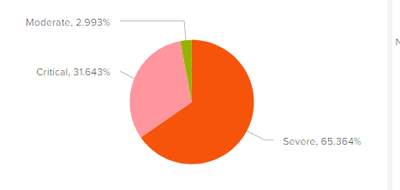Are you a member of the Splunk Community?
- Find Answers
- :
- Using Splunk
- :
- Splunk Search
- :
- Re: How to change font size of texts inside table ...
- Subscribe to RSS Feed
- Mark Topic as New
- Mark Topic as Read
- Float this Topic for Current User
- Bookmark Topic
- Subscribe to Topic
- Mute Topic
- Printer Friendly Page
- Mark as New
- Bookmark Message
- Subscribe to Message
- Mute Message
- Subscribe to RSS Feed
- Permalink
- Report Inappropriate Content
Hi,
I have a splunk dashboard with different panels i.e. pie chart, table etc.
I need to increase the font size of text inside the table. Can anyone please help in this?
Is there a way to modify the source xml of dashboard to achieve this?
Just to add,I am using shared splunk server where multiple application's logs are forwarded so I do not have admin access of Splunk.
- Mark as New
- Bookmark Message
- Subscribe to Message
- Mute Message
- Subscribe to RSS Feed
- Permalink
- Report Inappropriate Content
@ggangwar, add the following code to your existing dashboard's Simple XML Code, it changes the font size in all tables
<row depends="$alwaysHideCSSPanel$">
<panel>
<html>
<style>
table tbody tr td{
font-size:150% !important;
}
</style>
</html>
</panel>
</row>
Refer to one of my older answers for your options to apply CSS to your dashboard: https://answers.splunk.com/answers/590387/how-do-i-update-panel-color-in-splunk-using-css-1.html
| makeresults | eval message= "Happy Splunking!!!"
- Mark as New
- Bookmark Message
- Subscribe to Message
- Mute Message
- Subscribe to RSS Feed
- Permalink
- Report Inappropriate Content
@ggangwar, add the following code to your existing dashboard's Simple XML Code, it changes the font size in all tables
<row depends="$alwaysHideCSSPanel$">
<panel>
<html>
<style>
table tbody tr td{
font-size:150% !important;
}
</style>
</html>
</panel>
</row>
Refer to one of my older answers for your options to apply CSS to your dashboard: https://answers.splunk.com/answers/590387/how-do-i-update-panel-color-in-splunk-using-css-1.html
| makeresults | eval message= "Happy Splunking!!!"
- Mark as New
- Bookmark Message
- Subscribe to Message
- Mute Message
- Subscribe to RSS Feed
- Permalink
- Report Inappropriate Content
@niketnilay Somehow, the pdf generated out of this dashboard is not having effect of applied css.
Can you please suggest what can I do for this?
- Mark as New
- Bookmark Message
- Subscribe to Message
- Mute Message
- Subscribe to RSS Feed
- Permalink
- Report Inappropriate Content
@ggangwar PDF renderer in Splunk has a lot of limitations and does not play well with customization in dashboard. So your option would be to Print PDF manually and export.
May be if it is run on a dumb terminal use a utility code to take a snapshot at regular interval and email. (All this outside of Splunk).
| makeresults | eval message= "Happy Splunking!!!"
- Mark as New
- Bookmark Message
- Subscribe to Message
- Mute Message
- Subscribe to RSS Feed
- Permalink
- Report Inappropriate Content
If this is the case, Splunk product needs improvement in order to have this feature. From User's perspective, it is inconsistent behavior in terms of what is visible in Dashboard and what is actually added in PDF.
- Mark as New
- Bookmark Message
- Subscribe to Message
- Mute Message
- Subscribe to RSS Feed
- Permalink
- Report Inappropriate Content
@ggangwar as far as I know this behavior has always been there. So I agree that PDF export needs complete revamp. If you have Splunk Entitlement you should reach out to Splunk Support with the enhancement request!
| makeresults | eval message= "Happy Splunking!!!"
- Mark as New
- Bookmark Message
- Subscribe to Message
- Mute Message
- Subscribe to RSS Feed
- Permalink
- Report Inappropriate Content
Thanks It helped. 🙂
I did not include depends field inside row. Using this was causing my table to disappear. Hence, , I rather put it under panel:
<row>
<panel depends="$alwaysHideCSSPanel$">
<html>
<style>
table thead tr th,td{
font-size:150% !important;
width:150px !important;
border: 1px solid black !important;
text-align: right !important
}
table thead tr th{
font-weight: bold !important;
}
</style>
</html>
</panel>
<panel>
<table>....
...
</panel>
</row>
- Mark as New
- Bookmark Message
- Subscribe to Message
- Mute Message
- Subscribe to RSS Feed
- Permalink
- Report Inappropriate Content
Thank you. It worked for me.
- Mark as New
- Bookmark Message
- Subscribe to Message
- Mute Message
- Subscribe to RSS Feed
- Permalink
- Report Inappropriate Content
And, if I want to increase the font of table header as well? Then can it be done as follows?:
table tbody tr th{
font-size:150% !important;
}
- Mark as New
- Bookmark Message
- Subscribe to Message
- Mute Message
- Subscribe to RSS Feed
- Permalink
- Report Inappropriate Content
@ggangwar, almost there... Following is what you should use.
table thead tr th{
font-size:150% !important;
}
My answer link attached above also tells you how to use Browser Inspector tool to find the CSS Selector for specific node to apply CSS Override. Do up vote if you find it useful!
| makeresults | eval message= "Happy Splunking!!!"
- Mark as New
- Bookmark Message
- Subscribe to Message
- Mute Message
- Subscribe to RSS Feed
- Permalink
- Report Inappropriate Content
Hi
I want to change font size label (to bold) in pie chart
please help me with code