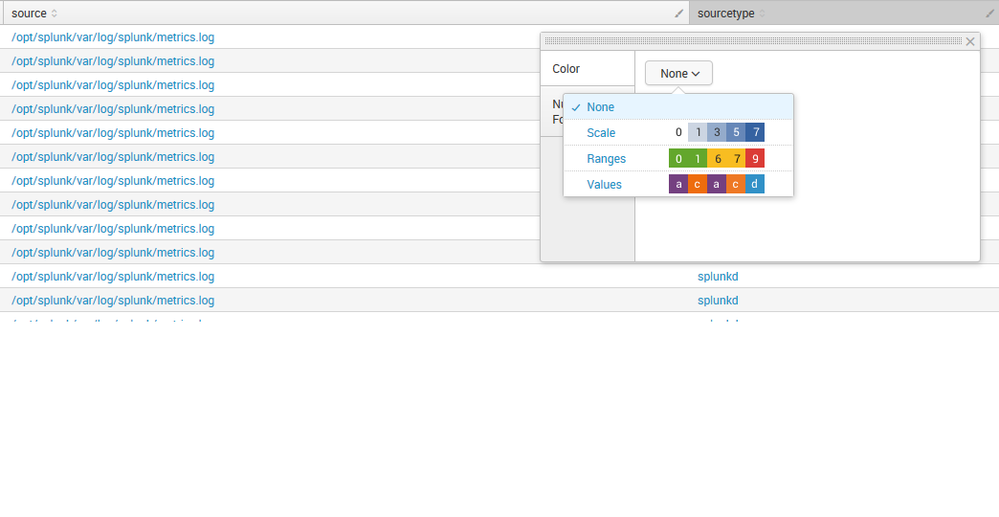Are you a member of the Splunk Community?
- Find Answers
- :
- Using Splunk
- :
- Splunk Search
- :
- How to change colors of different columns in a Col...
- Subscribe to RSS Feed
- Mark Topic as New
- Mark Topic as Read
- Float this Topic for Current User
- Bookmark Topic
- Subscribe to Topic
- Mute Topic
- Printer Friendly Page
- Mark as New
- Bookmark Message
- Subscribe to Message
- Mute Message
- Subscribe to RSS Feed
- Permalink
- Report Inappropriate Content
I am executing a query and basis of that column chart is being build under visualization. Each column denotes a different status like Complete, terminal etc...
What i am looking is to provide different color to different columns on basis of their status like Complete, terminal.
Please help me in this regards.
Regards,
Sudarshan
- Mark as New
- Bookmark Message
- Subscribe to Message
- Mute Message
- Subscribe to RSS Feed
- Permalink
- Report Inappropriate Content
you can assign colors in chart (in order) rather than letting Splunk to choose color:
http://docs.splunk.com/Documentation/Splunk/6.2.4/Viz/Chartcustomization
- Mark as New
- Bookmark Message
- Subscribe to Message
- Mute Message
- Subscribe to RSS Feed
- Permalink
- Report Inappropriate Content
you can assign colors in chart (in order) rather than letting Splunk to choose color:
http://docs.splunk.com/Documentation/Splunk/6.2.4/Viz/Chartcustomization
- Mark as New
- Bookmark Message
- Subscribe to Message
- Mute Message
- Subscribe to RSS Feed
- Permalink
- Report Inappropriate Content
If you a 6.5.X splunk version, you can click a brush on the right in every column to color by the value,
Else you have a older version, you can find a tutorials inside this app https://splunkbase.splunk.com/app/1603/
- Mark as New
- Bookmark Message
- Subscribe to Message
- Mute Message
- Subscribe to RSS Feed
- Permalink
- Report Inappropriate Content
@gibba I have 6.5.0 version but still i am unable to find the brush on the right of each column instead i saw a brush on extreme right of the chart.
I tried to use this brush but that does not helped to change the color of column.