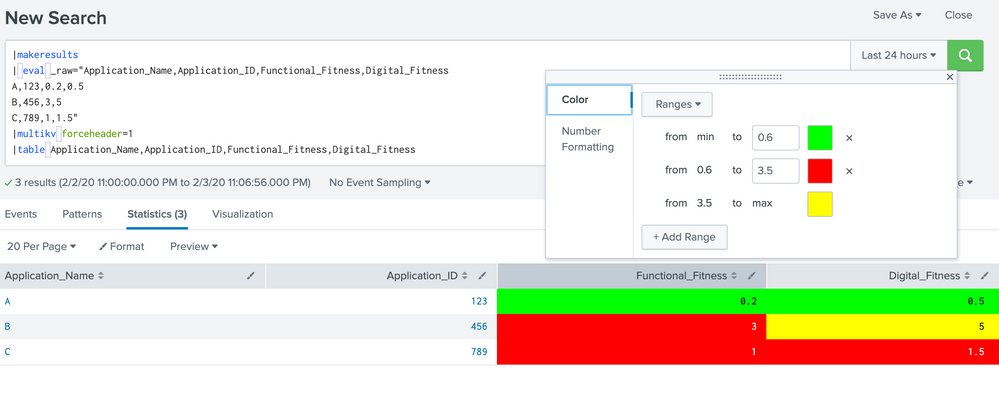Are you a member of the Splunk Community?
- Find Answers
- :
- Using Splunk
- :
- Splunk Search
- :
- How to change colors in a table?
- Subscribe to RSS Feed
- Mark Topic as New
- Mark Topic as Read
- Float this Topic for Current User
- Bookmark Topic
- Subscribe to Topic
- Mute Topic
- Printer Friendly Page
- Mark as New
- Bookmark Message
- Subscribe to Message
- Mute Message
- Subscribe to RSS Feed
- Permalink
- Report Inappropriate Content
How to change colors in a table?
Hi ,
I have a statistics table in which each column contains different value for eg:
Application Name Application ID Functional Fitness Digital Fitness
A 123 0.2 0.5
B 456 3 5
C 789 1 1.5
So now i want to change the color of the value present in functional fitness and digital fitness based on the range, if the range is from 0 to 0.5 -- green colour, 0.6 to 3 --- red colour, 3.5 to 5 --- yellow colour
So can you please help me in changing the colour of the value present in each column based on the range.
- Mark as New
- Bookmark Message
- Subscribe to Message
- Mute Message
- Subscribe to RSS Feed
- Permalink
- Report Inappropriate Content
- Mark as New
- Bookmark Message
- Subscribe to Message
- Mute Message
- Subscribe to RSS Feed
- Permalink
- Report Inappropriate Content
Yes @to4kawa , this is the same what I said. LOL 😛
- Mark as New
- Bookmark Message
- Subscribe to Message
- Mute Message
- Subscribe to RSS Feed
- Permalink
- Report Inappropriate Content
wow, That's right 🙂
just in case,
yellow #ffff00
red #ff0000
green #00ff00
- Mark as New
- Bookmark Message
- Subscribe to Message
- Mute Message
- Subscribe to RSS Feed
- Permalink
- Report Inappropriate Content
@shruthiangadi
You can format table cell. Refer : https://docs.splunk.com/Documentation/Splunk/7.3.1/Viz/TableFormatsXML#Table_format_source_code_exam...
Here is sample dashboard.
<dashboard>
<label>Table Cell Color</label>
<row>
<panel>
<table>
<search>
<query>| makeresults
| eval _raw="
Application_Name,Application_ID,Functional_Fitness,Digital_Fitness
A,123,0.2,0.5
B,456,3,5
C,789,1,1.5" | multikv forceheader=1 | table Application_Name,Application_ID,Functional_Fitness,Digital_Fitness</query>
<earliest>-24h@h</earliest>
<latest>now</latest>
<sampleRatio>1</sampleRatio>
</search>
<option name="count">20</option>
<option name="dataOverlayMode">none</option>
<option name="drilldown">none</option>
<option name="percentagesRow">false</option>
<option name="rowNumbers">false</option>
<option name="totalsRow">false</option>
<option name="wrap">true</option>
<format type="color" field="Functional_Fitness">
<colorPalette type="list">[#53A051,#DC4E41,#F8BE34]</colorPalette>
<scale type="threshold">0.6,3.5</scale>
</format>
<format type="color" field="Digital_Fitness">
<colorPalette type="list">[#53A051,#DC4E41,#F8BE34]</colorPalette>
<scale type="threshold">0.6,3.5</scale>
</format>
</table>
</panel>
</row>
</dashboard>