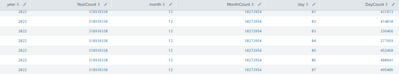Are you a member of the Splunk Community?
- Find Answers
- :
- Using Splunk
- :
- Splunk Search
- :
- How to calculate the total count of occurances of ...
- Subscribe to RSS Feed
- Mark Topic as New
- Mark Topic as Read
- Float this Topic for Current User
- Bookmark Topic
- Subscribe to Topic
- Mute Topic
- Printer Friendly Page
- Mark as New
- Bookmark Message
- Subscribe to Message
- Mute Message
- Subscribe to RSS Feed
- Permalink
- Report Inappropriate Content
Basically I have a set of raw data with different time stamp in CCYYMMDDHHMMSS format. I want to list out the stats which shows how many occurrences of CCYY then MM then DD . I am able to use STRFTIME to get the segregate the data into desired format as year month and day.
My expected result output is
| Year | Year Count | Month | Month Count | Day | DayCount |
| 2022 | 1000 | 2022-11 | 250 | 2022-11-27 | 20 |
| 2023 | 10 | 2022-12 | 100 | 2022-11-12 | 5 |
| 2022-11-27 | 35 |
I used the below
|stats count as total by year, month dayBut the actual output is not as expected
| Year | Year Count | Month | Month Count | Day | DayCount |
| 2022 | 20 | 2022-11 | 20 | 2022-11-27 | 20 |
| 2022 | 5 | 2022-12 | 5 | 2022-11-12 | 5 |
| 2022 | 35 | 2022-27 | 35 | 2022-11-27 | 35 |
Should be simple enough, just not for me. Please help.
Thanks!
- Mark as New
- Bookmark Message
- Subscribe to Message
- Mute Message
- Subscribe to RSS Feed
- Permalink
- Report Inappropriate Content
<yoursearch>
| stats count as DayCount by Day
| appendcols
[<yoursearchagain>
| stats count as MonthCount by Month]
| appendcols
[<yoursearchagain>
| stats count as YearCount by Year]- Mark as New
- Bookmark Message
- Subscribe to Message
- Mute Message
- Subscribe to RSS Feed
- Permalink
- Report Inappropriate Content
Alternatively, if eventstats gets slow because there are too many events, you can stats as the first command.
| stats count as "Day Count" by year, month day ``` reduces rows to number of days in all events ```
| eventstats sum('Day Count') as "Month Count" by year month
| eventstats sum('Month Count') as "Year Count" by yearJust to point out: the desired output your illustrated is not "occurrences of CCYY then MM then DD," but occurrences of CCYY, then CCYYMM, then CCYYMMDD. Additionally, 2022-27 is not a very good illustration of Month.
- Mark as New
- Bookmark Message
- Subscribe to Message
- Mute Message
- Subscribe to RSS Feed
- Permalink
- Report Inappropriate Content
Just to point out: the desired output your illustrated is not "occurrences of CCYY then MM then DD," but occurrences of CCYY, then CCYYMM, then CCYYMMDD.
This is correct. I would have to further drill down to HH MM SS as well, which would be CCYYMMHHMMSS. Thanks for the info.
Additionally, 2022-27 is not a very good illustration of Month.
Apologies for this.
- Mark as New
- Bookmark Message
- Subscribe to Message
- Mute Message
- Subscribe to RSS Feed
- Permalink
- Report Inappropriate Content
| stats count as DayCount by Year Month Day
| eventstats sum(DayCount) as MonthCount by Year Month
| eventstats sum(DayCount) as YearCount by Year- Mark as New
- Bookmark Message
- Subscribe to Message
- Mute Message
- Subscribe to RSS Feed
- Permalink
- Report Inappropriate Content
Thanks a lot for this.
However, the Table comes out with repeated values for Year and Month.
DEDUP seems to remove entries of other Columns as well. Is there any way to remove those duplicates?
Thanks in advance!
- Mark as New
- Bookmark Message
- Subscribe to Message
- Mute Message
- Subscribe to RSS Feed
- Permalink
- Report Inappropriate Content
<yoursearch>
| stats count as DayCount by Day
| appendcols
[<yoursearchagain>
| stats count as MonthCount by Month]
| appendcols
[<yoursearchagain>
| stats count as YearCount by Year]- Mark as New
- Bookmark Message
- Subscribe to Message
- Mute Message
- Subscribe to RSS Feed
- Permalink
- Report Inappropriate Content
Thanks! That did the trick.🙂