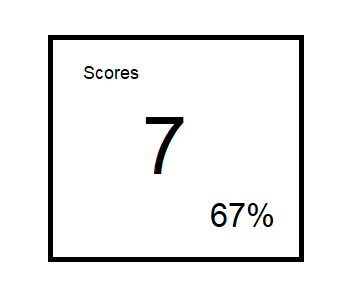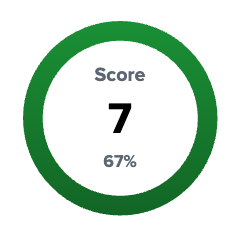Are you a member of the Splunk Community?
- Find Answers
- :
- Using Splunk
- :
- Splunk Search
- :
- How to calculate percentrank in Splunk?
- Subscribe to RSS Feed
- Mark Topic as New
- Mark Topic as Read
- Float this Topic for Current User
- Bookmark Topic
- Subscribe to Topic
- Mute Topic
- Printer Friendly Page
- Mark as New
- Bookmark Message
- Subscribe to Message
- Mute Message
- Subscribe to RSS Feed
- Permalink
- Report Inappropriate Content
How to calculate percentrank in Splunk?
I appreciate your help
Below is the expected result: Percentrank exc and Percentrank inc are excel functions.
| Student | Score | Percentrank exc | Percentrank inc |
| Student 1 | 10 | 91% | 100% |
| Student 2 | 9 | 82% | 89% |
| Student 3 | 8 | 73% | 78% |
| Student 4 | 7 | 64% | 67% |
| Student 5 | 6 | 55% | 56% |
| Student 6 | 5 | 45% | 44% |
| Student 7 | 4 | 36% | 33% |
| Student 8 | 3 | 27% | 22% |
| Student 9 | 2 | 18% | 11% |
| Student 10 | 1 | 9% | 0% |
- Mark as New
- Bookmark Message
- Subscribe to Message
- Mute Message
- Subscribe to RSS Feed
- Permalink
- Report Inappropriate Content
This example will calculate those ranks from the base data of Student+Score, which uses eventstats to build the collection of scores (stats list) and then mvfind to find the position in the list and then calculate rank.
| makeresults count=10
| fields - _time
| streamstats c as Score
| eval Student="Student ".(11 - Score)
| table Student Score
``` Above simulates your data ```
``` Generate list of scores and find position in results ```
| sort Score
| eventstats count list(Score) as Scores
| eval pos=mvfind(Scores, "^".Score."$")
``` Now calculate ranks ```
| eval Rank_Inc=round(pos/(count-1)*100, 0)
| eval Rank_Exc=round((pos+1)/(count+1)*100, 0)
| fields - Scores pos countThe bit from sort score is what you want
- Mark as New
- Bookmark Message
- Subscribe to Message
- Mute Message
- Subscribe to RSS Feed
- Permalink
- Report Inappropriate Content
Hello,
I tried you suggestion and it was working. I accepted this as a solution.
I have few questions:
1) Is there a way to move "sort" command into eventstats, so we don't have 2 lines?
2) Is it possible to do this calculation without using mvfind?
Thank you so much
- Mark as New
- Bookmark Message
- Subscribe to Message
- Mute Message
- Subscribe to RSS Feed
- Permalink
- Report Inappropriate Content
Good questions.
You can't get the sorted order inside eventstats. The list(Score) will put them in the order they are found, so they will not be sorted, and mvsort will not sort numerically, so cannot be used, so the mvfind will not get the correct position.
The other issue with list(Score) is that it can only cope with 100 values, so it will fail at that point.
As to whether there is an alternate solution, the following is probably a better option as it does not have the limitations of list() and does not require mvfind. It may be more efficient.
| makeresults count=10
| fields - _time
| streamstats c as Score
| eval Student="Student ".(11 - Score)
| table Student Score
``` Above simulates your data ```
``` Generate list of scores and find position in results ```
| sort Score
| streamstats count as pos
| eventstats count
``` Now calculate ranks ```
| eval Rank_Inc=round((pos-1)/(count-1)*100, 0)
| eval Rank_Exc=round((pos+0)/(count+1)*100, 0)
| fields - Scores pos countYou still have to sort the scores and it uses streamstats to identify position (rather than mvfind).
I think there may be a difference in behaviour when there are multiple students with the same score. Using mvfind would always find the position as the first instance of that score, whereas using streamstats as above it would use the user's position.
However, you could probably solve that issue.
- Mark as New
- Bookmark Message
- Subscribe to Message
- Mute Message
- Subscribe to RSS Feed
- Permalink
- Report Inappropriate Content
@bowesmana
How do I display both the score and the percentRankInc in a "single value pane" like below?
Thanks
- Mark as New
- Bookmark Message
- Subscribe to Message
- Mute Message
- Subscribe to RSS Feed
- Permalink
- Report Inappropriate Content
You can't do it with a single value viz, but I suggest using Chris Younger's excellent number display viz - https://splunkbase.splunk.com/app/4537
See this example that shows you how you can do it
<dashboard>
<label>single</label>
<row>
<panel>
<viz type="number_display_viz.number_display_viz">
<search>
<query>| makeresults
| eval title="Score"
| eval value=7
| eval subtitle="67%"
| fields - _time</query>
<earliest>-15m</earliest>
<latest>now</latest>
<sampleRatio>1</sampleRatio>
</search>
<option name="drilldown">none</option>
<option name="number_display_viz.number_display_viz.bordercolor">#ffffff</option>
<option name="number_display_viz.number_display_viz.bordersize">2</option>
<option name="number_display_viz.number_display_viz.colorprimary">#000000</option>
<option name="number_display_viz.number_display_viz.colorprimarymode">auto</option>
<option name="number_display_viz.number_display_viz.colorsecondary">#000000</option>
<option name="number_display_viz.number_display_viz.colorsecondarymode">darker1</option>
<option name="number_display_viz.number_display_viz.max">100</option>
<option name="number_display_viz.number_display_viz.min">0</option>
<option name="number_display_viz.number_display_viz.nodatacolor">#0178c7</option>
<option name="number_display_viz.number_display_viz.padding">10</option>
<option name="number_display_viz.number_display_viz.pulserate">4</option>
<option name="number_display_viz.number_display_viz.shadowcolor">#F2F4F5</option>
<option name="number_display_viz.number_display_viz.shapebordercolor">#FFFFFF</option>
<option name="number_display_viz.number_display_viz.shapebordercolormode">static</option>
<option name="number_display_viz.number_display_viz.shapebordersize">1</option>
<option name="number_display_viz.number_display_viz.shapedropcolor">#ffffff</option>
<option name="number_display_viz.number_display_viz.shapeshadow">yes</option>
<option name="number_display_viz.number_display_viz.shapetexture">solid</option>
<option name="number_display_viz.number_display_viz.sparkHeight">30</option>
<option name="number_display_viz.number_display_viz.sparkWidth">90</option>
<option name="number_display_viz.number_display_viz.sparkalign">5</option>
<option name="number_display_viz.number_display_viz.sparkalignv">70</option>
<option name="number_display_viz.number_display_viz.sparkcolorfill">#009DD9</option>
<option name="number_display_viz.number_display_viz.sparkcolorline">#0178c7</option>
<option name="number_display_viz.number_display_viz.sparkcolormodefill">auto</option>
<option name="number_display_viz.number_display_viz.sparkcolormodeline">auto</option>
<option name="number_display_viz.number_display_viz.sparkmin">0</option>
<option name="number_display_viz.number_display_viz.sparknulls">gaps</option>
<option name="number_display_viz.number_display_viz.sparkorder">bg</option>
<option name="number_display_viz.number_display_viz.sparkstyle">area</option>
<option name="number_display_viz.number_display_viz.spinnerspeedmax">20</option>
<option name="number_display_viz.number_display_viz.spinnerspeedmin">1</option>
<option name="number_display_viz.number_display_viz.style">a7</option>
<option name="number_display_viz.number_display_viz.subtitlealign">center</option>
<option name="number_display_viz.number_display_viz.subtitlealignv">70</option>
<option name="number_display_viz.number_display_viz.subtitlecolor">#5C6773</option>
<option name="number_display_viz.number_display_viz.subtitlecolormode">static</option>
<option name="number_display_viz.number_display_viz.subtitledrop">yes</option>
<option name="number_display_viz.number_display_viz.subtitledropcolor">#ffffff</option>
<option name="number_display_viz.number_display_viz.subtitlesize">40</option>
<option name="number_display_viz.number_display_viz.textalign">center</option>
<option name="number_display_viz.number_display_viz.textalignv">50</option>
<option name="number_display_viz.number_display_viz.textcolor">#000000</option>
<option name="number_display_viz.number_display_viz.textdrop">yes</option>
<option name="number_display_viz.number_display_viz.textdropcolor">#ffffff</option>
<option name="number_display_viz.number_display_viz.textduration">300</option>
<option name="number_display_viz.number_display_viz.textmode">static</option>
<option name="number_display_viz.number_display_viz.textprecision">1</option>
<option name="number_display_viz.number_display_viz.textsize">100</option>
<option name="number_display_viz.number_display_viz.textunitposition">after</option>
<option name="number_display_viz.number_display_viz.textunitsize">50</option>
<option name="number_display_viz.number_display_viz.thickness">50</option>
<option name="number_display_viz.number_display_viz.thresholdcol1">#1a9035</option>
<option name="number_display_viz.number_display_viz.thresholdcol2">#d16f18</option>
<option name="number_display_viz.number_display_viz.thresholdcol3">#b22b32</option>
<option name="number_display_viz.number_display_viz.thresholdcol4">#ffffff</option>
<option name="number_display_viz.number_display_viz.thresholdcol5">#ffffff</option>
<option name="number_display_viz.number_display_viz.thresholdcol6">#ffffff</option>
<option name="number_display_viz.number_display_viz.thresholdsize">20</option>
<option name="number_display_viz.number_display_viz.thresholdval2">70</option>
<option name="number_display_viz.number_display_viz.thresholdval3">90</option>
<option name="number_display_viz.number_display_viz.titlealign">center</option>
<option name="number_display_viz.number_display_viz.titlealignv">30</option>
<option name="number_display_viz.number_display_viz.titlecolor">#5C6773</option>
<option name="number_display_viz.number_display_viz.titlecolormode">static</option>
<option name="number_display_viz.number_display_viz.titledrop">yes</option>
<option name="number_display_viz.number_display_viz.titledropcolor">#ffffff</option>
<option name="number_display_viz.number_display_viz.titlesize">45</option>
<option name="refresh.display">progressbar</option>
<option name="trellis.enabled">0</option>
<option name="trellis.scales.shared">1</option>
<option name="trellis.size">medium</option>
</viz>
</panel>
</row>
</dashboard>
- Mark as New
- Bookmark Message
- Subscribe to Message
- Mute Message
- Subscribe to RSS Feed
- Permalink
- Report Inappropriate Content
@bowesmana
1. Should I download and install "Number Display Viz" app first in Splunk before applying your commands?
2. Will it work in Dashboard Studio? It looks like your commands are XML format
3. Also, I got this error when applying your solutions since the number of students are more than 100
'list' command: Limit of '100' for values reached. Additional values may have been truncated or ignored.
Please suggest.. I appreciate your help.. Thank you
- Mark as New
- Bookmark Message
- Subscribe to Message
- Mute Message
- Subscribe to RSS Feed
- Permalink
- Report Inappropriate Content
and no, it's NOT Dashboard Studio compatible - I steer well clear of DS for the time being as XML is so much more flexible at the current time.
- Mark as New
- Bookmark Message
- Subscribe to Message
- Mute Message
- Subscribe to RSS Feed
- Permalink
- Report Inappropriate Content
That was an XML example dashboard and is dependent on you installing the number display viz - otherwise it will not work at all.
As for 100 values issue - I mentioned that would be a problem is you had more than 100 results - one of the other posts showed an alternative solution that did not need to use list(), but used streamstats+eventstats.
Note that it also highlighted a difference in behaviour when having scores of the same value in that percentrank would be different for each of the students with the same score.
- Mark as New
- Bookmark Message
- Subscribe to Message
- Mute Message
- Subscribe to RSS Feed
- Permalink
- Report Inappropriate Content
Thank you for your assistance
1) Since I am using DS, do you think it's doable if I just display two numbers on two separate "single value" box?
2) Is this the alternative solution?
Can you please help translate it with the current case (plus percentile_Inc)?
https://community.splunk.com/t5/Splunk-Search/Is-there-a-way-to-calculate-the-percentile-of-a-value-...
| stats count by value | sort + value
| streamstats current=f sum(count) as rank | fillnull rank
| eventstats sum(count) as total | eval percentile_rank = rank / total * 100
3) Can I use perc<percentage>(<value>) or upperperc(<value>,<percentile>) to solve this ?
https://docs.splunk.com/Documentation/SCS/current/SearchReference/Aggregatefunctions
- Mark as New
- Bookmark Message
- Subscribe to Message
- Mute Message
- Subscribe to RSS Feed
- Permalink
- Report Inappropriate Content
With DS you can make two boxes - but you can use a single search and use the same search as a chained search for each box.
My other solution was posted in this thread last Friday - see post containing...
As to whether there is an alternate solution, the following is probably a better option as it does not have the limitations of list() and does not require mvfind. It may be more efficient.
Those links to the Aggregate functions are SPL2, but you can't use percentiles because rank is somewhat different to the percentiles.
- Mark as New
- Bookmark Message
- Subscribe to Message
- Mute Message
- Subscribe to RSS Feed
- Permalink
- Report Inappropriate Content
Hello,
I tried your alternative solution, it worked fine, but if there are 2 similar scores, it doesn't give the same rank for the 2 students as in your first solution.
Your alternative solutions + data
| makeresults format=csv data="Student, Score
a,100
b,95
c,84
d,73
e,73
f,54
g,43
h,37
i,22
j,12"
| sort Score
| streamstats count as pos
| eventstats count
| eval Rank_Inc=round((pos-1)/(count-1)*100, 0)
| eval Rank_Exc=round((pos+1)/(count+1)*100, 0)
| table Student, Score, count, pos, Rank_Exc, Rank_Inc
| sort - Score
I will need to add the following searches by ITWhisperer to give the same rank
| streamstats window=2 range(Score) as range
| eval pos=if(pos=1 OR range != 0, pos, null())
| filldown pos
The final searches are too long, which contains 2 streamstats and 1 eventstats.
Do you know if there's a way to shorten this?
I appreciate your assistance. Thanks
Final solution
| makeresults format=csv data="Student, Score
a,100
b,95
c,84
d,73
e,73
f,54
g,43
h,37
i,22
j,12"
| sort Score
| streamstats count as pos
| eventstats count
| streamstats window=2 range(Score) as range
| eval pos=if(pos=1 OR range != 0, pos, null())
| filldown pos
| eval Rank_Inc=round((pos-1)/(count-1)*100, 0)
| eval Rank_Exc=round((pos+1)/(count+1)*100, 0)
| table Student, Score, count, pos, Rank_Exc, Rank_Inc
| sort - Score
- Mark as New
- Bookmark Message
- Subscribe to Message
- Mute Message
- Subscribe to RSS Feed
- Permalink
- Report Inappropriate Content
What do you mean by too long? Too many lines or performance?
You can combine eval statements, i.e.
| eval Rank_Inc=round((pos-1)/(count-1)*100, 0), Rank_Exc=round((pos+1)/(count+1)*100, 0)From a performance point of view, as soon as you sort data, it will be running on the search head and both eventstats and streamstats must run on the search head, but your data set should be pretty small at this point regardless of how many students you have, you only need Student and Score on the search head, so if it's performance, make sure you do a fields statement to limit the fields before the sort.
- Mark as New
- Bookmark Message
- Subscribe to Message
- Mute Message
- Subscribe to RSS Feed
- Permalink
- Report Inappropriate Content
This example will calculate those ranks from the base data of Student+Score, which uses eventstats to build the collection of scores (stats list) and then mvfind to find the position in the list and then calculate rank.
| makeresults count=10
| fields - _time
| streamstats c as Score
| eval Student="Student ".(11 - Score)
| table Student Score
``` Above simulates your data ```
``` Generate list of scores and find position in results ```
| sort Score
| eventstats count list(Score) as Scores
| eval pos=mvfind(Scores, "^".Score."$")
``` Now calculate ranks ```
| eval Rank_Inc=round(pos/(count-1)*100, 0)
| eval Rank_Exc=round((pos+1)/(count+1)*100, 0)
| fields - Scores pos countThe bit from sort score is what you want