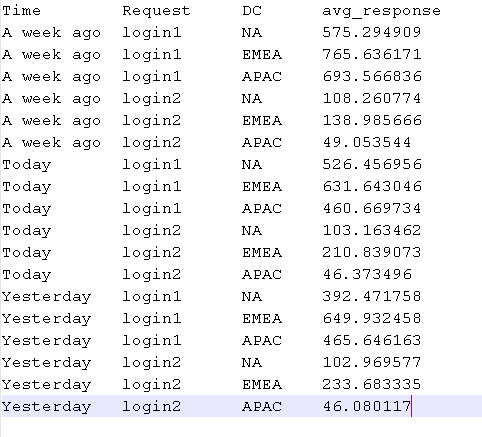Turn on suggestions
Auto-suggest helps you quickly narrow down your search results by suggesting possible matches as you type.
Splunk Search
×
Are you a member of the Splunk Community?
Sign in or Register with your Splunk account to get your questions answered, access valuable resources and connect with experts!
Turn on suggestions
Auto-suggest helps you quickly narrow down your search results by suggesting possible matches as you type.
- Find Answers
- :
- Using Splunk
- :
- Splunk Search
- :
- How to calculate average response time by day per ...
Options
- Subscribe to RSS Feed
- Mark Topic as New
- Mark Topic as Read
- Float this Topic for Current User
- Bookmark Topic
- Subscribe to Topic
- Mute Topic
- Printer Friendly Page
- Mark as New
- Bookmark Message
- Subscribe to Message
- Mute Message
- Subscribe to RSS Feed
- Permalink
- Report Inappropriate Content
nlrdy
Explorer
04-12-2016
11:46 AM
Hello,
I was able to get the chart with below fields. Now my question is how do I calculate average response time ((NA+EMEA+APAC)/3) for each web service request for each day ?
1 Solution
- Mark as New
- Bookmark Message
- Subscribe to Message
- Mute Message
- Subscribe to RSS Feed
- Permalink
- Report Inappropriate Content
somesoni2
Revered Legend
04-12-2016
12:25 PM
Just add following to your current search
your current search | eventstats avg(avg_response) as DailyAvg by Time Request
- Mark as New
- Bookmark Message
- Subscribe to Message
- Mute Message
- Subscribe to RSS Feed
- Permalink
- Report Inappropriate Content
somesoni2
Revered Legend
04-12-2016
12:25 PM
Just add following to your current search
your current search | eventstats avg(avg_response) as DailyAvg by Time Request
- Mark as New
- Bookmark Message
- Subscribe to Message
- Mute Message
- Subscribe to RSS Feed
- Permalink
- Report Inappropriate Content
nlrdy
Explorer
04-12-2016
12:59 PM
Works perfectly !!. Thank you.
- Mark as New
- Bookmark Message
- Subscribe to Message
- Mute Message
- Subscribe to RSS Feed
- Permalink
- Report Inappropriate Content
martin_mueller

SplunkTrust
04-12-2016
12:24 PM
Assuming you have events with timestamp, Request, DC, and response fields, you can do something like this:
base search returning those events | bin span=1d _time | stats avg(response) as avg_response by DC Request | timechart avg(avg_response) by Request
That's assuming you want to average per DC first, then average those again. Alternatively, you could average over all DCs together like this:
base search returning those events | timechart avg(response) by Request
- Mark as New
- Bookmark Message
- Subscribe to Message
- Mute Message
- Subscribe to RSS Feed
- Permalink
- Report Inappropriate Content
nlrdy
Explorer
04-12-2016
11:47 AM
The chart should still be present with aggregated values. is this possible without using dashboard ?
Get Updates on the Splunk Community!
Splunk Decoded: Service Maps vs Service Analyzer Tree View vs Flow Maps
It’s Monday morning, and your phone is buzzing with alert escalations – your customer-facing portal is running ...
What’s New in Splunk Observability – September 2025
What's NewWe are excited to announce the latest enhancements to Splunk Observability, designed to help ITOps ...
Fun with Regular Expression - multiples of nine
Fun with Regular Expression - multiples of nineThis challenge was first posted on Slack #regex channel ...