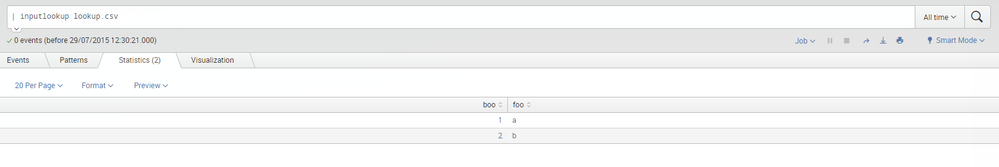Are you a member of the Splunk Community?
- Find Answers
- :
- Using Splunk
- :
- Splunk Search
- :
- Re: How to add lookup files manually?
- Subscribe to RSS Feed
- Mark Topic as New
- Mark Topic as Read
- Float this Topic for Current User
- Bookmark Topic
- Subscribe to Topic
- Mute Topic
- Printer Friendly Page
- Mark as New
- Bookmark Message
- Subscribe to Message
- Mute Message
- Subscribe to RSS Feed
- Permalink
- Report Inappropriate Content
- Mark as New
- Bookmark Message
- Subscribe to Message
- Mute Message
- Subscribe to RSS Feed
- Permalink
- Report Inappropriate Content
Hi isedrof,
you can do something like this in a script:
echo "foo,boo
a,1
b,2" > /opt/splunk/etc/system/lookups/lookup.csv
and use it like this in Splunk:
| inputlookup lookup.csv
this will be the result:
Hope this helps ...
cheers, MuS
- Mark as New
- Bookmark Message
- Subscribe to Message
- Mute Message
- Subscribe to RSS Feed
- Permalink
- Report Inappropriate Content
Hi isedrof,
you can do something like this in a script:
echo "foo,boo
a,1
b,2" > /opt/splunk/etc/system/lookups/lookup.csv
and use it like this in Splunk:
| inputlookup lookup.csv
this will be the result:
Hope this helps ...
cheers, MuS
- Mark as New
- Bookmark Message
- Subscribe to Message
- Mute Message
- Subscribe to RSS Feed
- Permalink
- Report Inappropriate Content
like always u help me..thank you so much It works !
- Mark as New
- Bookmark Message
- Subscribe to Message
- Mute Message
- Subscribe to RSS Feed
- Permalink
- Report Inappropriate Content
What do you mean by "manually"? If you mean as a result of a search, then you just add | outputlookup myLookupFileName. If you mean using ftp or DeploymentServer to put a file onto your Indexers, then, again, just put the file somewhere. In either case, you still have to define the lookup file before you can use it by adding an entry in Settings -> Lookups -> Lookup Definitions -> New. You may also have to adjust your permissions.