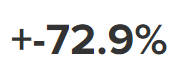Turn on suggestions
Auto-suggest helps you quickly narrow down your search results by suggesting possible matches as you type.
Splunk Search
×
Join the Conversation
Without signing in, you're just watching from the sidelines. Sign in or Register to connect, share, and be part of the Splunk Community.
Turn on suggestions
Auto-suggest helps you quickly narrow down your search results by suggesting possible matches as you type.
- Find Answers
- :
- Using Splunk
- :
- Splunk Search
- :
- How to add a + or - sign before percent?
Options
- Subscribe to RSS Feed
- Mark Topic as New
- Mark Topic as Read
- Float this Topic for Current User
- Bookmark Topic
- Subscribe to Topic
- Mute Topic
- Printer Friendly Page
- Mark as New
- Bookmark Message
- Subscribe to Message
- Mute Message
- Subscribe to RSS Feed
- Permalink
- Report Inappropriate Content
jip31
Motivator
05-06-2022
04:13 AM
hi
i add a + or a - sign before a percent result like this
| eval perc=if(s<2,"-","+").round((s/2)*100,1). "% "
But I need to substract 100 to the percentage result like below
| eval perc=if(sam<sam2,"-","+").round(100-(sam/sam2)*100,1). "% "
but when I do this, I have + and - before the percent result
how to avoid this please?
1 Solution
- Mark as New
- Bookmark Message
- Subscribe to Message
- Mute Message
- Subscribe to RSS Feed
- Permalink
- Report Inappropriate Content
isoutamo

SplunkTrust
05-06-2022
04:35 AM
You can use function abs like
| eval perc=if(sam<sam2,"-","+").abs(round(100-(sam/sam2)*100,1)). "% " r. Ismo
- Mark as New
- Bookmark Message
- Subscribe to Message
- Mute Message
- Subscribe to RSS Feed
- Permalink
- Report Inappropriate Content
isoutamo

SplunkTrust
05-06-2022
04:35 AM
You can use function abs like
| eval perc=if(sam<sam2,"-","+").abs(round(100-(sam/sam2)*100,1)). "% " r. Ismo
Get Updates on the Splunk Community!
Stay Connected: Your Guide to January Tech Talks, Office Hours, and Webinars!
What are Community Office Hours?
Community Office Hours is an interactive 60-minute Zoom series where ...
[Puzzles] Solve, Learn, Repeat: Reprocessing XML into Fixed-Length Events
This challenge was first posted on Slack #puzzles channelFor a previous puzzle, I needed a set of fixed-length ...
Data Management Digest – December 2025
Welcome to the December edition of Data Management Digest!
As we continue our journey of data innovation, the ...