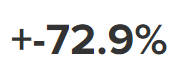Splunk Search
×
Are you a member of the Splunk Community?
Sign in or Register with your Splunk account to get your questions answered, access valuable resources and connect with experts!
- Find Answers
- :
- Using Splunk
- :
- Splunk Search
- :
- Re: help on sign before percent
Options
- Subscribe to RSS Feed
- Mark Topic as New
- Mark Topic as Read
- Float this Topic for Current User
- Bookmark Topic
- Subscribe to Topic
- Mute Topic
- Printer Friendly Page
- Mark as New
- Bookmark Message
- Subscribe to Message
- Mute Message
- Subscribe to RSS Feed
- Permalink
- Report Inappropriate Content
jip31
Motivator
05-06-2022
04:13 AM
hi
i add a + or a - sign before a percent result like this
| eval perc=if(s<2,"-","+").round((s/2)*100,1). "% "
But I need to substract 100 to the percentage result like below
| eval perc=if(sam<sam2,"-","+").round(100-(sam/sam2)*100,1). "% "
but when I do this, I have + and - before the percent result
how to avoid this please?
1 Solution
- Mark as New
- Bookmark Message
- Subscribe to Message
- Mute Message
- Subscribe to RSS Feed
- Permalink
- Report Inappropriate Content
isoutamo

SplunkTrust
05-06-2022
04:35 AM
You can use function abs like
| eval perc=if(sam<sam2,"-","+").abs(round(100-(sam/sam2)*100,1)). "% " r. Ismo
- Mark as New
- Bookmark Message
- Subscribe to Message
- Mute Message
- Subscribe to RSS Feed
- Permalink
- Report Inappropriate Content
isoutamo

SplunkTrust
05-06-2022
04:35 AM
You can use function abs like
| eval perc=if(sam<sam2,"-","+").abs(round(100-(sam/sam2)*100,1)). "% " r. Ismo
Get Updates on the Splunk Community!
Splunk at Cisco Live 2025: Learning, Innovation, and a Little Bit of Mr. Brightside
Pack your bags (and maybe your dancing shoes)—Cisco Live is heading to San Diego, June 8–12, 2025, and Splunk ...
Splunk App Dev Community Updates – What’s New and What’s Next
Welcome to your go-to roundup of everything happening in the Splunk App Dev Community! Whether you're building ...
The Latest Cisco Integrations With Splunk Platform!
Join us for an exciting tech talk where we’ll explore the latest integrations in Cisco + Splunk! We’ve ...