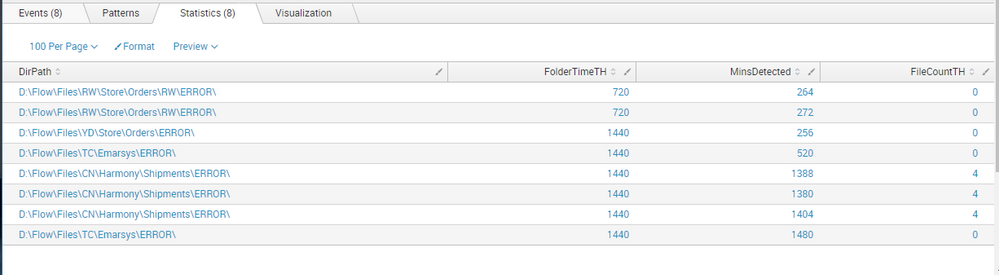- Find Answers
- :
- Using Splunk
- :
- Splunk Search
- :
- How do you build an alert that triggers when a fil...
- Subscribe to RSS Feed
- Mark Topic as New
- Mark Topic as Read
- Float this Topic for Current User
- Bookmark Topic
- Subscribe to Topic
- Mute Topic
- Printer Friendly Page
- Mark as New
- Bookmark Message
- Subscribe to Message
- Mute Message
- Subscribe to RSS Feed
- Permalink
- Report Inappropriate Content
I'm trying to build an alert that triggers when a file is moved to an Error folder within the system we are monitoring.
There are a few exceptions that I've needed to factor into my search some easy to figure out - others more difficult - one in particular.
My current Search:
index=* sourcetype="FLO_LOG_FILES" DirPath=*\\Error* NOT
[| inputlookup ErrorFileExclude-Thresholds
| eval path = if(len(FileName)>2,DirPath.FileName,"")
| fields path]
| lookup IndexToClient index output ClientName Environment
| lookup ErrorFileExclude-Thresholds ClientName DirPath output FolderTimeTH FileCountTH
| fillnull value=0 FileCountTH
| fillnull value=1440 FolderTimeTH
| eval MinsDetected = round((now()-_time)/60,0)
| search MinsDetected > FolderTimeTH
| table host ClientName Environment source DirPath FolderTimeTH MinsDetected FileCountTH
The first NOT excludes particular file names - this part works well.
The Bottom search should be excluding files based on an time threshold for that files folder. This is where I'm having issues.
If I update either side of the comparison with an actual number e.g. MinsDetected > 1440 OR FolderTimeTH < 1440 the filter works as expected, yet when I have the variable on each side - it's not working - struggling to understand why not.
Based on the above search the last line in the below results should be the only result - yet it is not:
Anyone able to provide assistance on this issue?
- Mark as New
- Bookmark Message
- Subscribe to Message
- Mute Message
- Subscribe to RSS Feed
- Permalink
- Report Inappropriate Content
Managed to figure out a way to get what I needed as mentioned above - full solution for anyone interested below:
index=* sourcetype="FLO_LOG_FILES" DirPath=*\\Error* NOT
[| inputlookup ErrorFileExclude-Thresholds
| fillnull value=0 FileName_DayTmp
| fillnull value=0 FileName
| eval FileName=if(len(FileName_DayTmp)>1,FileName_DayTmp,FileName)
| eval path = if(len(FileName)>1,DirPath.FileName,"")
| fields path]
| lookup IndexToClient index output ClientName Environment
| lookup ErrorFileExclude-Thresholds ClientName DirPath output FolderTimeTH_DayTmp FolderTimeTH FileCountTH_DayTmp FileCountTH
| fillnull value=0 FileCountTH
| fillnull value=1440 FolderTimeTH
| fillnull value=0 FileCountTH_DayTmp
| fillnull value=0 FolderTimeTH_DayTmp
| eval FileCountTH=if(FileCountTH_DayTmp!=0,FileCountTH_DayTmp,FileCountTH)
| eval FolderTimeTH=if(FolderTimeTH_DayTmp!=0,FolderTimeTH_DayTmp,FolderTimeTH)
| eval MinsDetected = round((now()-_time)/60,0)
| eval AlertCheck = if(MinsDetected<FolderTimeTH,"True","False")
| search AlertCheck = True
| stats count as NumFiles by index host ClientName Environment source DirPath FileCountTH
| where NumFiles > FileCountTH
This search allows me to monitor a set of folders named "ERROR" and alert based on the below:
- File name is not on the exclusion list
- Time since detected for the Folder instance is less than the threshold
- Total count of files is less than the threshold for the given folder instance
- There is an option on both Time and Count thresholds to have fixed and DayTemp Threshold - lookup file is refreshed daily to clear the temp values
- Mark as New
- Bookmark Message
- Subscribe to Message
- Mute Message
- Subscribe to RSS Feed
- Permalink
- Report Inappropriate Content
Managed to figure out a way to get what I needed as mentioned above - full solution for anyone interested below:
index=* sourcetype="FLO_LOG_FILES" DirPath=*\\Error* NOT
[| inputlookup ErrorFileExclude-Thresholds
| fillnull value=0 FileName_DayTmp
| fillnull value=0 FileName
| eval FileName=if(len(FileName_DayTmp)>1,FileName_DayTmp,FileName)
| eval path = if(len(FileName)>1,DirPath.FileName,"")
| fields path]
| lookup IndexToClient index output ClientName Environment
| lookup ErrorFileExclude-Thresholds ClientName DirPath output FolderTimeTH_DayTmp FolderTimeTH FileCountTH_DayTmp FileCountTH
| fillnull value=0 FileCountTH
| fillnull value=1440 FolderTimeTH
| fillnull value=0 FileCountTH_DayTmp
| fillnull value=0 FolderTimeTH_DayTmp
| eval FileCountTH=if(FileCountTH_DayTmp!=0,FileCountTH_DayTmp,FileCountTH)
| eval FolderTimeTH=if(FolderTimeTH_DayTmp!=0,FolderTimeTH_DayTmp,FolderTimeTH)
| eval MinsDetected = round((now()-_time)/60,0)
| eval AlertCheck = if(MinsDetected<FolderTimeTH,"True","False")
| search AlertCheck = True
| stats count as NumFiles by index host ClientName Environment source DirPath FileCountTH
| where NumFiles > FileCountTH
This search allows me to monitor a set of folders named "ERROR" and alert based on the below:
- File name is not on the exclusion list
- Time since detected for the Folder instance is less than the threshold
- Total count of files is less than the threshold for the given folder instance
- There is an option on both Time and Count thresholds to have fixed and DayTemp Threshold - lookup file is refreshed daily to clear the temp values
- Mark as New
- Bookmark Message
- Subscribe to Message
- Mute Message
- Subscribe to RSS Feed
- Permalink
- Report Inappropriate Content
@kozanic_FF If your problem is resolved, please accept an answer to help future readers.
If this reply helps you, Karma would be appreciated.
- Mark as New
- Bookmark Message
- Subscribe to Message
- Mute Message
- Subscribe to RSS Feed
- Permalink
- Report Inappropriate Content
Hi RIch,
I just had to wait until my answer was posted before I could set as accepted answer - I don't have enough karma points yet for my posts to appear straight away 😞
- Mark as New
- Bookmark Message
- Subscribe to Message
- Mute Message
- Subscribe to RSS Feed
- Permalink
- Report Inappropriate Content
That's the nature of search - it doesn't support fields compared to fields. Try where, instead. It should to the job.
If this reply helps you, Karma would be appreciated.
- Mark as New
- Bookmark Message
- Subscribe to Message
- Mute Message
- Subscribe to RSS Feed
- Permalink
- Report Inappropriate Content
You can have more than one where clause.
If this reply helps you, Karma would be appreciated.
- Mark as New
- Bookmark Message
- Subscribe to Message
- Mute Message
- Subscribe to RSS Feed
- Permalink
- Report Inappropriate Content
Understand that - but was struggling to get the result I was after
- Mark as New
- Bookmark Message
- Subscribe to Message
- Mute Message
- Subscribe to RSS Feed
- Permalink
- Report Inappropriate Content
Thanks for the response Rich, unfortunately I need to use the where clause for another filter.
I have tried using where to combine both this other filter with the one I'm having issues with - but getting similar results.
I have come up with a work around however:
| eval AlertCheck = if(MinsDetected<FolderTimeTH,"True","False")
| search AlertCheck = True