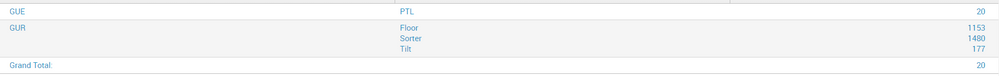Are you a member of the Splunk Community?
- Find Answers
- :
- Using Splunk
- :
- Splunk Search
- :
- Re: How do I use the addcoltotals command with a s...
- Subscribe to RSS Feed
- Mark Topic as New
- Mark Topic as Read
- Float this Topic for Current User
- Bookmark Topic
- Subscribe to Topic
- Mute Topic
- Printer Friendly Page
- Mark as New
- Bookmark Message
- Subscribe to Message
- Mute Message
- Subscribe to RSS Feed
- Permalink
- Report Inappropriate Content
How do I use addcoltotals with a stats list or with stats values?
I'm trying to include the totals for each line value after running a stats list or values on a field with a numeric value and pipe addcoltotals , but it is skipping any values that are represented in my list or values table visualization. Anyone know how to get this to work?
| stats values(Total) as Total, values(example) as example by thing
| table thing, example, Total
| addcoltotals labelfield=thing label="Grand Total:"
- Mark as New
- Bookmark Message
- Subscribe to Message
- Mute Message
- Subscribe to RSS Feed
- Permalink
- Report Inappropriate Content
Hi,
Can you try something like that
| eventstats sum(Total) as GrandTotal by things
| stats values(Total) as Total, values(example) as example values(GrandTotal) as GrandTotal by thing
| table thing, example, Total,GrandTotal
Doing the sum of the Total before should be a good solution.
KailA
- Mark as New
- Bookmark Message
- Subscribe to Message
- Mute Message
- Subscribe to RSS Feed
- Permalink
- Report Inappropriate Content
Your search is almost correct try using sum(Total) instead of values.
Your search | stats sum(Total) as Total by host | addcoltotals labelfield="fieldName" label="GrandTotal" | your table command
- Mark as New
- Bookmark Message
- Subscribe to Message
- Mute Message
- Subscribe to RSS Feed
- Permalink
- Report Inappropriate Content
Hi,
Can you try something like that
| eventstats sum(Total) as GrandTotal by things
| stats values(Total) as Total, values(example) as example values(GrandTotal) as GrandTotal by thing
| table thing, example, Total,GrandTotal
Doing the sum of the Total before should be a good solution.
KailA
- Mark as New
- Bookmark Message
- Subscribe to Message
- Mute Message
- Subscribe to RSS Feed
- Permalink
- Report Inappropriate Content
- Mark as New
- Bookmark Message
- Subscribe to Message
- Mute Message
- Subscribe to RSS Feed
- Permalink
- Report Inappropriate Content
When you do list or value even on numeric values I believe the list command converts it into string and that is why you cannot add multivalued column. I would rather do it as
stats sum(Total) by Example Thing
- Mark as New
- Bookmark Message
- Subscribe to Message
- Mute Message
- Subscribe to RSS Feed
- Permalink
- Report Inappropriate Content
Can you please give an example of data or output that you are expecting? Anyways addcoltotals will not work with list or value as they are non-numeric