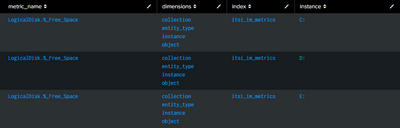Turn on suggestions
Auto-suggest helps you quickly narrow down your search results by suggesting possible matches as you type.
Showing results for
Splunk Search
Turn on suggestions
Auto-suggest helps you quickly narrow down your search results by suggesting possible matches as you type.
Showing results for
- Splunk Answers
- :
- Using Splunk
- :
- Splunk Search
- :
- How do I create a Dashboard using mstats metrics w...
Options
- Subscribe to RSS Feed
- Mark Topic as New
- Mark Topic as Read
- Float this Topic for Current User
- Bookmark Topic
- Subscribe to Topic
- Mute Topic
- Printer Friendly Page
- Mark as New
- Bookmark Message
- Subscribe to Message
- Mute Message
- Subscribe to RSS Feed
- Permalink
- Report Inappropriate Content
How do I create a Dashboard using mstats metrics with multiple instances?
jztilly
Engager
10-12-2022
03:22 PM
Hi there,
I've been attempting to create a dashboard with metrics from the itsi_im_metrics index but am struggling with "instances" and the LogicalDisk.%_Free_Space metric.
Using the following search, I can see the "instances" dimension are being used for each logical volume:
| mcatalog values(_dims) WHERE "index"="*" GROUPBY metric_name index instance
| rename values(_dims) AS dimensions
| table metric_name dimensions index instance
I can get a visualisation for each of the instances with the following and changing the C: to d: or E: respectively:
| mstats prestats=true avg(LogicalDisk.Free_Megabytes) WHERE (`itsi_entity_type_windows_metrics_indexes`) span=1m AND instance=C:
| timechart span=1m avg(LogicalDisk.Free_Megabytes) as "Megabytes Free"
...but I can't get all three of them (C:, d: and E:) into the same table like this:
| _time | C: % free | 😧% free | E: % free |
Any tips or advice would be greatly appreciated!
Cheers 🙂
Get Updates on the Splunk Community!
Database Performance Sidebar Panel Now on APM Database Query Performance & Service ...
We’ve streamlined the troubleshooting experience for database-related service issues by adding a database ...
IM Landing Page Filter - Now Available
We’ve added the capability for you to filter across the summary details on the main Infrastructure Monitoring ...
Dynamic Links from Alerts to IM Navigators - New in Observability Cloud
Splunk continues to improve the troubleshooting experience in Observability Cloud with this latest enhancement ...