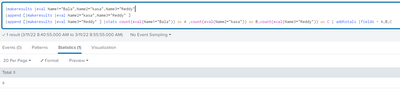Join the Conversation
- Find Answers
- :
- Using Splunk
- :
- Splunk Search
- :
- How do I add the values in a single row and three ...
- Subscribe to RSS Feed
- Mark Topic as New
- Mark Topic as Read
- Float this Topic for Current User
- Bookmark Topic
- Subscribe to Topic
- Mute Topic
- Printer Friendly Page
- Mark as New
- Bookmark Message
- Subscribe to Message
- Mute Message
- Subscribe to RSS Feed
- Permalink
- Report Inappropriate Content
stats count(eval(searchmatch(Bala))) as A count(eval(searchmatch(kasa))) as B count(eval(searchmatch(reddy))) as C
| A | B | C |
| 1 | 2 | 3 |
now i want the total of these row values as single table
| Total |
| 6 |
- Mark as New
- Bookmark Message
- Subscribe to Message
- Mute Message
- Subscribe to RSS Feed
- Permalink
- Report Inappropriate Content
- Mark as New
- Bookmark Message
- Subscribe to Message
- Mute Message
- Subscribe to RSS Feed
- Permalink
- Report Inappropriate Content
Yes, i got the result now i want to rename the total as Failure
And also what if i want to add only the B & C column values and A keep remain same.
| A | B | C |
| 1 | 2 | 3 |
Result should be
| A | Total (rename it as count) |
| 1 | 5 |
- Mark as New
- Bookmark Message
- Subscribe to Message
- Mute Message
- Subscribe to RSS Feed
- Permalink
- Report Inappropriate Content
Yes, i got the result now i want to rename the total as Failure
- Mark as New
- Bookmark Message
- Subscribe to Message
- Mute Message
- Subscribe to RSS Feed
- Permalink
- Report Inappropriate Content
Hi @Bala
Just use the rename command should work
| addtotals |fields - A,B,C |rename Total as Failure
Note : PLease accept the solution if the reply worked for you it might help others as well
- Mark as New
- Bookmark Message
- Subscribe to Message
- Mute Message
- Subscribe to RSS Feed
- Permalink
- Report Inappropriate Content
Yes, i got the result now i want to rename the total as Failure
And also what if i want to add only the B & C column values and A keep remain same.
| A | B | C |
| 1 | 2 | 3 |
Result should be
| A | Total (rename it as count) |
| 1 | 5 |
- Mark as New
- Bookmark Message
- Subscribe to Message
- Mute Message
- Subscribe to RSS Feed
- Permalink
- Report Inappropriate Content
|makeresults |eval Name1="Bala",Name2="kasa",Name3="Reddy"
|append [|makeresults |eval Name2="kasa",Name3="Reddy"]
|append [|makeresults |eval Name3="Reddy"]|
stats count(eval(Name1="Bala")) AS A,count(eval(Name2="kasa")) AS B,count(eval(Name3="Reddy")) AS C | eval count=B+C |fields - B,C
- Mark as New
- Bookmark Message
- Subscribe to Message
- Mute Message
- Subscribe to RSS Feed
- Permalink
- Report Inappropriate Content
| addtotals
will give the results by adding one more column at the table like below
| A | B | C | Total |
| 1 | 2 | 3 | 6 |
but i want it as single table , i want to dispaly the total as below
| Total |
| 6 |
- Mark as New
- Bookmark Message
- Subscribe to Message
- Mute Message
- Subscribe to RSS Feed
- Permalink
- Report Inappropriate Content
- Mark as New
- Bookmark Message
- Subscribe to Message
- Mute Message
- Subscribe to RSS Feed
- Permalink
- Report Inappropriate Content
FYI