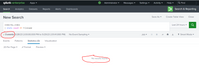Are you a member of the Splunk Community?
- Find Answers
- :
- Using Splunk
- :
- Splunk Search
- :
- Re: Notification when file is missing
- Subscribe to RSS Feed
- Mark Topic as New
- Mark Topic as Read
- Float this Topic for Current User
- Bookmark Topic
- Subscribe to Topic
- Mute Topic
- Printer Friendly Page
- Mark as New
- Bookmark Message
- Subscribe to Message
- Mute Message
- Subscribe to RSS Feed
- Permalink
- Report Inappropriate Content
Hello dear community,
I am new here and hope for warm support.
The following problem I have to solve: I have several files and if a document is missing, should be sent a notification with the reference to this file.
Example:
File12324.txt
File21111.txt
Filefdfdf.txt
(naming without pattern)
If next day File21111.txt is missing, email goes out with content "..." + File21111.txt + "..."
Thanks for the advice
- Mark as New
- Bookmark Message
- Subscribe to Message
- Mute Message
- Subscribe to RSS Feed
- Permalink
- Report Inappropriate Content
Hi @appsik ,
this means that you have three events but yu haven't the field Filename.
If you run only the main search (first row) in Verbose Mode, have you this field in Interesting fields?
probably not, so try to run this:
index=my_index
| rex field=source "(?<Filename>\w+\.txt)$"
| stats count BY Filename
| append [ | inputlookup Lookup_table_with_filename1.csv | eval count=0 | fields Filename count ]
| stats sum(count) AS Total BY FilenameCiao.
Giuseppe
- Mark as New
- Bookmark Message
- Subscribe to Message
- Mute Message
- Subscribe to RSS Feed
- Permalink
- Report Inappropriate Content
Hi @appsik,
you should put the filenames to check in a lookup (called e.g. filenames.csv) containing at least a field called "filename".
Then you should run a simple search like the following:
index=your_index
| stats count BY filename
| append [ | inputlookup filename.csv | eval count=0 | fields filename count ]
| stats sum(count) AS total BY filename
| where total=0If you have problems to extract the filename field from your logs, I can help you but you should share some sample of your logs.
Ciao.
Giuseppe
- Mark as New
- Bookmark Message
- Subscribe to Message
- Mute Message
- Subscribe to RSS Feed
- Permalink
- Report Inappropriate Content
Hi @gcusello
Many thanks for your help!
Method with lookup table:
I have created and uploaded a table:
I have assigned FileA.csv, FileB.csv, FileC.csv to my_index
"FileD.csv" is missing in my_index and should be send by email.
What am I doing wrong?
- Mark as New
- Bookmark Message
- Subscribe to Message
- Mute Message
- Subscribe to RSS Feed
- Permalink
- Report Inappropriate Content
Hi @appsik ,
there's a difference in the filename field extracted from the index and the one in the lookup.
run the search without the last row and see if there are differences.
Please, share results and code in text mode (using the "Insert/Edit Code sample" button) instead as a screenshot, so I can use it.
Ciao.
Giuseppe
- Mark as New
- Bookmark Message
- Subscribe to Message
- Mute Message
- Subscribe to RSS Feed
- Permalink
- Report Inappropriate Content
@gcusello unfortunately I do not see any differences
index=my_index
| stats count BY Filename
| append [ | inputlookup Lookup_table_with_filename1.csv | eval count=0 | fields Filename count ]
| stats sum(count) AS Total BY Filename
- Mark as New
- Bookmark Message
- Subscribe to Message
- Mute Message
- Subscribe to RSS Feed
- Permalink
- Report Inappropriate Content
Hi @appsik,
also uppercase and lowercase?
could you share the results of the search without the last row?
Ciao.
Giuseppe
- Mark as New
- Bookmark Message
- Subscribe to Message
- Mute Message
- Subscribe to RSS Feed
- Permalink
- Report Inappropriate Content
After run this:
index=my_index
| stats count BY Filename
| append [ | inputlookup Lookup_table_with_filename1.csv | eval count=0 | fields Filename count ]
| stats sum(count) AS Total BY FilenameI see:
- Mark as New
- Bookmark Message
- Subscribe to Message
- Mute Message
- Subscribe to RSS Feed
- Permalink
- Report Inappropriate Content
Hi @appsik ,
which results if you run only the first two rows?
index=my_index
| stats count BY FilenameIf you haven't any result the problem is the main search.
Ciao.
Giuseppe
- Mark as New
- Bookmark Message
- Subscribe to Message
- Mute Message
- Subscribe to RSS Feed
- Permalink
- Report Inappropriate Content
- Mark as New
- Bookmark Message
- Subscribe to Message
- Mute Message
- Subscribe to RSS Feed
- Permalink
- Report Inappropriate Content
Hi @appsik ,
this means that you have three events but yu haven't the field Filename.
If you run only the main search (first row) in Verbose Mode, have you this field in Interesting fields?
probably not, so try to run this:
index=my_index
| rex field=source "(?<Filename>\w+\.txt)$"
| stats count BY Filename
| append [ | inputlookup Lookup_table_with_filename1.csv | eval count=0 | fields Filename count ]
| stats sum(count) AS Total BY FilenameCiao.
Giuseppe
- Mark as New
- Bookmark Message
- Subscribe to Message
- Mute Message
- Subscribe to RSS Feed
- Permalink
- Report Inappropriate Content
>this means that you have three events but yu haven't the field Filename.
>If you run only the main search (first row) in Verbose Mode, have you this field in Interesting fields?
>probably not
Thank you, I understood that
Now please return to my task
if I run:
index=my_index
| rex field=source "(?<Filename>\w+\.csv)$"
| stats count BY Filename
| append [ | inputlookup Lookup_table_with_filename1.csv | eval count=0 | fields Filename count ]
| stats sum(count) AS Total BY FilenameI see:
I don't understand what this (second line) line is for. | rex field=source "(?<Filename>\w+\.csv)$"
Is it possible without RegEx?
- Mark as New
- Bookmark Message
- Subscribe to Message
- Mute Message
- Subscribe to RSS Feed
- Permalink
- Report Inappropriate Content
Hi @appsik,
in the second raw I extract the filename from the source using a regex.
Anyway, regex is the only way to extract a parte or the source field.
If you don't know very well regexes I hint to use some time to learn this because regexes are very usegul in Splunk.
Ciao.
Giuseppe
- Mark as New
- Bookmark Message
- Subscribe to Message
- Mute Message
- Subscribe to RSS Feed
- Permalink
- Report Inappropriate Content
I have the problem not with RegEx, but with the variable: Filename. Where is this variable initialized
- Mark as New
- Bookmark Message
- Subscribe to Message
- Mute Message
- Subscribe to RSS Feed
- Permalink
- Report Inappropriate Content
Hi @appsik,
Filename isn't a variable but a field extracted using the regex from the source field in the second row of the search.
Ciao.
Giuseppe
- Mark as New
- Bookmark Message
- Subscribe to Message
- Mute Message
- Subscribe to RSS Feed
- Permalink
- Report Inappropriate Content
rex field=source "(?<Filename>\w+\.csv)$"
? -> Zero or None
<Filename> -> Could you please explain what exactly <Filename> is causing here
w+ -> One or more letter, number, or _...
.csv)$ Name of file must end with .csv
- Mark as New
- Bookmark Message
- Subscribe to Message
- Mute Message
- Subscribe to RSS Feed
- Permalink
- Report Inappropriate Content
@gcusello ok, I'll try to understand it later.
Now I have to do my task.
When I have this output:
Can I create an alert like this:
Trigger condition: search Total != 1
Is there a more elegant solution?
- Mark as New
- Bookmark Message
- Subscribe to Message
- Mute Message
- Subscribe to RSS Feed
- Permalink
- Report Inappropriate Content
Hi @appsik,
yes insert again the last row we deleted for troubleshooting (| where total=0) and use Results>0 as condition for your alert.
Ciao.
Giuseppe
- Mark as New
- Bookmark Message
- Subscribe to Message
- Mute Message
- Subscribe to RSS Feed
- Permalink
- Report Inappropriate Content
Hi @gcusello
>(| where total=0)
yes, that makes sense
>Results>0
yes, that makes sense too
please stay available, now i try without lookup table. Thank you very much for the support
- Mark as New
- Bookmark Message
- Subscribe to Message
- Mute Message
- Subscribe to RSS Feed
- Permalink
- Report Inappropriate Content
Hi @appsik ,
be sure I'm always here!
if one answer solves your need, please accept one answer for the other people of Community or tell me how I can help you.
Ciao and happy splunking
Giuseppe
P.S.: Karma Points are appreciated 😉
- Mark as New
- Bookmark Message
- Subscribe to Message
- Mute Message
- Subscribe to RSS Feed
- Permalink
- Report Inappropriate Content
Hi @gcusello
Thanks for the quick reply!
I am not allowed to create a new file. It is only 2-3 files. Later I can catch it with regex
What I think:
index=o sourcetyp=txt source="*\file1.txt"
OR "*\file2.txt"
OR "*\file3.txt" // if possible
| stats sum(source) AS total BY fileName - stats dc(source) as fileCount // if file2.txt is missing
| where total != 0
-> alert trigger, I need name of "file2.txt" to send by email
Sorry, I am absolute beginner here
- Mark as New
- Bookmark Message
- Subscribe to Message
- Mute Message
- Subscribe to RSS Feed
- Permalink
- Report Inappropriate Content
Hi @appsik,
if you cannot creat a lookup (check this because it's strange!) and you have to check only few files, please try this:
index=your_index (source=*\file1.txt OR source=*\file2.txt OR source=*\file3.txt)
| rex field=source "(?<filename>\w+\.txt)$"
| stats count BY filename
| append [ | makeresults | eval filename=file1.txt, count=0 | fields filename count ]
| append [ | makeresults | eval filename=file2.txt, count=0 | fields filename count ]
| append [ | makeresults | eval filename=file3.txt, count=0 | fields filename count ]
| stats sum(count) AS total BY filename
| where total=0Ciao.
Giuseppe