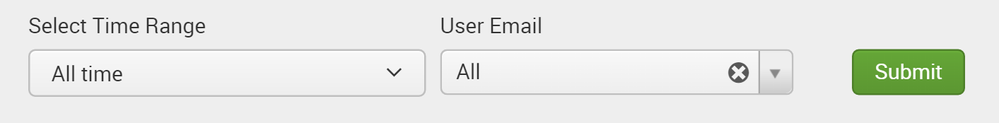Are you a member of the Splunk Community?
- Find Answers
- :
- Using Splunk
- :
- Splunk Search
- :
- How can I make use of a search string and token to...
- Subscribe to RSS Feed
- Mark Topic as New
- Mark Topic as Read
- Float this Topic for Current User
- Bookmark Topic
- Subscribe to Topic
- Mute Topic
- Printer Friendly Page
- Mark as New
- Bookmark Message
- Subscribe to Message
- Mute Message
- Subscribe to RSS Feed
- Permalink
- Report Inappropriate Content
I am developing a dashboard to analyze users logs from an email application. The dashboard has a Time (Time Picker) and Email (Drop-down List) as inputs. Users are able to select time range and a email in interest to drill down the different panels in the dashboard.
The email drop-down list consists of All (*), email1, email2, ..., etc). The token for this drop-down list is $email$.
When the user selects All, I would like some panels to show a message like "Further drilldown required". The reason is some panels are irrelevant when all emails are selected.
I know that I have to edit the various panels' search string use eval if(x,y,z) and the token $email$. However, I have no clue on how to start. One problem is, I am unable to use eval function at the start of a search string.
I appreciate help from you guys. Thank you in advance. 😄
Cheers!
- Nick
- Mark as New
- Bookmark Message
- Subscribe to Message
- Mute Message
- Subscribe to RSS Feed
- Permalink
- Report Inappropriate Content
Try something like this
<form>
<label>Filters</label>
<fieldset submitButton="false">
<input type="dropdown" token="tok_email" searchWhenChanged="true">
<label>Select Email</label>
<change>
<condition value="All">
<set token="tok_errMsg">Further drill-down required</set>
</condition>
<condition value="*">
<set token="tok_errMsg"> </set>
</condition>
</change>
<choice value="One">One</choice>
<choice value="Two">Two</choice>
<choice value="Three">Three</choice>
<choice value="All">All</choice>
<default>All</default>
</input>
</fieldset>
<row>
<panel>
<title>$tok_errMsg$</title>
- Mark as New
- Bookmark Message
- Subscribe to Message
- Mute Message
- Subscribe to RSS Feed
- Permalink
- Report Inappropriate Content
You can also have a separate token that gets set when value=*, like so:
true
and unset when value=All:
`
- Mark as New
- Bookmark Message
- Subscribe to Message
- Mute Message
- Subscribe to RSS Feed
- Permalink
- Report Inappropriate Content
Try something like this
<form>
<label>Filters</label>
<fieldset submitButton="false">
<input type="dropdown" token="tok_email" searchWhenChanged="true">
<label>Select Email</label>
<change>
<condition value="All">
<set token="tok_errMsg">Further drill-down required</set>
</condition>
<condition value="*">
<set token="tok_errMsg"> </set>
</condition>
</change>
<choice value="One">One</choice>
<choice value="Two">Two</choice>
<choice value="Three">Three</choice>
<choice value="All">All</choice>
<default>All</default>
</input>
</fieldset>
<row>
<panel>
<title>$tok_errMsg$</title>
- Mark as New
- Bookmark Message
- Subscribe to Message
- Mute Message
- Subscribe to RSS Feed
- Permalink
- Report Inappropriate Content
Hi sundareshr,
Thank you for your answer! You saved my day! It works good enough for me to present to my team.
Currently, "Further drill-down is required" is only reflected in the panel title. However, it would be better if the panels do no show any information but a line of text in order to prevent confusion.
Do you have a workaround? I'm really grateful for your help.
Cheers,
Nick
- Mark as New
- Bookmark Message
- Subscribe to Message
- Mute Message
- Subscribe to RSS Feed
- Permalink
- Report Inappropriate Content
You can use the HTML panel for your title and use rejects on the panel that should be displayed conditionally