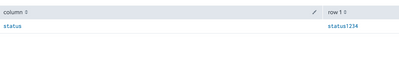Join the Conversation
- Find Answers
- :
- Using Splunk
- :
- Splunk Search
- :
- Help in field extraction
- Subscribe to RSS Feed
- Mark Topic as New
- Mark Topic as Read
- Float this Topic for Current User
- Bookmark Topic
- Subscribe to Topic
- Mute Topic
- Printer Friendly Page
- Mark as New
- Bookmark Message
- Subscribe to Message
- Mute Message
- Subscribe to RSS Feed
- Permalink
- Report Inappropriate Content
Hello,
Sorry for a newbie question, I have the following event thats generated
{
@timestamp: 2021-06-03T17:39:34.720+00:00
@version: 1
correlation: test12345
message:{"code":200,"data":{"status":"status1234"}}
}
What query should I use to extract status, my requirement is when I execute my query it should come in a tabular form as follows
status status1234
Thanks in advance.
- Mark as New
- Bookmark Message
- Subscribe to Message
- Mute Message
- Subscribe to RSS Feed
- Permalink
- Report Inappropriate Content
Can you please try this?
YOUR_SEARCH |spath message.data.status | rename message.data.* as * | table status | transpose
My Sample Search :
| makeresults | eval _raw="{\"@timestamp\": \"2021-06-03T17:39:34.720+00:00\",\"@version\": \"1\", \"correlation\": \"test12345\",\"message\":{\"code\":200,\"data\":{\"status\":\"status1234\"}}}"|spath message.data.status | rename message.data.* as * | table status | transpose
Thanks
KV
▄︻̷̿┻̿═━一
If any of my reply helps you to solve the problem Or gain knowledge, an upvote would be appreciated.
- Mark as New
- Bookmark Message
- Subscribe to Message
- Mute Message
- Subscribe to RSS Feed
- Permalink
- Report Inappropriate Content
- Mark as New
- Bookmark Message
- Subscribe to Message
- Mute Message
- Subscribe to RSS Feed
- Permalink
- Report Inappropriate Content
Thanks, is it possible to give me the sample spath command that I can use? Tried searching but not getting a proper answer.
- Mark as New
- Bookmark Message
- Subscribe to Message
- Mute Message
- Subscribe to RSS Feed
- Permalink
- Report Inappropriate Content
Can you please try this?
YOUR_SEARCH |spath message.data.status | rename message.data.* as * | table status | transpose
My Sample Search :
| makeresults | eval _raw="{\"@timestamp\": \"2021-06-03T17:39:34.720+00:00\",\"@version\": \"1\", \"correlation\": \"test12345\",\"message\":{\"code\":200,\"data\":{\"status\":\"status1234\"}}}"|spath message.data.status | rename message.data.* as * | table status | transpose
Thanks
KV
▄︻̷̿┻̿═━一
If any of my reply helps you to solve the problem Or gain knowledge, an upvote would be appreciated.