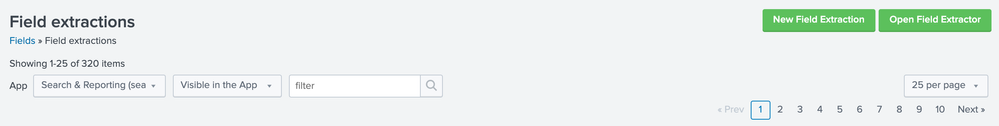Join the Conversation
- Find Answers
- :
- Using Splunk
- :
- Splunk Search
- :
- Re: Field extractions
- Subscribe to RSS Feed
- Mark Topic as New
- Mark Topic as Read
- Float this Topic for Current User
- Bookmark Topic
- Subscribe to Topic
- Mute Topic
- Printer Friendly Page
- Mark as New
- Bookmark Message
- Subscribe to Message
- Mute Message
- Subscribe to RSS Feed
- Permalink
- Report Inappropriate Content
Field extractions
Hi there.
I've managed to work out some regex to grab the data I want when using regex101 but I'm having trouble porting it into Splunk because Splunk also needs the correct intormation in the right place to name that extracted field I believe.
The data I've got looks like this:
summary project x
parts 1 a part
person1 4
person2
invoice
And the regex that gets the values after the keys is:
(?<=#summary)\s(.?)[\r\n]
or
(?<=#parts)\s(.?)[\r\n]
or
(?<=#invoice)\s[0-9]*
The first two will have carriage returns at the end and that last one won't hence the different approach for that one.
I don't know where or what to add to get Splunk to call the first field Summary for example or Parts for the second as you can see.
I realise it's going to be something like in there somewhere but can't work out where.
Thanks.
- Mark as New
- Bookmark Message
- Subscribe to Message
- Mute Message
- Subscribe to RSS Feed
- Permalink
- Report Inappropriate Content
- Mark as New
- Bookmark Message
- Subscribe to Message
- Mute Message
- Subscribe to RSS Feed
- Permalink
- Report Inappropriate Content
| makeresults
| eval sample="#summary project x
#parts 1 a part
#person1 4
#person2
#invoice"
| makemv delim="
" sample
| mvexpand sample
| rex field=sample "#(?<field_name>[^\s]+)( (?<value>.+))?"
| fillnull value value="N/A"
| eval value="\"".value."\""
| eval raw=mvzip(field_name,value,"=")
| stats count by raw
| rename raw as _raw
| kv
I put N/A where there is no value.
- Mark as New
- Bookmark Message
- Subscribe to Message
- Mute Message
- Subscribe to RSS Feed
- Permalink
- Report Inappropriate Content
That is a cool search and extraction thanks to4kawa. I'll definitely be able to use something like that in my project. As mentioned though I do want to extract these fields when the data comes in so I've got them ready to work with within my app. So I want to be able to go into field extractions and create the extraction in there. What I can't find documentation on is changing the regex that extracts the data into splunk regex that extracts it and then applies it to a field name. Like doing this bit but in the fields extraction creation section of the splunk gui - #(?[^\s]+)( (?.+))? - that obviously assigns the value to the field_name.
- Mark as New
- Bookmark Message
- Subscribe to Message
- Mute Message
- Subscribe to RSS Feed
- Permalink
- Report Inappropriate Content
Extract fields interactively with IFX
please check this.
- Mark as New
- Bookmark Message
- Subscribe to Message
- Mute Message
- Subscribe to RSS Feed
- Permalink
- Report Inappropriate Content
Yeh I'd already tried that and it couldn't quite get my 5 extractions right. So I worked out the correct regex for all 5 but can't manually add it as it wants the key name somehow as well as the value which the regex pulls.
- Mark as New
- Bookmark Message
- Subscribe to Message
- Mute Message
- Subscribe to RSS Feed
- Permalink
- Report Inappropriate Content
So if I went into thyat field extractor you linked to I need to click the option to 'writer the regular expression myself'. I then have the par tof the regular expression that extracts the value but it won't work because splunk wants the bit to tell it what that key name will be as well. So for my exmaple of parts above ( this will be 5 separate extractions) my regex to grab the value is (?<=#parts)\s(.?)[\r\n] and this works. But splunk needs me to cahnge that to have the key name in it as well. In this case 'Parts'. So that needs to be built into the regex and it looks to be along the lines of (?...) but I don't know how to merge this into that regex.
- Mark as New
- Bookmark Message
- Subscribe to Message
- Mute Message
- Subscribe to RSS Feed
- Permalink
- Report Inappropriate Content
It may be difficult if you do not do it here.
Or, like I did, query later
- Mark as New
- Bookmark Message
- Subscribe to Message
- Mute Message
- Subscribe to RSS Feed
- Permalink
- Report Inappropriate Content
Hi
Check this
| makeresults
| eval _raw="#summary project x"
| rex field=_raw "(?<=#summary)\s(?P<Summary>(.?)+)"
- Mark as New
- Bookmark Message
- Subscribe to Message
- Mute Message
- Subscribe to RSS Feed
- Permalink
- Report Inappropriate Content
Thanks for this. This a a search time extraction though isn't it. How can I apply this logic and get the same results with an index time extraction?
- Mark as New
- Bookmark Message
- Subscribe to Message
- Mute Message
- Subscribe to RSS Feed
- Permalink
- Report Inappropriate Content
Actually, also. I'm trying to find the field after the work summary so it might not be project x but anything after the string of #summary and up to the carriage return at the end of the line.
- Mark as New
- Bookmark Message
- Subscribe to Message
- Mute Message
- Subscribe to RSS Feed
- Permalink
- Report Inappropriate Content
Trid this too but doesn 't work: _raw "(?<=#summary)\s(?P(.?)+)"
- Mark as New
- Bookmark Message
- Subscribe to Message
- Mute Message
- Subscribe to RSS Feed
- Permalink
- Report Inappropriate Content
Hi
Can you please let us know the fieldname that you want to extract and also the expected output with sample.
- Mark as New
- Bookmark Message
- Subscribe to Message
- Mute Message
- Subscribe to RSS Feed
- Permalink
- Report Inappropriate Content
So per above for the summary for example.
The raw data is:
"#summary project x"
I would like to end up with a field named Summary and a value of project x
In regex101 (?<=#summary)\s(.?)[\r\n] retrieves the value "project x"