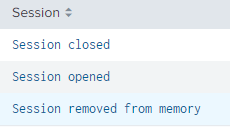Join the Conversation
- Find Answers
- :
- Using Splunk
- :
- Splunk Search
- :
- Re: Field extraction regex issues
- Subscribe to RSS Feed
- Mark Topic as New
- Mark Topic as Read
- Float this Topic for Current User
- Bookmark Topic
- Subscribe to Topic
- Mute Topic
- Printer Friendly Page
- Mark as New
- Bookmark Message
- Subscribe to Message
- Mute Message
- Subscribe to RSS Feed
- Permalink
- Report Inappropriate Content
Having some issue with extraction.
source:
SESSION: Session closed
Client address: 123.CCCCCCC
Client name: CC222C22[123.123.12.123]
User interface: CCCCCCC
https://regex101.com/ shows that ^[^\.\n]*SESSION:(?P<Session>.*) will work.
Splunk when trying returns almost the complete message. Almost like it does not see the new line
Basically I want from SESSION: to the end of line and if Splunk cannot do that to Client.
- Mark as New
- Bookmark Message
- Subscribe to Message
- Mute Message
- Subscribe to RSS Feed
- Permalink
- Report Inappropriate Content
Why struggle with \n when this will do? (New line is one character in SPL's PCRE that is not fully PCRE conformant.)
| rex "SESSION: (?<Session>.+)"This is my emulation
| makeresults
| fields - _time
| eval _raw = "--TIME: 2022-12-23 07:17:09.399
SESSION: Session closed
Client address: 123.CCCCCCC
Client name: CC222C22[123.123.12.123]
User interface: CCCCCCC"
``` data emulation above ```The result is
| Session | _raw |
| Session closed | --TIME: 2022-12-23 07:17:09.399 SESSION: Session closed Client address: 123.CCCCCCC Client name: CC222C22[123.123.12.123] User interface: CCCCCCC |
- Mark as New
- Bookmark Message
- Subscribe to Message
- Mute Message
- Subscribe to RSS Feed
- Permalink
- Report Inappropriate Content
Why struggle with \n when this will do? (New line is one character in SPL's PCRE that is not fully PCRE conformant.)
| rex "SESSION: (?<Session>.+)"This is my emulation
| makeresults
| fields - _time
| eval _raw = "--TIME: 2022-12-23 07:17:09.399
SESSION: Session closed
Client address: 123.CCCCCCC
Client name: CC222C22[123.123.12.123]
User interface: CCCCCCC"
``` data emulation above ```The result is
| Session | _raw |
| Session closed | --TIME: 2022-12-23 07:17:09.399 SESSION: Session closed Client address: 123.CCCCCCC Client name: CC222C22[123.123.12.123] User interface: CCCCCCC |
- Mark as New
- Bookmark Message
- Subscribe to Message
- Mute Message
- Subscribe to RSS Feed
- Permalink
- Report Inappropriate Content
Thank you Yuanliu. New to this type of items in Splunk so very happy for any advice and assistance.
So
| rex "SESSION: (?<Session>.+)"
works in a search
However, as an extraction I get nothing. Likely overlap with another similar that looks for Activity. May be best for these to do just in the search hard coded as the events have so many different items.
E,g, the second line has Session, Activity, User, etc that I would like to extract.
- Mark as New
- Bookmark Message
- Subscribe to Message
- Mute Message
- Subscribe to RSS Feed
- Permalink
- Report Inappropriate Content
In SPL, newline is often represented by \s (as opposed to \n). I don't know the exact rule to be frank. So, you can try something like this in field extraction
"TIME: \d{4}(-\d\d){2} \d\d:\d\d:\d\d\.\d{3}\sSESSION: (?<Session>.+)\sClient address:"It works with rex.
- Mark as New
- Bookmark Message
- Subscribe to Message
- Mute Message
- Subscribe to RSS Feed
- Permalink
- Report Inappropriate Content
Hi @svarendorff,
please try this regex :
(?ms)^[^\.\n]*SESSION:(?P<Session>.*)\nClient\s+addressCiao.
Giuseppe
- Mark as New
- Bookmark Message
- Subscribe to Message
- Mute Message
- Subscribe to RSS Feed
- Permalink
- Report Inappropriate Content
Hi Giuseppe,
Looks like that fails. e.g. zero counts for index = XXXXXXX | stats count by Session.
I did forget to put a line in the source so likely that is the issue.
--TIME: 2022-12-23 07:17:09.399
SESSION: Session closed
Client address: 123.CCCCCCC
Client name: CC222C22[123.123.12.123]
User interface: CCCCCCC