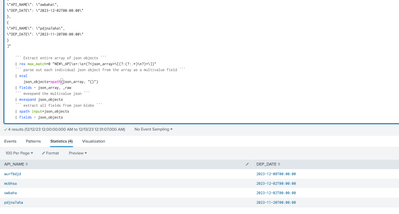Are you a member of the Splunk Community?
- Find Answers
- :
- Using Splunk
- :
- Splunk Search
- :
- Re: Field extraction from one multivalued event
- Subscribe to RSS Feed
- Mark Topic as New
- Mark Topic as Read
- Float this Topic for Current User
- Bookmark Topic
- Subscribe to Topic
- Mute Topic
- Printer Friendly Page
- Mark as New
- Bookmark Message
- Subscribe to Message
- Mute Message
- Subscribe to RSS Feed
- Permalink
- Report Inappropriate Content
Hi experts,
I want to extract below fields in separate separate event to further work on it .
INFO 2023-12-11 17:06:01,726 [[Runtime].Pay for NEW_API : [
{
"API_NAME": "wurfbdjd",
"DEP_DATE": "2023-12-08T00:00:00"
},
{
"API_NAME": "mcbhsa",
"DEP_DATE": "2023-12-02T00:00:00"
},
{
"API_NAME": "owbaha",
"DEP_DATE": "2023-12-02T00:00:00"
},
{
"API_NAME": "pdjna7aha",
"DEP_DATE": "2023-11-20T00:00:00"
}
]
I want to extrcat dep_date and apiname in separate row
| DEP_DATE | API_NAME |
| 2023-12-08T00:00:00 | wurfbdjd |
| mcbhsa |
- Mark as New
- Bookmark Message
- Subscribe to Message
- Mute Message
- Subscribe to RSS Feed
- Permalink
- Report Inappropriate Content
Assuming the data you shared is _raw. I think this SPL will do what you are looking for.
| makeresults
| fields - _time
| eval
_raw="INFO 2023-12-11 17:06:01,726 [[Runtime].Pay for NEW_API : [
{
\"API_NAME\": \"wurfbdjd\",
\"DEP_DATE\": \"2023-12-08T00:00:00\"
},
{
\"API_NAME\": \"mcbhsa\",
\"DEP_DATE\": \"2023-12-02T00:00:00\"
},
{
\"API_NAME\": \"owbaha\",
\"DEP_DATE\": \"2023-12-02T00:00:00\"
},
{
\"API_NAME\": \"pdjna7aha\",
\"DEP_DATE\": \"2023-11-20T00:00:00\"
}
]"
``` Extract entire array of json objects ```
| rex max_match=0 "NEW\_API\s+:\s+(?<json_array>\[(?:(?:.*)\n?)+\])"
``` parse out each individual json object from the array as a multivalue field ```
| eval
json_objects=spath(json_array, "{}")
| fields - json_array, _raw
``` mvexpand the multivalue json ```
| mvexpand json_objects
``` extract all fields from json blobs ```
| spath input=json_objects
| fields - json_objects
- Mark as New
- Bookmark Message
- Subscribe to Message
- Mute Message
- Subscribe to RSS Feed
- Permalink
- Report Inappropriate Content
Assuming the data you shared is _raw. I think this SPL will do what you are looking for.
| makeresults
| fields - _time
| eval
_raw="INFO 2023-12-11 17:06:01,726 [[Runtime].Pay for NEW_API : [
{
\"API_NAME\": \"wurfbdjd\",
\"DEP_DATE\": \"2023-12-08T00:00:00\"
},
{
\"API_NAME\": \"mcbhsa\",
\"DEP_DATE\": \"2023-12-02T00:00:00\"
},
{
\"API_NAME\": \"owbaha\",
\"DEP_DATE\": \"2023-12-02T00:00:00\"
},
{
\"API_NAME\": \"pdjna7aha\",
\"DEP_DATE\": \"2023-11-20T00:00:00\"
}
]"
``` Extract entire array of json objects ```
| rex max_match=0 "NEW\_API\s+:\s+(?<json_array>\[(?:(?:.*)\n?)+\])"
``` parse out each individual json object from the array as a multivalue field ```
| eval
json_objects=spath(json_array, "{}")
| fields - json_array, _raw
``` mvexpand the multivalue json ```
| mvexpand json_objects
``` extract all fields from json blobs ```
| spath input=json_objects
| fields - json_objects
- Mark as New
- Bookmark Message
- Subscribe to Message
- Mute Message
- Subscribe to RSS Feed
- Permalink
- Report Inappropriate Content
Hi @nehamvinchankar,
this seems to be a json log, so you could use the INDEXED_EXTRACTIONS=true in the sourcetype or the spath command.
In addition, if you want to use a regex, you can use this:
| rex "(?ms)\"API_NAME\": \"(?<API_NAME>[^\"]+)\",\n\"DEP_DATE\": \"(?<DEP_DATE>[^\"]+)\""that you can test at https://regex101.com/r/cPQ2By/1
Ciao.
Giuseppe
- Mark as New
- Bookmark Message
- Subscribe to Message
- Mute Message
- Subscribe to RSS Feed
- Permalink
- Report Inappropriate Content
not working fields are not getting extracted
- Mark as New
- Bookmark Message
- Subscribe to Message
- Mute Message
- Subscribe to RSS Feed
- Permalink
- Report Inappropriate Content
Hi @nehamvinchankar,
does the regex extract only one value or doesn't it extract any value?
if only one value, plese try this:
| rex max_match=0 "(?ms)\"API_NAME\": \"(?<API_NAME>[^\"]+)\",\n\"DEP_DATE\": \"(?<DEP_DATE>[^\"]+)\""if no values, please check the source, because using the source you shared the regex extracts all the values, as you can test in regex101
Ciao.
Giuseppe