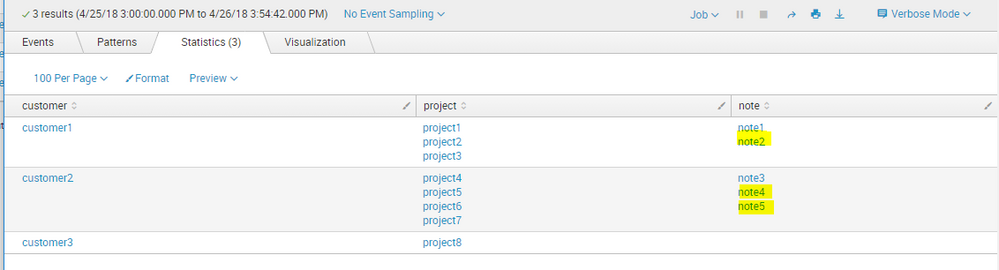- Find Answers
- :
- Using Splunk
- :
- Splunk Search
- :
- Excel Like Pivot Table
- Subscribe to RSS Feed
- Mark Topic as New
- Mark Topic as Read
- Float this Topic for Current User
- Bookmark Topic
- Subscribe to Topic
- Mute Topic
- Printer Friendly Page
- Mark as New
- Bookmark Message
- Subscribe to Message
- Mute Message
- Subscribe to RSS Feed
- Permalink
- Report Inappropriate Content
I'm trying to figure out how to build an excel-like pivot table using 3 or more columns. As example, I have this data:
customer1 project1 note1
customer1 project2
customer1 project3 note2
customer2 project4 note3
customer2 project5
customer2 project6 note4
customer2 project7 note5
customer3 project8
And I want to build a report that looks like this:
customer1 project1 note1
project2
project3 note2
customer2 project4 note3
project5
project6 note4
project7 note5
customer3 project8
I've been playing with stats list() and values() and both lose the relationship between the second and third columns.
| makeresults 1
| eval pickle="customer1,project1,note1|customer1,project2,|customer1,project3,note2|customer2,project4,note3|customer2,project5,|customer2,project6,note4|customer2,project7,note5|customer3,project8"
| eval pickle=split(pickle,"|")
| mvexpand pickle
| eval pickle=split(pickle,",")
| eval customer=mvindex(pickle,0)
| eval project=mvindex(pickle,1)
| eval note=mvindex(pickle,2)
| fields - _time pickle
| stats list(project) as project list(note) as note by customer
Notice the highlighted notes fall under the wrong project. I get the same behavior with stats values().
Is there a way to go about getting a multi column relational list without repeating the customer name in the output?
Any ideas anyone has are greatly appreciated!
- Mark as New
- Bookmark Message
- Subscribe to Message
- Mute Message
- Subscribe to RSS Feed
- Permalink
- Report Inappropriate Content
I don't think what you are looking for is possible in Splunk in that way. You either have individual lines for each entry, with customer repeated on each line, or you have aggregated results, where there is 1 line per customer.
Of course you can cheat, by simply emptying the customer field for each non-first row per customer, by adding the following below your search.
| streamstats count by customer
| eval customer=if(count=1,customer,"")
| fields - count
But that does mean you loose the customer field value for those rows, so if you want to do this because you like the way that looks in a report: do it all the way at the end of your search. And it will mean that if someone who opens the report starts sorting the customer column differently, things will also get messed up.
- Mark as New
- Bookmark Message
- Subscribe to Message
- Mute Message
- Subscribe to RSS Feed
- Permalink
- Report Inappropriate Content
I don't think what you are looking for is possible in Splunk in that way. You either have individual lines for each entry, with customer repeated on each line, or you have aggregated results, where there is 1 line per customer.
Of course you can cheat, by simply emptying the customer field for each non-first row per customer, by adding the following below your search.
| streamstats count by customer
| eval customer=if(count=1,customer,"")
| fields - count
But that does mean you loose the customer field value for those rows, so if you want to do this because you like the way that looks in a report: do it all the way at the end of your search. And it will mean that if someone who opens the report starts sorting the customer column differently, things will also get messed up.
- Mark as New
- Bookmark Message
- Subscribe to Message
- Mute Message
- Subscribe to RSS Feed
- Permalink
- Report Inappropriate Content
I was afraid of that. Thanks for your help!