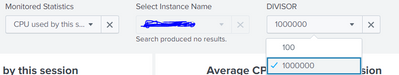- Mark as New
- Bookmark Message
- Subscribe to Message
- Mute Message
- Subscribe to RSS Feed
- Permalink
- Report Inappropriate Content
Dropdown panel issue- How do I get just one value in DIVISOR?
venky1544
Builder
07-20-2023
08:23 AM
i have two drop down panels
Basically when i select any value in Monitored statistics the Divisor value should change and its working but problem is i can see the value of the previous field as well like for "CPU used by" in monitored statistics has the value is in DIVISOR as 100 but it also shows the previous value1000000 in the divisor of another field how can i just get only one value in DIVISOR
- Mark as New
- Bookmark Message
- Subscribe to Message
- Mute Message
- Subscribe to RSS Feed
- Permalink
- Report Inappropriate Content
ITWhisperer

SplunkTrust
07-20-2023
08:59 AM
Please share your dashboard code - it is not possible to see what is going on from a screenshot!