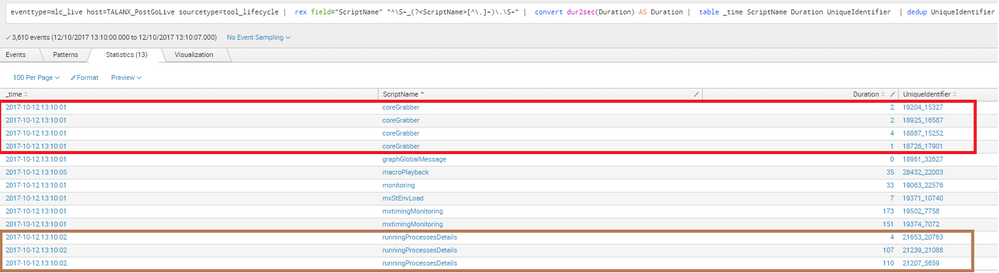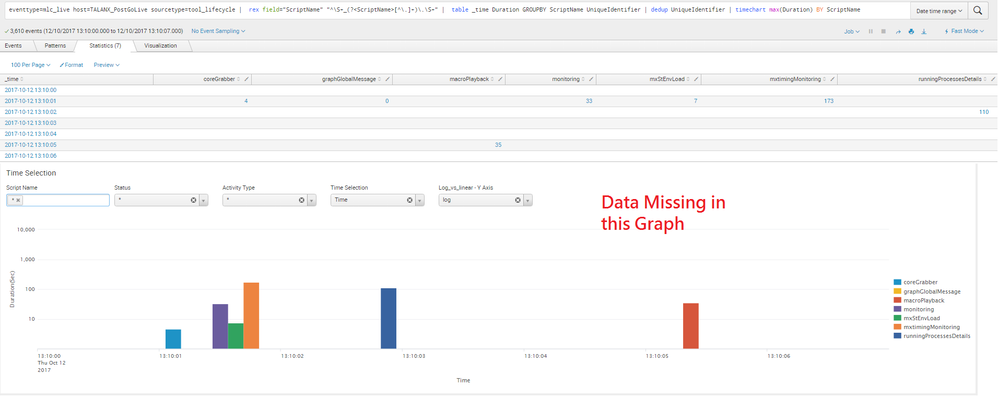Join the Conversation
- Find Answers
- :
- Using Splunk
- :
- Splunk Search
- :
- Display all values (including duplicate values) in...
- Subscribe to RSS Feed
- Mark Topic as New
- Mark Topic as Read
- Float this Topic for Current User
- Bookmark Topic
- Subscribe to Topic
- Mute Topic
- Printer Friendly Page
- Mark as New
- Bookmark Message
- Subscribe to Message
- Mute Message
- Subscribe to RSS Feed
- Permalink
- Report Inappropriate Content
Display all values (including duplicate values) in timechart graph
Hello,
In my data, there could be multiple values(duration) for Scriptname. I am using Time Chart to display data and it should include all values including duplicates.
All Data
Time Chart
My Query:
eventtype=mlc_live host=TALANX_PostGoLive sourcetype=tool_lifecycle | rex field="ScriptName" "^\S+_(?<ScriptName>[^\.]+)\.\S+" | table _time Duration GROUPBY ScriptName UniqueIdentifier | dedup UniqueIdentifier | timechart max(Duration) BY ScriptName
Currently, I am using max function which include only one value. How can I display all events (including duplicates) in time chart graph.
- Mark as New
- Bookmark Message
- Subscribe to Message
- Mute Message
- Subscribe to RSS Feed
- Permalink
- Report Inappropriate Content
try this instead of timechart, but i'm not sure if the visualization is going to like it or not.
|eval {ScriptName}=Duration
|fields - ScriptName Duration UniqueIdentifier
- Mark as New
- Bookmark Message
- Subscribe to Message
- Mute Message
- Subscribe to RSS Feed
- Permalink
- Report Inappropriate Content
trick worked for fetching all data but unfortunately not working visually. 😞
- Mark as New
- Bookmark Message
- Subscribe to Message
- Mute Message
- Subscribe to RSS Feed
- Permalink
- Report Inappropriate Content
I think you're looking for list() or values() instead of max(). Check out this documentation to help you decide which of those will work better for your use case:
http://docs.splunk.com/Documentation/Splunk/7.0.0/SearchReference/Multivaluefunctions
- Mark as New
- Bookmark Message
- Subscribe to Message
- Mute Message
- Subscribe to RSS Feed
- Permalink
- Report Inappropriate Content
Thanks for reply. I tried both list() and values() but these function will include all duplicate values in same row which wont be displayed on Graph.