Are you a member of the Splunk Community?
- Find Answers
- :
- Using Splunk
- :
- Splunk Search
- :
- Convert time from AM/PM to 24 Hour format
- Subscribe to RSS Feed
- Mark Topic as New
- Mark Topic as Read
- Float this Topic for Current User
- Bookmark Topic
- Subscribe to Topic
- Mute Topic
- Printer Friendly Page
- Mark as New
- Bookmark Message
- Subscribe to Message
- Mute Message
- Subscribe to RSS Feed
- Permalink
- Report Inappropriate Content
index=* "please type serach keyword" host=xyz*
| rex field=_raw "^(?:[^ \n]* ){2}(?P\d+:\d+):\d+\s+\w+\s+\w+:\s+\w+\s+\w+\s+\w+\s+\w+\s+\w+\s+\w+\s+\w+\s+\w+\s+\w+\s+\d+\s+(?P\d+:\d+)"]
| dedup host
| convert timeformat="%H:%M:%S" ctime(ServerTime) AS ST
| table ServerTime ST DeviceSyncTime
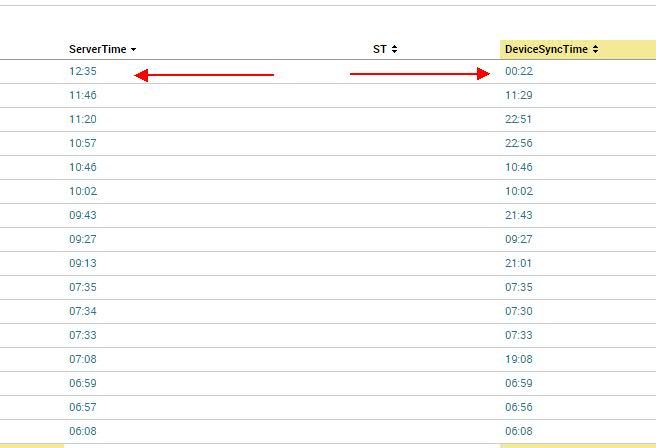
ServerTime shows in AM/PM format and DeviceSyncTime shows in 24 hour format. How do I change the ServerTime field value to the 24 hour format?
Note I don't want to have _time anywhere..
- Mark as New
- Bookmark Message
- Subscribe to Message
- Mute Message
- Subscribe to RSS Feed
- Permalink
- Report Inappropriate Content
Hi there chandra, try with this.
| eval time24hs=strftime(ServerTime, "%H:%M:%S")
Hope it helps.
- Mark as New
- Bookmark Message
- Subscribe to Message
- Mute Message
- Subscribe to RSS Feed
- Permalink
- Report Inappropriate Content
Where are you extracting ServerTime field and what is the format of the value (sample logs will be helpful)?
- Mark as New
- Bookmark Message
- Subscribe to Message
- Mute Message
- Subscribe to RSS Feed
- Permalink
- Report Inappropriate Content
Below id raw data
[10A8:0564-151C] 03/01/2016 09:58:22 PM Traveler: The last successful device sync was on Tue Mar 01 21:58:21 EST 2016.
I am picking 09:58 as ServerTime abd 21:58 as DeviceSyncTime
Now like to ServerTime to converted into 24hours format
- Mark as New
- Bookmark Message
- Subscribe to Message
- Mute Message
- Subscribe to RSS Feed
- Permalink
- Report Inappropriate Content
Hi there chandra, try with this.
| eval time24hs=strftime(ServerTime, "%H:%M:%S")
Hope it helps.
- Mark as New
- Bookmark Message
- Subscribe to Message
- Mute Message
- Subscribe to RSS Feed
- Permalink
- Report Inappropriate Content
This one worked
| eval epochtime=strptime(Dtime, "%H:%M:%S")| eval DSyncTime=strftime(epochtime, "%I:%M:%S")
- Mark as New
- Bookmark Message
- Subscribe to Message
- Mute Message
- Subscribe to RSS Feed
- Permalink
- Report Inappropriate Content
It did not help .. Below id raw data
[10A8:0564-151C] 03/01/2016 09:58:22 PM Traveler: The last successful device sync was on Tue Mar 01 21:58:21 EST 2016.
I am picking 09:58 as ServerTime abd 21:58 as DeviceSyncTime
Now like to ServerTime to converted into 24hours format
- Mark as New
- Bookmark Message
- Subscribe to Message
- Mute Message
- Subscribe to RSS Feed
- Permalink
- Report Inappropriate Content
Use _time instead ServerTime, like this.
| eval time24hs=strftime(_time, "%H:%M:%S")
