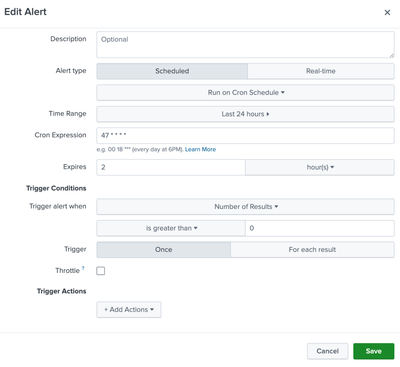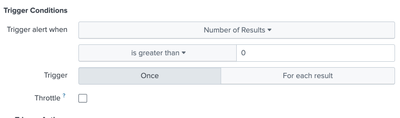- Find Answers
- :
- Using Splunk
- :
- Splunk Search
- :
- Change outputlookup to events
- Subscribe to RSS Feed
- Mark Topic as New
- Mark Topic as Read
- Float this Topic for Current User
- Bookmark Topic
- Subscribe to Topic
- Mute Topic
- Printer Friendly Page
- Mark as New
- Bookmark Message
- Subscribe to Message
- Mute Message
- Subscribe to RSS Feed
- Permalink
- Report Inappropriate Content
Hi All,
The Bloodhound TA creates a KV store lookup. I've been asked to take the entries in the KV store and turn them into events. I've setup an alert, but I'm not seeing the alert fire. The SPL looks like this
| inputlookup path_principals_lookup
| eval domain_id=if(isnull(domain_id), "NULL_domain_id", domain_id)
| eval domain_name=if(isnull(domain_name), "NULL_domain_name", domain_name)
| eval group=if(isnull(group), "NULL_Group", group)
| eval non_tier_zero_principal=if(isnull(non_tier_zero_principal), "NULL_non_tier_zero_principal", non_tier_zero_principal)
| eval path_id=if(isnull(path_id), "NULL_path_id", path_id)
| eval path_title=if(isnull(path_title), "NULL_path_title", path_title)
| eval principal=if(isnull(principal), "NULL_principal", principal)
| eval tier_zero_principal=if(isnull(tier_zero_principal), "NULL_tier_zero_principal", tier_zero_principal)
| eval user=if(isnull(user), "NULL_user", user)
| dedup domain_id, domain_name, group, non_tier_zero_principal, path_id, path_title, principal, tier_zero_principal, user
I see statistics, but that doesn't fire the alert. Is there something I'm missing to turn the values in the kvstore into events to be alerted on?
TIA,
Joe
- Mark as New
- Bookmark Message
- Subscribe to Message
- Mute Message
- Subscribe to RSS Feed
- Permalink
- Report Inappropriate Content
Just a follow up, are you readjusting the cron schedule to fire soon after making the adjustment to test?
I'm not sure if an alert action will trigger by just doing an "Open in Search" or "Run" action from the UI. I think the scheduler may have to kick off the search for the alert actions to be applied. (unless using the "| sendalert command")
- Mark as New
- Bookmark Message
- Subscribe to Message
- Mute Message
- Subscribe to RSS Feed
- Permalink
- Report Inappropriate Content
When you say you have set up an alert, what are your configured Trigger Conditions and then the following Alert Actions that follow?
These can be found in the Edit Alert menu and looks like this.
Where does the outputlookup come into play here? I dont see it in you SPL shared but it is in the title.
From just the title of this question alone it sounds like you would like to gather results and instead of storing them in a lookup to send them to a summary index via alert_action or collect command.
But from the body of the question it sounds like you are just having issues seeing results of a scheduled search trigger an alert. If you run the search ad-hoc and are seeing results, then I would check Trigger conditions, the configured alert actions if the trigger conditions are met.
If those look good then I would check the ownership of the Alert itself and does the owner have access to the KVStore.
You should be able to look into internal logs about the status of previous runs as well with something like this.
index=_internal savedsearch_name="<alert_name>"
| table _time, savedsearch_name, user, app, status, dispatch_time, run_time, result_count, alert_actions, action_time_mswhere <alert_name> is the name of your alert.
I also noticed on your search that you had a lot of eval doing sort of the same function, I think a foreach loop might be useful here if you want to try it out.
| inputlookup path_principals_lookup
| foreach domain_id, domain_name, group, non_tier_zero_principal, path_id, path_title, principal, tier_zero_principal, user
[
| eval
<<FIELD>>=if(
isnull('<<FIELD>>'),
"NULL_<<FIELD>>",
'<<FIELD>>'
)
]
| dedup domain_id, domain_name, group, non_tier_zero_principal, path_id, path_title, principal, tier_zero_principal, user- Mark as New
- Bookmark Message
- Subscribe to Message
- Mute Message
- Subscribe to RSS Feed
- Permalink
- Report Inappropriate Content
Cool. Not quite as fast as the original method, but the difference is minuscule. I do like the fact that I don't have to repeat the same command. This is nice to know.
- Mark as New
- Bookmark Message
- Subscribe to Message
- Mute Message
- Subscribe to RSS Feed
- Permalink
- Report Inappropriate Content
- Mark as New
- Bookmark Message
- Subscribe to Message
- Mute Message
- Subscribe to RSS Feed
- Permalink
- Report Inappropriate Content
Okay so I think since your trigger condition is
search count>0
It suspect is not firing because there is no field named 'count' for that to evaluate as true.
Can you try this setting instead? (it should be the same logic as intended)
As long as the KVStore has results in it, then your alert action should trigger every time the scheduler kick off the search.
- Mark as New
- Bookmark Message
- Subscribe to Message
- Mute Message
- Subscribe to RSS Feed
- Permalink
- Report Inappropriate Content
I've tried that and I didn't see anything. I tried it again and I still don't see the alert firing.
- Mark as New
- Bookmark Message
- Subscribe to Message
- Mute Message
- Subscribe to RSS Feed
- Permalink
- Report Inappropriate Content
Just a follow up, are you readjusting the cron schedule to fire soon after making the adjustment to test?
I'm not sure if an alert action will trigger by just doing an "Open in Search" or "Run" action from the UI. I think the scheduler may have to kick off the search for the alert actions to be applied. (unless using the "| sendalert command")
- Mark as New
- Bookmark Message
- Subscribe to Message
- Mute Message
- Subscribe to RSS Feed
- Permalink
- Report Inappropriate Content
I just changed the cron job. I was just running it from the UI. Once I did that, I started getting alerts. I need to do some more cleanup, but the problem is solved.
- Mark as New
- Bookmark Message
- Subscribe to Message
- Mute Message
- Subscribe to RSS Feed
- Permalink
- Report Inappropriate Content
Awesome! Glad you got it resolved!