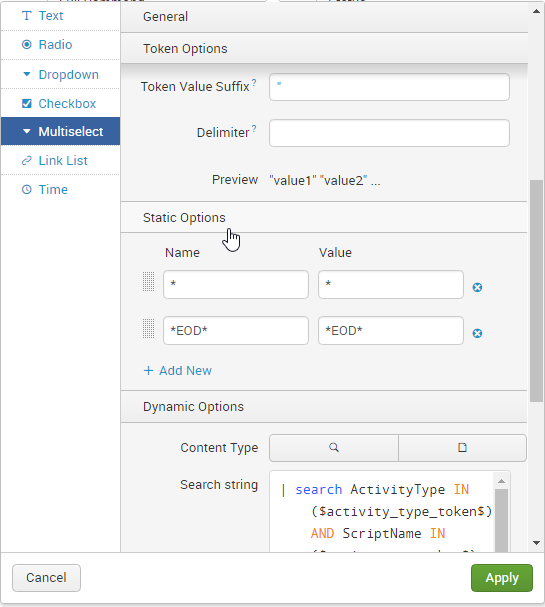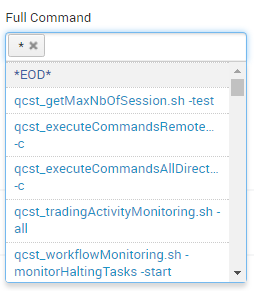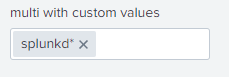Turn on suggestions
Auto-suggest helps you quickly narrow down your search results by suggesting possible matches as you type.
Splunk Search
×
Join the Conversation
Without signing in, you're just watching from the sidelines. Sign in or Register to connect, share, and be part of the Splunk Community.
Turn on suggestions
Auto-suggest helps you quickly narrow down your search results by suggesting possible matches as you type.
- Find Answers
- :
- Using Splunk
- :
- Splunk Search
- :
- Re: Can you use a wild character in a Multiselect?
Options
- Subscribe to RSS Feed
- Mark Topic as New
- Mark Topic as Read
- Float this Topic for Current User
- Bookmark Topic
- Subscribe to Topic
- Mute Topic
- Printer Friendly Page
- Mark as New
- Bookmark Message
- Subscribe to Message
- Mute Message
- Subscribe to RSS Feed
- Permalink
- Report Inappropriate Content
Can you use a wild character in a Multiselect?
robertlynch2020
Influencer
02-15-2018
04:11 AM
Hi
In a MultiSelect is there any way to us a wild character?
My Data
XYC_123
EOD_1234
EOD_23232
EOD_343434
aassss_34343
So, i would like to pick all the EOD so (Star)EOD(Star).
I can put this in manually, however, I want to do it dynamically from the search box.
I want to put in (Star)ANYTHING(Star)
- Mark as New
- Bookmark Message
- Subscribe to Message
- Mute Message
- Subscribe to RSS Feed
- Permalink
- Report Inappropriate Content
thambisetty

SplunkTrust
07-18-2022
09:25 PM
@jeffland Thanks for the solution. That's exactly what I was looking for.
https://docs.splunk.com/Documentation/Splunk/8.0.0/Viz/PanelreferenceforSimplifiedXML#input_.28form....
————————————
If this helps, give a like below.
If this helps, give a like below.
- Mark as New
- Bookmark Message
- Subscribe to Message
- Mute Message
- Subscribe to RSS Feed
- Permalink
- Report Inappropriate Content
493669
Super Champion
02-15-2018
04:27 AM
try this run anywhere example:
<form>
<label>Checkbox</label>
<fieldset submitButton="false">
<input type="checkbox" token="source" searchWhenChanged="true">
<label>Source</label>
<default></default>
<fieldForLabel>source</fieldForLabel>
<fieldForValue>source</fieldForValue>
<search>
<query>index=_* | eval source=substr('source',1,5) | stats count by source</query>
<earliest>0</earliest>
<latest></latest>
</search>
<choice value="">ALL</choice>
<initialValue></initialValue>
<delimiter> OR </delimiter>
<prefix>(</prefix>
<suffix>)</suffix>
<valuePrefix>source like "%</valuePrefix>
<valueSuffix>%"</valueSuffix>
</input>
</fieldset>
<row>
<panel>
<table>
<title>$source$</title>
<search>
<query>index=_* | where $source$ | stats count</query>
<earliest>-24h@h</earliest>
<latest>now</latest>
<sampleRatio>1</sampleRatio>
</search>
<option name="count">20</option>
<option name="dataOverlayMode">none</option>
<option name="drilldown">none</option>
<option name="percentagesRow">false</option>
<option name="rowNumbers">false</option>
<option name="totalsRow">false</option>
<option name="wrap">true</option>
</table>
</panel>
</row>
</form>
Reference: https://answers.splunk.com/answers/615201/why-is-the-checkbox-input-filter-source-in-my-dash.html
- Mark as New
- Bookmark Message
- Subscribe to Message
- Mute Message
- Subscribe to RSS Feed
- Permalink
- Report Inappropriate Content
jeffland

SplunkTrust
07-18-2022
03:57 AM
The easy solution to this is the option "allowCustomValues" on a multiselect. With this, you can input custom values that can include a wildcard.
<input type="multiselect" token="multi_tok">
<label>multi with custom values</label>
<fieldForLabel>sourcetype</fieldForLabel>
<fieldForValue>sourcetype</fieldForValue>
<search>
<query>| tstats count where index=_internal by sourcetype</query>
<earliest>-60m@m</earliest>
<latest>now</latest>
</search>
<allowCustomValues>true</allowCustomValues>
</input>
Get Updates on the Splunk Community!
A Season of Skills: New Splunk Courses to Light Up Your Learning Journey
There’s something special about this time of year—maybe it’s the glow of the holidays, maybe it’s the ...
Announcing the Migration of the Splunk Add-on for Microsoft Azure Inputs to ...
Announcing the Migration of the Splunk Add-on for Microsoft Azure Inputs to Officially Supported Splunk ...
Splunk Observability for AI
Don’t miss out on an exciting Tech Talk on Splunk Observability for AI!
Discover how Splunk’s agentic AI ...