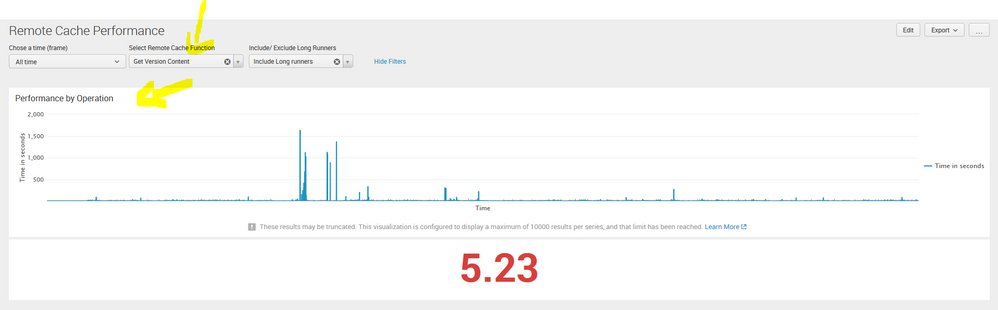Are you a member of the Splunk Community?
- Find Answers
- :
- Using Splunk
- :
- Splunk Search
- :
- Access Field for Value in Drop Down loaded by an i...
- Subscribe to RSS Feed
- Mark Topic as New
- Mark Topic as Read
- Float this Topic for Current User
- Bookmark Topic
- Subscribe to Topic
- Mute Topic
- Printer Friendly Page
- Mark as New
- Bookmark Message
- Subscribe to Message
- Mute Message
- Subscribe to RSS Feed
- Permalink
- Report Inappropriate Content
Hi,
I have prepared an input lookup file which has the following contents:
OperationCode,Meaning,Direction
1001,Create Document,RemoteCache
I have managed to create a drop down which loads the Meaning field from the input lookup as Field for Label.
The drop down looks as follows:
<input type="dropdown" token="RCFunctionSelector">
<label>field1</label>
<default>1001</default>
<fieldForLabel>Meaning</fieldForLabel>
<fieldForValue>OperationCode</fieldForValue>
<search>
<query>| inputlookup otcs_remote_cache_lookup.csv
| table Meaning, OperationCode</query>
<earliest>-24h@h</earliest>
<latest>now</latest>
</search>
<initialValue>1001</initialValue>
</input>
I'd like to achieve now that the Field for Value (= OperationCode in lookup) can be used in a search.
I started with the query which doesn't work:
index=rc sourcetype=OtcsRemoteCache Operation=$OperationCode$
| table _time,Time_ms
How can I access the Field for Value variable of a drop down for a search?
Thanks!
- Mark as New
- Bookmark Message
- Subscribe to Message
- Mute Message
- Subscribe to RSS Feed
- Permalink
- Report Inappropriate Content
You need to reference the token of that input in your query, so replace $OperationCode$ with $RCFunctionSelector$.
- Mark as New
- Bookmark Message
- Subscribe to Message
- Mute Message
- Subscribe to RSS Feed
- Permalink
- Report Inappropriate Content
Hi,
thank you for your response. I'm afraid I explained not well enough.
I'd like to see the "Get Version Content" in the Description of the Dashboard, e.g.:
"Performance by Operation for Get Version Content "
I can use the DropDown Token $RCFunctionSelector$ but then I only get the Value (in this case 1001) instead of the meaning of the operation.
Thanks!
- Mark as New
- Bookmark Message
- Subscribe to Message
- Mute Message
- Subscribe to RSS Feed
- Permalink
- Report Inappropriate Content
that should be exactly what the addition of this in your input definition should make possible:
<change>
<set token="labelstring">$label$</set>
</change>
whenever you change the dropdown, the token "labelstring" gets set to the label of the selected value.
- Mark as New
- Bookmark Message
- Subscribe to Message
- Mute Message
- Subscribe to RSS Feed
- Permalink
- Report Inappropriate Content
Thank you, it worked. I must have been blind not to see it.
Do you know if there is a way to access the Label value of the drop down in a search or description? On top of the dashboard, I'd like to display the currently selected Value (=Meaning).
Thank you!
- Mark as New
- Bookmark Message
- Subscribe to Message
- Mute Message
- Subscribe to RSS Feed
- Permalink
- Report Inappropriate Content
You can do this with a change block in the input object that sets a new token to the label, like:
<change>
<set token="dropdown_label">$label$</set>
</change>
See the following link for more details:
https://docs.splunk.com/Documentation/SplunkCloud/8.0.0/Viz/tokens#Access_labels_and_values_of_form_...
- Mark as New
- Bookmark Message
- Subscribe to Message
- Mute Message
- Subscribe to RSS Feed
- Permalink
- Report Inappropriate Content
Happens to everyone, to oversee the obvious. 🙂
Accessing the Label should be possible as well. Something in the spirit of
<label>field1</label>
<default>1001</default>
<fieldForLabel>Meaning</fieldForLabel>
<fieldForValue>OperationCode</fieldForValue>
<search>
<query>| inputlookup otcs_remote_cache_lookup.csv
| table Meaning, OperationCode
<earliest>-24h@h</earliest>
<latest>now</latest>
</search>
<change>
<set token="labelstring">$label$</set>
</change>
<initialValue>1001</initialValue>
</input>`
and then reference $labelstring$ later on.
- Mark as New
- Bookmark Message
- Subscribe to Message
- Mute Message
- Subscribe to RSS Feed
- Permalink
- Report Inappropriate Content
You need to reference the token of that input in your query, so replace $OperationCode$ with $RCFunctionSelector$.