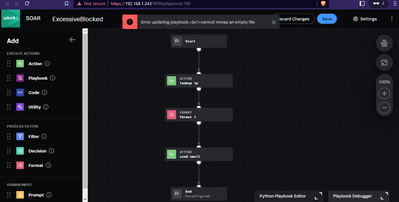Join the Conversation
- Find Answers
- :
- Premium Solutions
- :
- Splunk SOAR
- :
- Why am I unable to save Phantom Playbook?
- Subscribe to RSS Feed
- Mark Topic as New
- Mark Topic as Read
- Float this Topic for Current User
- Bookmark Topic
- Subscribe to Topic
- Mute Topic
- Printer Friendly Page
- Mark as New
- Bookmark Message
- Subscribe to Message
- Mute Message
- Subscribe to RSS Feed
- Permalink
- Report Inappropriate Content
Why am I unable to save Phantom Playbook?
Hi, I am using the phantom ova to run my Phantom instance. I have just managed to run my playbooks when I previously tested it 8 hours ago. However upon creating a new simple playbook and running the previously created playbook, I get the following error:
Error updating playbook.<br/>cannot mmap an empty file
Hence I am unable to save any progress on any playbooks now.
I had tried search online for solutions but am unable to do so. I had come across an article (i forgot the link) that had stated the commands /opt/phantom/bin/stop_phantom.sh and /opt/phantom/bin/start_phantom.sh to restart the phantom ova instance however it is not having any effect. I attempted to restart the phantom service a few times, and restarted the vm a few times, but it does not seem to work. I then attempted to delete the VM from disk and reimport it, and the playbooks work fine until after a while and the cycle repeats itself... While reimporting the vm "works", it is troublesome to reconfigure my current settings on the reimported instance every time I encounter this error.
Is there a better solution to this?
As seen from the image, this 2nd playbook is a simple one, and the first playbook one I could run is also similar. Both playbooks have been configured and saved before I saved the virtualbox vm state as I switched to other matters, and when I resume the vm, I'll get this error. Please help, thank you very much!
- Mark as New
- Bookmark Message
- Subscribe to Message
- Mute Message
- Subscribe to RSS Feed
- Permalink
- Report Inappropriate Content
Where you ever able to solve this issue? I am running into the same thing. One day I created a basic playbook to block an incoming IP. It worked fine. The next day I tried to add some more actions (create Jira ticket), and now it wont let me save changes and says "cannot mmap to an empty file". Not sure why I am getting this error.
- Mark as New
- Bookmark Message
- Subscribe to Message
- Mute Message
- Subscribe to RSS Feed
- Permalink
- Report Inappropriate Content
@sd1 any chance you left it long enough to be affected by the system time out settings (Inactivity/Default)?
I have seen this happen before and the only way to save it was to use the "save as" option, save under a different name and then delete the old/original and rename the new one to the original name.
I hope this helped! Happy SOARing!