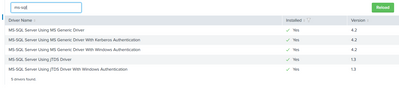Turn on suggestions
Auto-suggest helps you quickly narrow down your search results by suggesting possible matches as you type.
Showing results for
Splunk ITSI
Turn on suggestions
Auto-suggest helps you quickly narrow down your search results by suggesting possible matches as you type.
Showing results for
- Find Answers
- :
- Premium Solutions
- :
- Splunk ITSI
- :
- Re: Error: This driver is not configured for integ...
Options
- Subscribe to RSS Feed
- Mark Topic as New
- Mark Topic as Read
- Float this Topic for Current User
- Bookmark Topic
- Subscribe to Topic
- Mute Topic
- Printer Friendly Page
- Mark as New
- Bookmark Message
- Subscribe to Message
- Mute Message
- Subscribe to RSS Feed
- Permalink
- Report Inappropriate Content
Error: This driver is not configured for integrated authentication
arun_kant_sharm
Path Finder
12-01-2020
04:50 PM
Hi Experts,
I am getting error during I tried to create new ms-sql connection on my Splunk server (i.e Amazon Linux 2).
Connection Type: MS-SQL Server Using MS Generic Driver With Windows Authentication
JDBC URL : jdbc:sqlserver://xx.xx.xxx.xx:1433;databaseName=master;selectMethod=cursor;integratedSecurity=true
ERROR : This driver is not configured for integrated authentication. ClientConnectionId:d3c9028f-187a-492f-89da-68dfceadceb1
Java version on my splunk server : java version "1.8.0_201"
Splunk DB Connect version: DBX:3.1.4
Splunk Server OS: Amazon Linux 2 AMIThe driver present in my machine are:
- Mark as New
- Bookmark Message
- Subscribe to Message
- Mute Message
- Subscribe to RSS Feed
- Permalink
- Report Inappropriate Content
lumpymilk
Explorer
05-08-2024
06:37 AM
Here is what I found. When using that connection type we needed to add an option authenticationScheme=NTLM (which enables NTLMv2 authentication) and then in our environment we made sure SSL is enabled (encrypt=true) and added the option trustServerCertificate=true.
After that, the connection could be saved and worked fine.
- Mark as New
- Bookmark Message
- Subscribe to Message
- Mute Message
- Subscribe to RSS Feed
- Permalink
- Report Inappropriate Content
vikkysplunk
Path Finder
04-28-2021
07:07 PM
@arun_kant_sharm is these issue resolved. I am also getting the same error
Get Updates on the Splunk Community!
New This Month in Splunk Observability Cloud - Metrics Usage Analytics, Enhanced K8s ...
The latest enhancements across the Splunk Observability portfolio deliver greater flexibility, better data and ...
Alerting Best Practices: How to Create Good Detectors
At their best, detectors and the alerts they trigger notify teams when applications aren’t performing as ...
Discover Powerful New Features in Splunk Cloud Platform: Enhanced Analytics, ...
Hey Splunky people! We are excited to share the latest updates in Splunk Cloud Platform 9.3.2408. In this ...